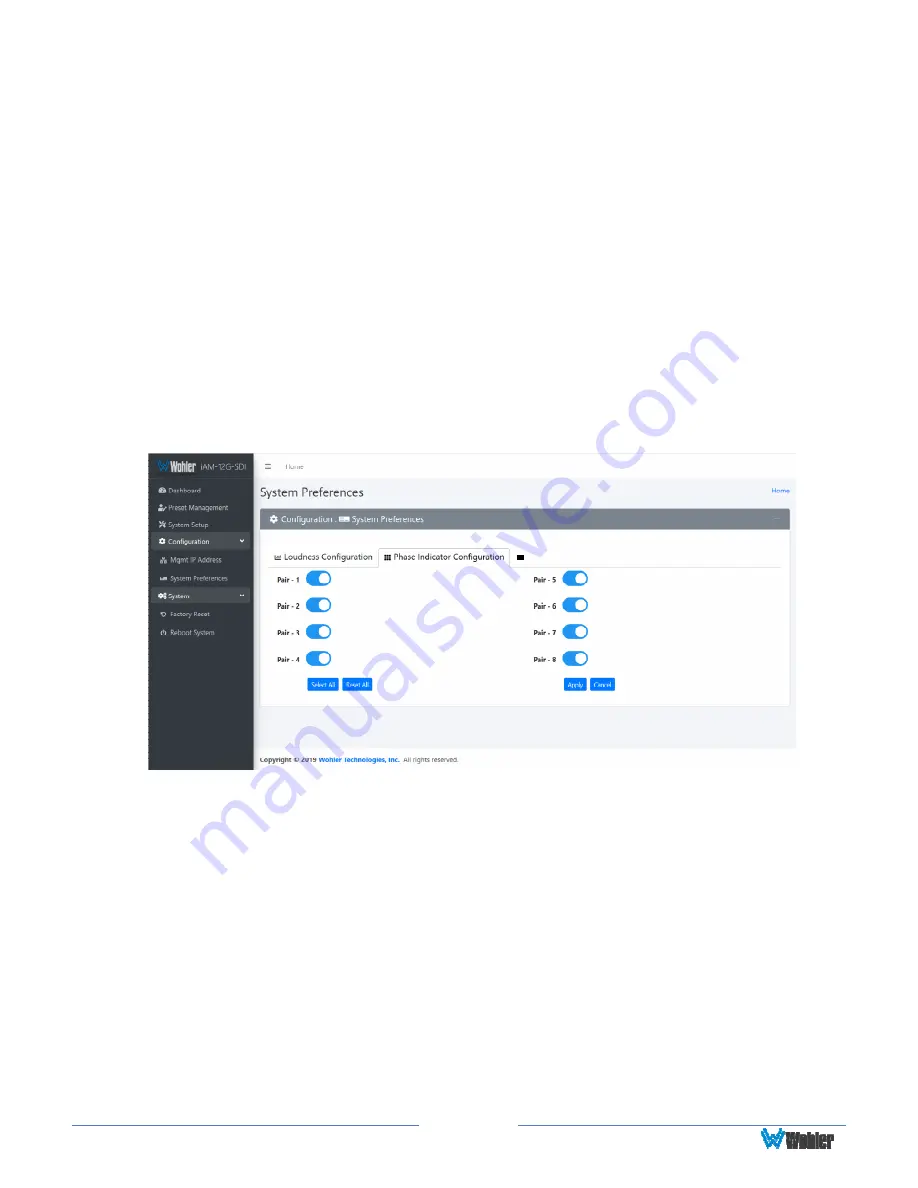
Page
103
Phase Indicator Configuration
The
Phase Indicator Configuration
tab is as shown in Figure 4-31. It allows you
to select which channel pairs by default will receive a phase meter on the
Metering
Screen
. Generally, it is useful to monitor the relative phase of stereo pairs.
However, sometimes each channel of a pair is unrelated to each other. This can be
because the channels are used to convey two independent monophonic signals or
that one channel may be a Center channel and the other may be a Low Frequency
Effects channel. In these instances, the Phase Indicator would almost always
indicate an out of phase condition. Because this would be a needless distraction to
the operator, switches are provided on the
Phase Indicator Configuration
tab to
individually turn phase monitoring for each channel pair on or off. Simply click each
switch to the desired on or off position.
Select All
and
Reset All
buttons are also
provided. Click
Apply
to incorporate your adjustments or
Cancel
to discard
changes you just made.
Note that the default settings made on this tab can be overridden on a Preset by
Preset basis on the
Phase Indicator
tab of the
Preset Management
page.
Figure 4–31: Phase Indicator Configuration Tab
Dolby Settings
AO
Summary of Contents for iAM-12G-SDI
Page 6: ...Page 6 APPENDIX E API Documentation 139 Introduction 139 API Presets 139...
Page 92: ...Page 92 Figure 4 21 Remote Monitor ED2 Single Presentation...
Page 94: ...Page 94 Figure 4 23 Remote Monitor Dolby E DE...
Page 95: ...Page 95 Figure 4 24 Remote Monitor DD with ATMOS...
Page 98: ...Page 98 Figure 4 27 System Setup SFP Information...
Page 151: ...Page 151 channel_number 1...
















































