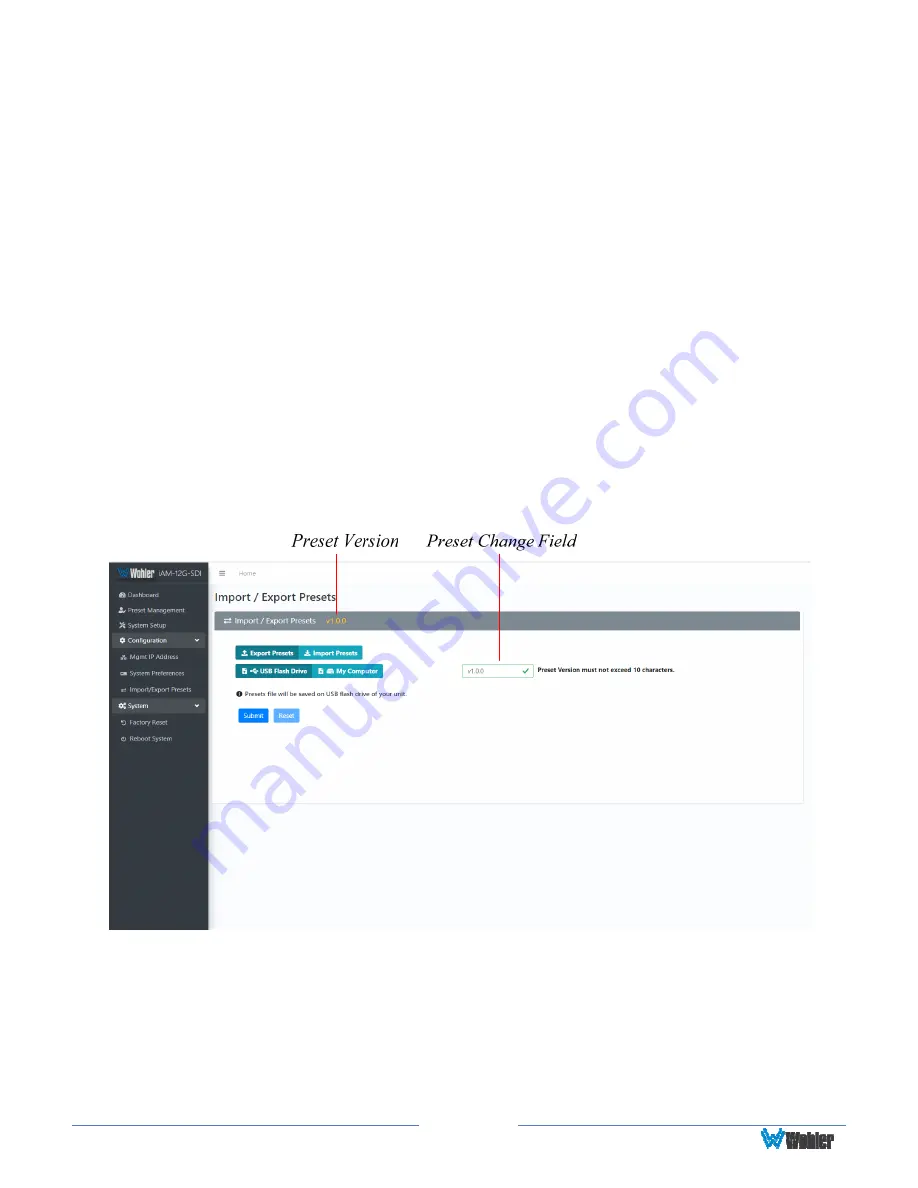
Page
106
a.
ITU-R BS.1770-4
b.
ITU-R BS.1770-4 plus Dialogue Intelligence
Configuration: Import/Export Presets
Use the
Import / Export Presets
page to manage the Preset database in the iAM-
12G-SDI. You may export the Preset database onto a USB flash drive or the
computer hard drive for security backup purposes or as a means to transfer it to
another iAM-12G-SDI. Likewise, it can be used to import a Preset database from a
flash drive or the computer hard drive into the iAM-12G-SDI. In this way, using a
USB flash drive, a Preset configuration may be only devised once and then
duplicated into all of the iAM-12G-SDI units in a system, saving significant effort.
The iAM-12G-SDI will create version numbers for the each set of Presets. Refer to
Figure 4-33. You may also change these version numbers, using the Preset Change
Field. They allow you to quickly resolve questions about which Presets on various
units are the most up to date. They will also allow you to determine whether
Presets have been modified. If the version number displayed contains the suffix "-
dirty" then at least one Preset has been changed in some way.
Figure 4–33: Database Export
Export Configuration
Use the following steps to save the Preset configuration in the iAM-12G-SDI to a
USB flash drive or to the computer hard drive:
1.
Click the
Export Presets
button on the
Import / Export Presets
page, as
shown in Figure 4-34.
Summary of Contents for iAM-12G-SDI
Page 6: ...Page 6 APPENDIX E API Documentation 139 Introduction 139 API Presets 139...
Page 92: ...Page 92 Figure 4 21 Remote Monitor ED2 Single Presentation...
Page 94: ...Page 94 Figure 4 23 Remote Monitor Dolby E DE...
Page 95: ...Page 95 Figure 4 24 Remote Monitor DD with ATMOS...
Page 98: ...Page 98 Figure 4 27 System Setup SFP Information...
Page 151: ...Page 151 channel_number 1...
















































