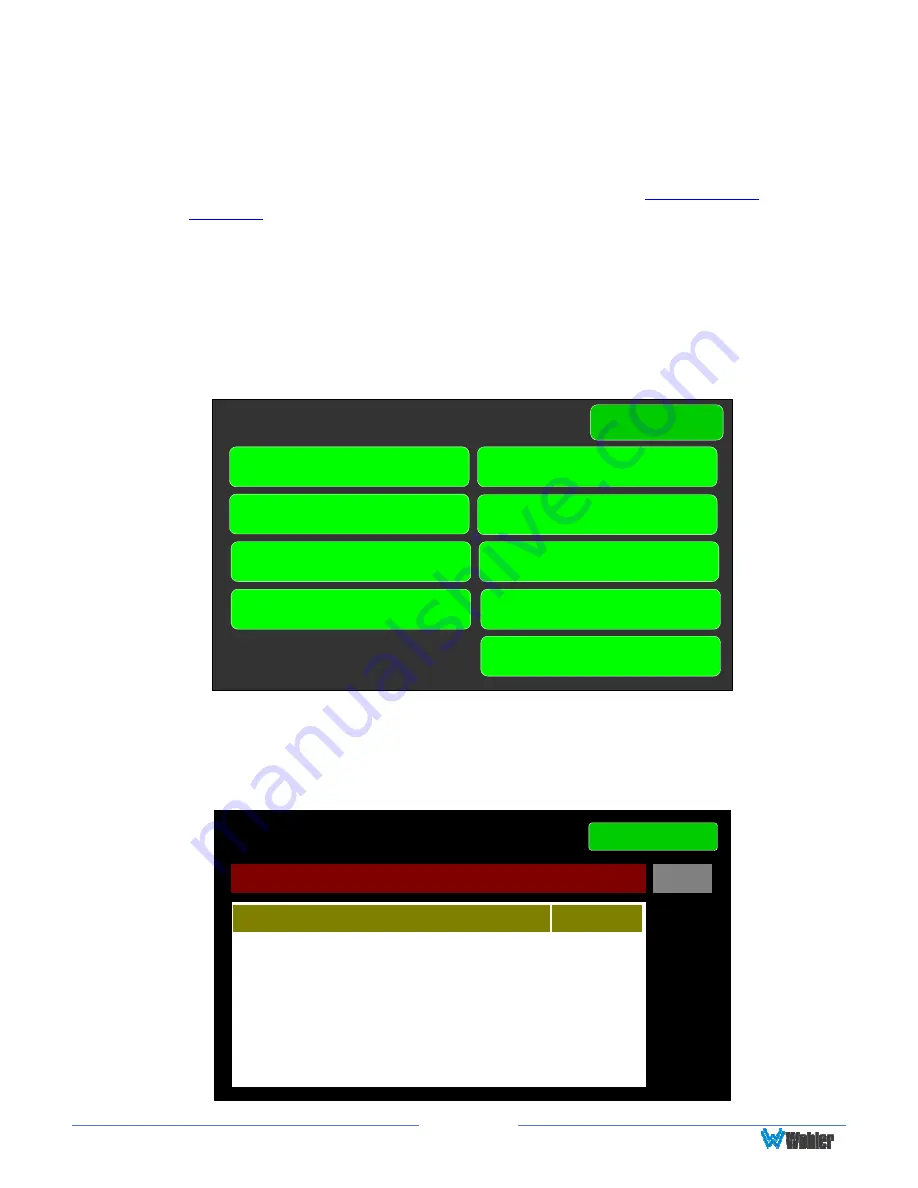
Page
112
Local Update from the Front Panel
Use the following steps to update the iAM-12G-SDI software:
1.
Copy the unzipped Wohler Update Package file(s) from your computer to the
root directory (not inside of a folder) of a USB flash drive. It must be FAT32
file type, and does not need to be empty. Refer to the
Download the
Software
section of this chapter for the specifics of download and file transfer
to the USB flash drive.
2.
Insert the USB flash drive with iAM-12G-SDI update package(s) into the front
panel USB jack.
3.
From the
Menu
screen, touch
System Options
. The screen shown in Figure
A-1 will appear.
Figure A-1 - System Options Screen
System Options
Menu
Dolby Settings
Meter Scales
System Update
Network Settings
Speaker Options
App Settings
Output Configuration
System Reboot
Factory Reset
4.
In the
System Options
menu, touch
System Update
. The
Software
Upgrade
screen will appear, as shown in Figure A-2.
Figure A-2 - Software Upgrade Screen
Software Upgrade
Back
Software Version
1.5.21
Wohler iAM12G Monitor
1.5.21
Summary of Contents for iAM-12G-SDI
Page 6: ...Page 6 APPENDIX E API Documentation 139 Introduction 139 API Presets 139...
Page 92: ...Page 92 Figure 4 21 Remote Monitor ED2 Single Presentation...
Page 94: ...Page 94 Figure 4 23 Remote Monitor Dolby E DE...
Page 95: ...Page 95 Figure 4 24 Remote Monitor DD with ATMOS...
Page 98: ...Page 98 Figure 4 27 System Setup SFP Information...
Page 151: ...Page 151 channel_number 1...
















































