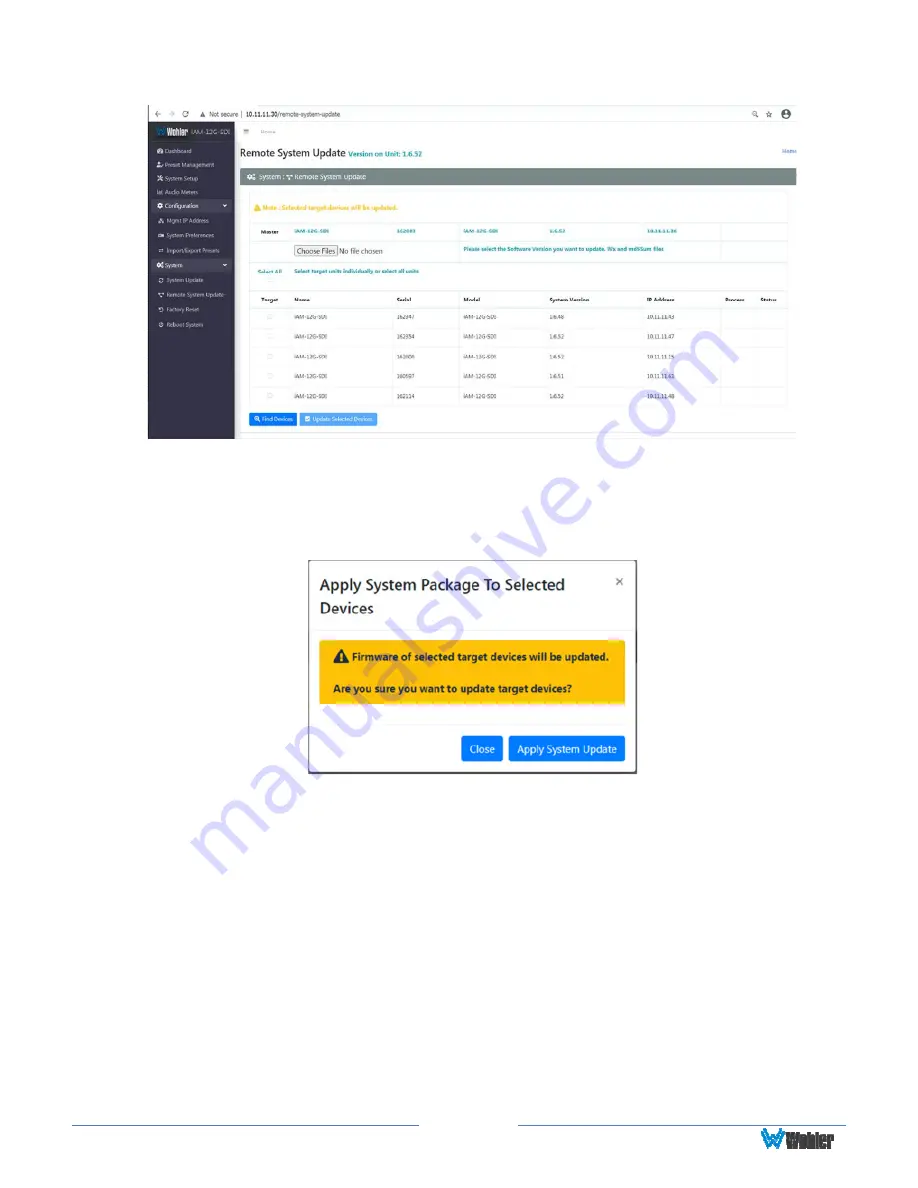
Page
119
Figure A-14 – List of Found iAM-12G-SDI Units
4.
Then click
Update Selected Devices
. The window shown in Figure A-15 will
appear.
Figure A-15 – Apply System Package
5.
Click
Apply System Update
. The screen shown in Figure A-16 will appear.
This screen contains a table showing the update progress of each of the iAM-
12G-SDI units being updated.
Summary of Contents for iAM-12G-SDI
Page 6: ...Page 6 APPENDIX E API Documentation 139 Introduction 139 API Presets 139...
Page 92: ...Page 92 Figure 4 21 Remote Monitor ED2 Single Presentation...
Page 94: ...Page 94 Figure 4 23 Remote Monitor Dolby E DE...
Page 95: ...Page 95 Figure 4 24 Remote Monitor DD with ATMOS...
Page 98: ...Page 98 Figure 4 27 System Setup SFP Information...
Page 151: ...Page 151 channel_number 1...
















































