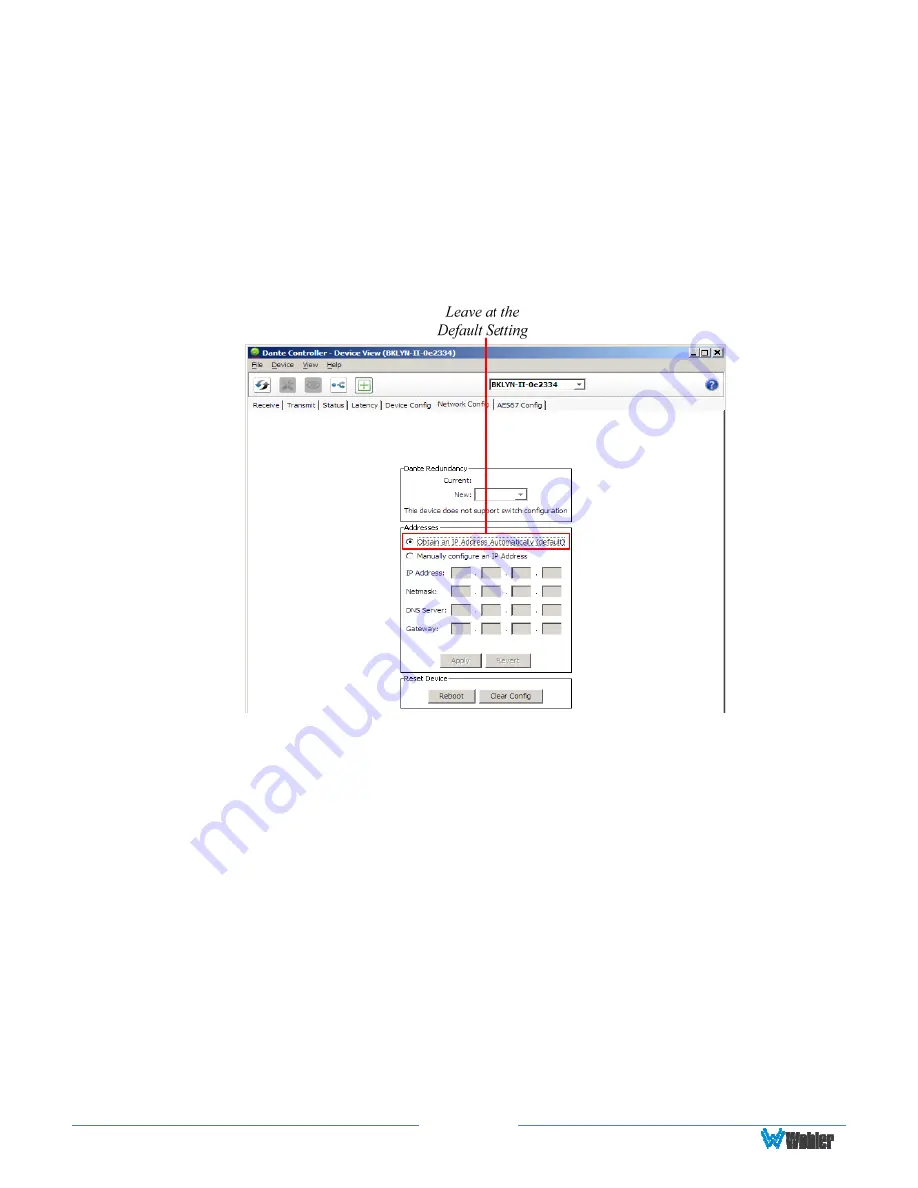
Page
122
What is in the iAM-12G-SDI for Dante
The Audinate® Brooklyn II board automatically recognizes Dante
TM
networks when
installed, will alert other devices of its presence and configuration, and will
configure its AoIP address per DHCP or local link protocols. There is no need to set
a static address for the iAM-12G-SDI Dante port, so no address entry method is
provided in the iAM-12G-SDI for Dante network setup. While it is possible to
Manually Configure an IP Address
from the network, this is
not
a recommended
Dante practice and should not be done.
Figure B–2: Device View
Up to sixteen of the 64 AoIP receive channels can be monitored at once in the iAM-
12G-SDI. The sixteen iAM-12G-SDI input channels selected by presets are
transmitted to the Dante network.
The iAM-12G-SDI
Dante
TM
AoIP is configured by the iAM-12G-SDI
to
receive up to 64 channels and transmit 16 channels of Dante AoIP at 48
kHz or 44.1 kHz audio sample rates. 48 kHz is the iAM default rate.
Sample rate selection is left up to the Dante
TM
Controller device or software.
All
devices connected to each other through a Dante network must be set to the same
sample rate.
Slight ticking may be heard in the iAM-12G-SDI monitor when
monitoring different input types at different sample rates or if sources are
asynchronous.
Summary of Contents for iAM-12G-SDI
Page 6: ...Page 6 APPENDIX E API Documentation 139 Introduction 139 API Presets 139...
Page 92: ...Page 92 Figure 4 21 Remote Monitor ED2 Single Presentation...
Page 94: ...Page 94 Figure 4 23 Remote Monitor Dolby E DE...
Page 95: ...Page 95 Figure 4 24 Remote Monitor DD with ATMOS...
Page 98: ...Page 98 Figure 4 27 System Setup SFP Information...
Page 151: ...Page 151 channel_number 1...
















































