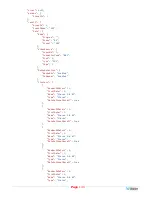Page
132
3.
Status
:
a.
Lock
: This shows if the device is locked to PTP (Locked -Locking -
Unlocked)
b.
Master
: This is true or false for the current device.
c.
GMID
: This is the current GrandMasterID (PTP Master)
d.
Delta (ns)
: This is the time delta between the device and the PTP
master.
4.
Graph
: The graph is only active for slave devices and shows the device delta
against Master PTP clock.
5.
PTP Priority Value
:
a.
1 is the highest priority, 255 the lowest one.
b.
Merging card is by default using Priority 127 when set as PTP Master
and 255 when PTP slave.
Getting Started | Session Sources
This tab defines which Streams are to be Sourced from this card. It is shown in the
following figure.
Figure D-3: Getting Started | Session Sources
The elements of this tab are as follows:
1.
Create session button
: Create a new session sources by clicking on left
ICON.
2.
IO
: Select the physical input (when applicable).
3.
Name
: This is the Source name.
4.
Advertise
: Check to enable source advertising on the network.
5.
Auto-unicast - (RTSP)
: Check to automatically retrieve the sink (listener)
IP address:port for unicast connection.
6.
Address
: This the stream’s multicast address. Note that the user defined
checkbox is activated automatically when entering a multicast address
manually.
7.
TTL
: Time to Live (also called Hop Limit) - This value should not be modified.
Summary of Contents for iAM-12G-SDI
Page 6: ...Page 6 APPENDIX E API Documentation 139 Introduction 139 API Presets 139...
Page 92: ...Page 92 Figure 4 21 Remote Monitor ED2 Single Presentation...
Page 94: ...Page 94 Figure 4 23 Remote Monitor Dolby E DE...
Page 95: ...Page 95 Figure 4 24 Remote Monitor DD with ATMOS...
Page 98: ...Page 98 Figure 4 27 System Setup SFP Information...
Page 151: ...Page 151 channel_number 1...