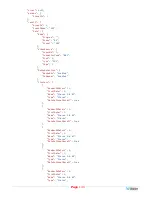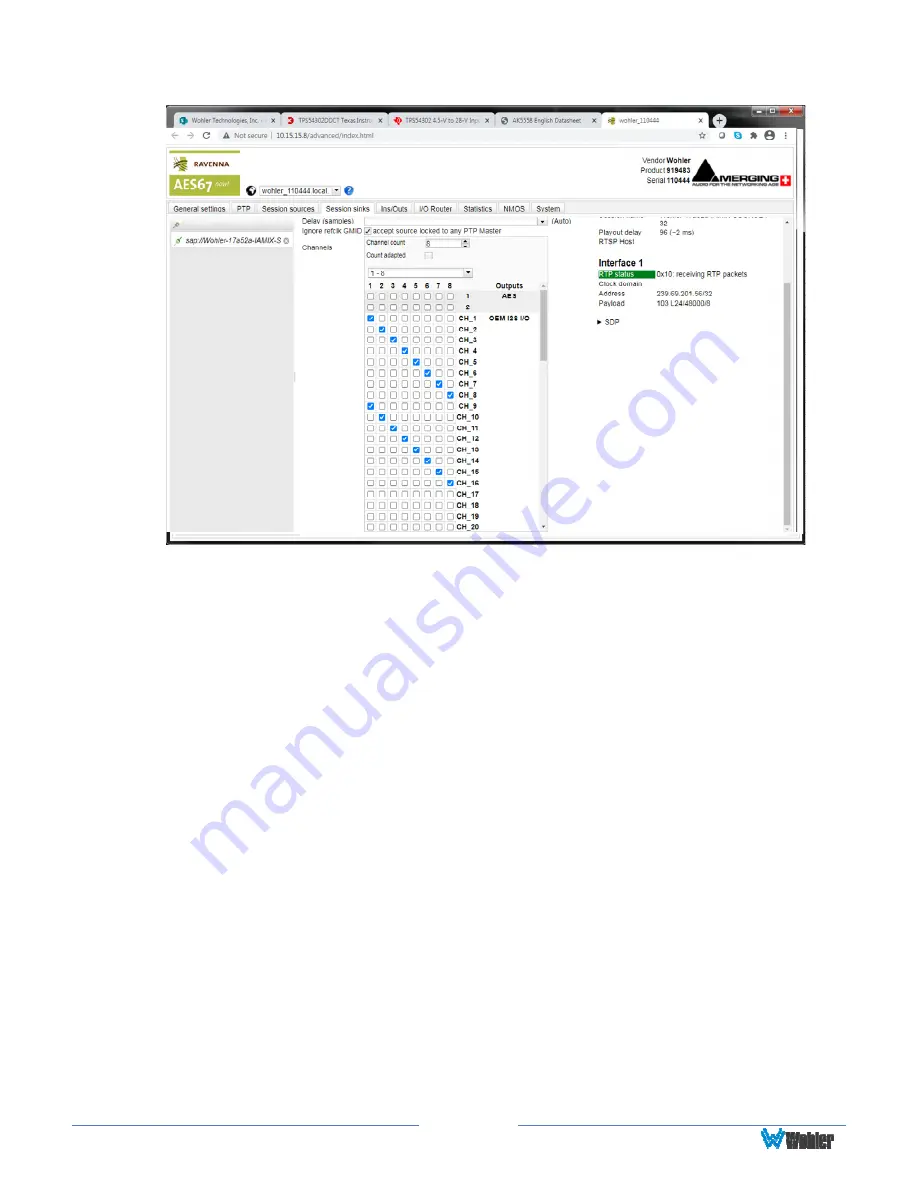
Page
137
Figure D-7: Session Sinks Tab
To avoid confusion if monitoring more than one Flow, especially if the various
source Flows have overlapping channel numbers, use the matrix to direct Flows to
higher channel ranges. For example, for monitoring 2 SDI sources (four 8 channel
Flows), assign two flows to 1-8 and 9-16 and the next SDI signal to 17-24 and 25-
32. Touch the iAM-12G-SDI AOIP selection menu to select the proper range to
monitor, up to 57-64.
Select
Apply
to enable the Sink process, which results in the meters and audio
becoming available on the iAM-12G-SDI.
Summary of Contents for iAM-12G-SDI
Page 6: ...Page 6 APPENDIX E API Documentation 139 Introduction 139 API Presets 139...
Page 92: ...Page 92 Figure 4 21 Remote Monitor ED2 Single Presentation...
Page 94: ...Page 94 Figure 4 23 Remote Monitor Dolby E DE...
Page 95: ...Page 95 Figure 4 24 Remote Monitor DD with ATMOS...
Page 98: ...Page 98 Figure 4 27 System Setup SFP Information...
Page 151: ...Page 151 channel_number 1...