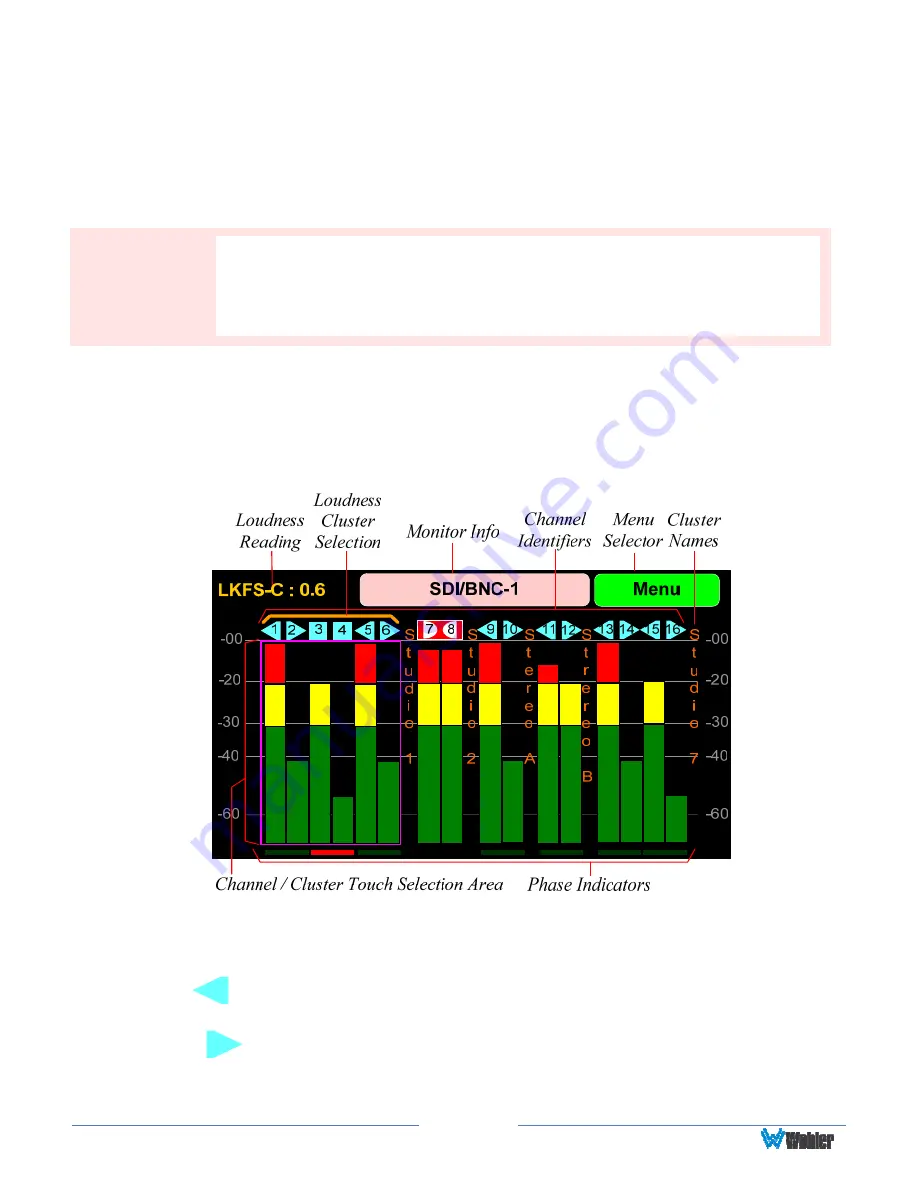
Page
20
Channel Meters and Touch Operations
The audio mixer terminology of “solo” is used in this manual when referring to
muting all but a specific audio channel or subgroup. Since the terms “group” and
“subgroup” have different meanings in SDI vs. pro audio, this manual uses the term
“cluster” to define a set of audio channels forming an audio program—such as Mono
(1.0), Stereo (2.0) or Surround (5.1 or 7.1).
Audio meters are displayed on the touchscreen display in labeled clusters, as shown
in Figure 2-8. The clusters of channels and other options relating to this are defined
using the iAM-12G-SDI Web GUI software as described in Chapter 4.
Figure 2-8: Audio Level Meter Screen
1.
Channel Identifiers
: Above the level meters are the Channel Identifiers.
They indicate the following:
An arrow pointing to the left indicates that this is a left channel and
will be monitored in the left speaker.
An arrow pointing to the right indicates that this is a right channel
and will be monitored in the right speaker.
Important:
The numbers for each meter bar graph position only indicate its relative
position on the display, and not any particular channel number. Meter
numbers only serve as references for monitor configurations at the Web
GUI level.
1
2
Summary of Contents for iAM-12G-SDI
Page 6: ...Page 6 APPENDIX E API Documentation 139 Introduction 139 API Presets 139...
Page 92: ...Page 92 Figure 4 21 Remote Monitor ED2 Single Presentation...
Page 94: ...Page 94 Figure 4 23 Remote Monitor Dolby E DE...
Page 95: ...Page 95 Figure 4 24 Remote Monitor DD with ATMOS...
Page 98: ...Page 98 Figure 4 27 System Setup SFP Information...
Page 151: ...Page 151 channel_number 1...
















































