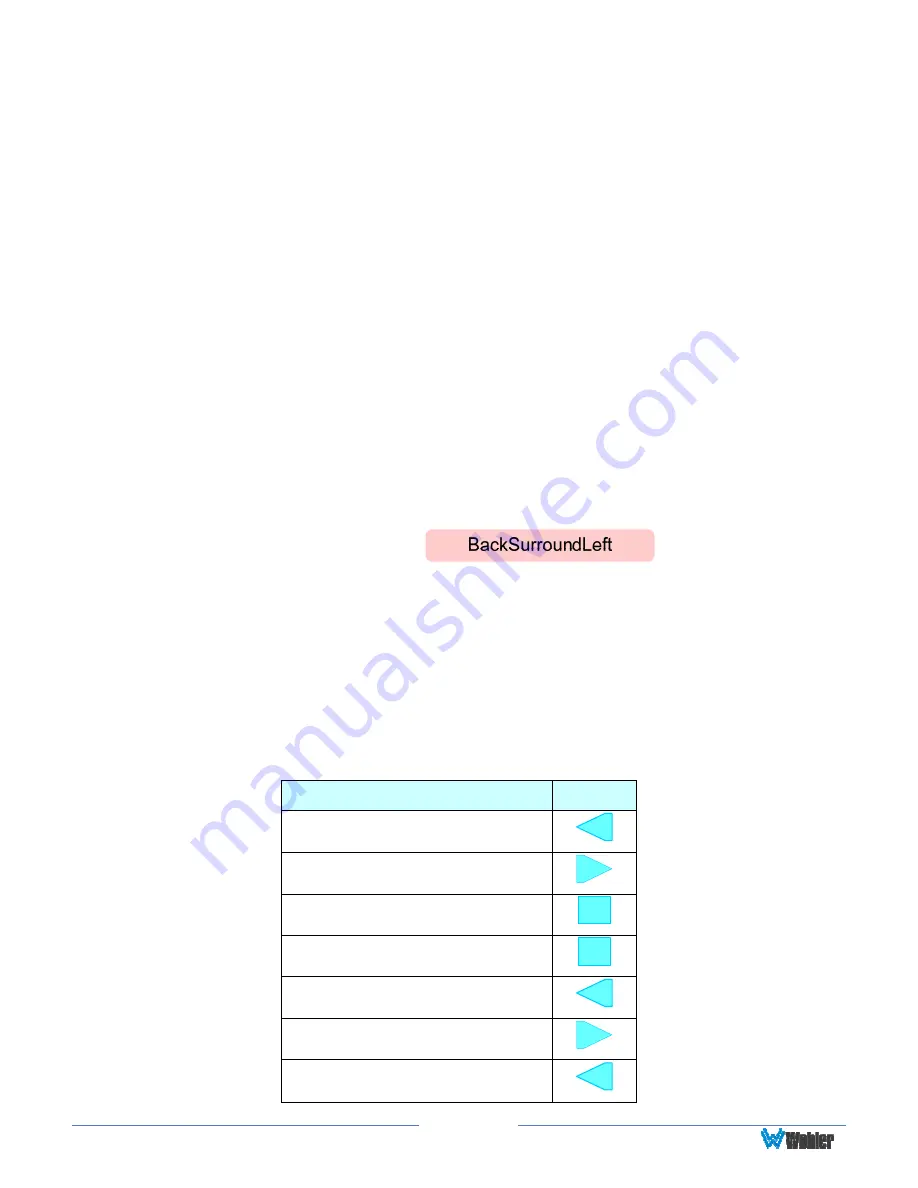
Page
22
is being performed. The following describes each function:
a.
Mute / Un-Mute Selection
:
A violet box surrounds any channel
cluster that is muted. Typically, when the iAM-12G-SDI is first
powered, all of the channel clusters are muted. Touching a muted
channel cluster un-mutes it and removes the violet box. Muting and
un-muting by touching is an alternate action function.
b.
Solo Selector:
Touch any channel cluster you would like to solo. A
blue box will then surround the cluster and that will be the only
cluster you hear. Any violet boxes will disappear. Touch again to
return the combination of monitored clusters to the way they were
before you soloed the cluster.
c.
Channel Solo
: Rotating the
Adjust B
control will move a white
selection box from channel to channel. Press the
Adjust B
control
to solo the selected channel. That channel alone will then be
surrounded by a blue box and it will the only channel being
monitored. Press the
Adjust B
control again or touch anywhere on
the meters to undo the solo and return the combination of
monitored clusters to as it was before you soloed the channel.
While the channel is soloed, pressing the
Adjust A
knob will cause
the Monitor Info display to show the Channel Routing, for example:
d.
Channel Routing
: After soloing a channel, rotating the
Adjust A
knob will allow you to reassign the Channel Routing for the soloed
channel. The range of choices is shown in Table 2-1.
Make this
choice thoughtfully and carefully because it will change what you
see and hear while monitoring the audio sources from now on, or
until you change it again. It will also affect the measurement of
Loudness for the cluster(s) containing the channel(s).
Table 2-1: Channel Identifiers
Channel Routing
Symbol
Left
Right
Center
Low Frequency Effects
Left Surround
Right Surround
Back Surround Left
Summary of Contents for iAM-12G-SDI
Page 6: ...Page 6 APPENDIX E API Documentation 139 Introduction 139 API Presets 139...
Page 92: ...Page 92 Figure 4 21 Remote Monitor ED2 Single Presentation...
Page 94: ...Page 94 Figure 4 23 Remote Monitor Dolby E DE...
Page 95: ...Page 95 Figure 4 24 Remote Monitor DD with ATMOS...
Page 98: ...Page 98 Figure 4 27 System Setup SFP Information...
Page 151: ...Page 151 channel_number 1...
















































