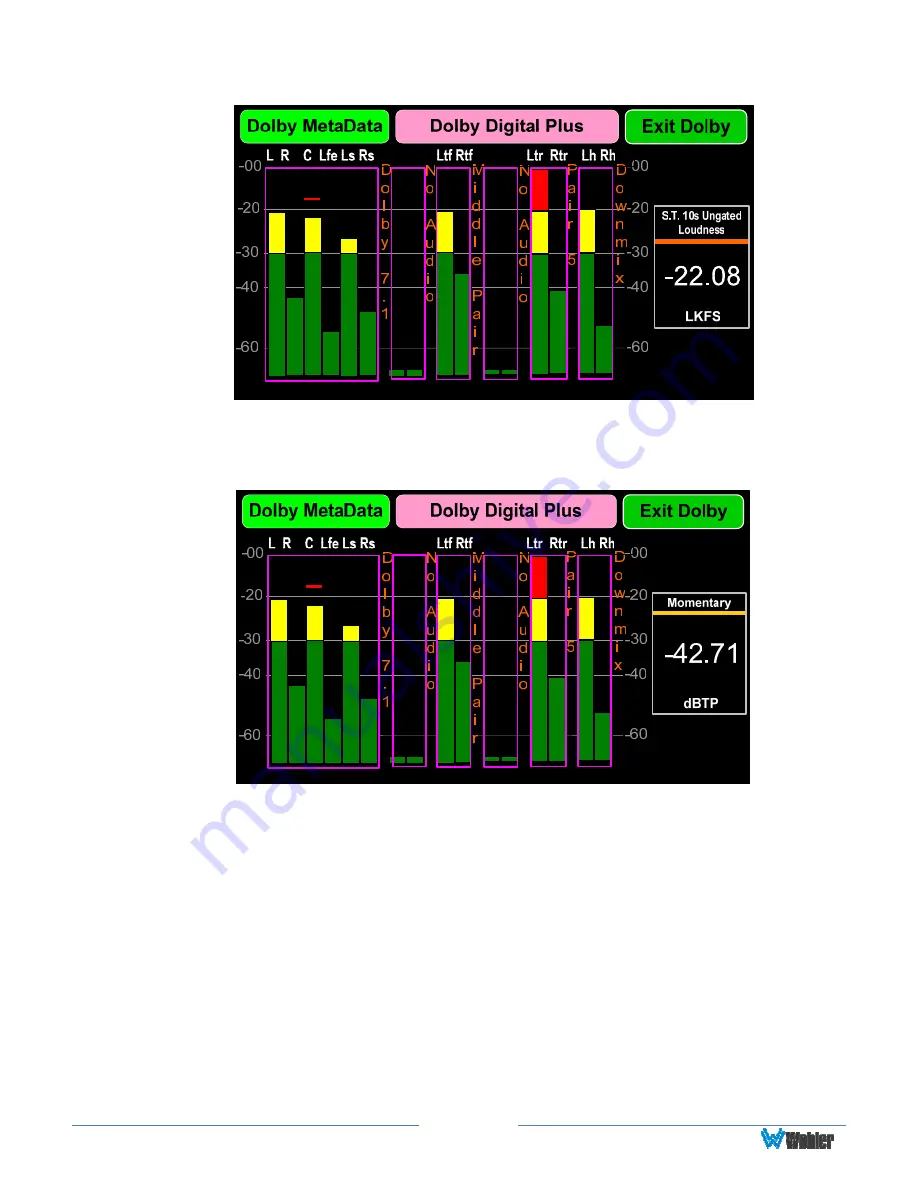
Page
26
Figure 2-11: Short Term 10s Ungated Loudness
Figure 2-12: Momentary
To reset the loudness calculations, press and hold the
Adjust A
knob for 3 seconds
until the red Resetting Loudness appears over the loudness measurement.
Note that above the channel meters are designations for each channel. These
designations vary depending upon the Dolby speaker configuration. The various
channel labels that may appear over the meters are shown in Table 2-2.
Summary of Contents for iAM-12G-SDI
Page 6: ...Page 6 APPENDIX E API Documentation 139 Introduction 139 API Presets 139...
Page 92: ...Page 92 Figure 4 21 Remote Monitor ED2 Single Presentation...
Page 94: ...Page 94 Figure 4 23 Remote Monitor Dolby E DE...
Page 95: ...Page 95 Figure 4 24 Remote Monitor DD with ATMOS...
Page 98: ...Page 98 Figure 4 27 System Setup SFP Information...
Page 151: ...Page 151 channel_number 1...
















































