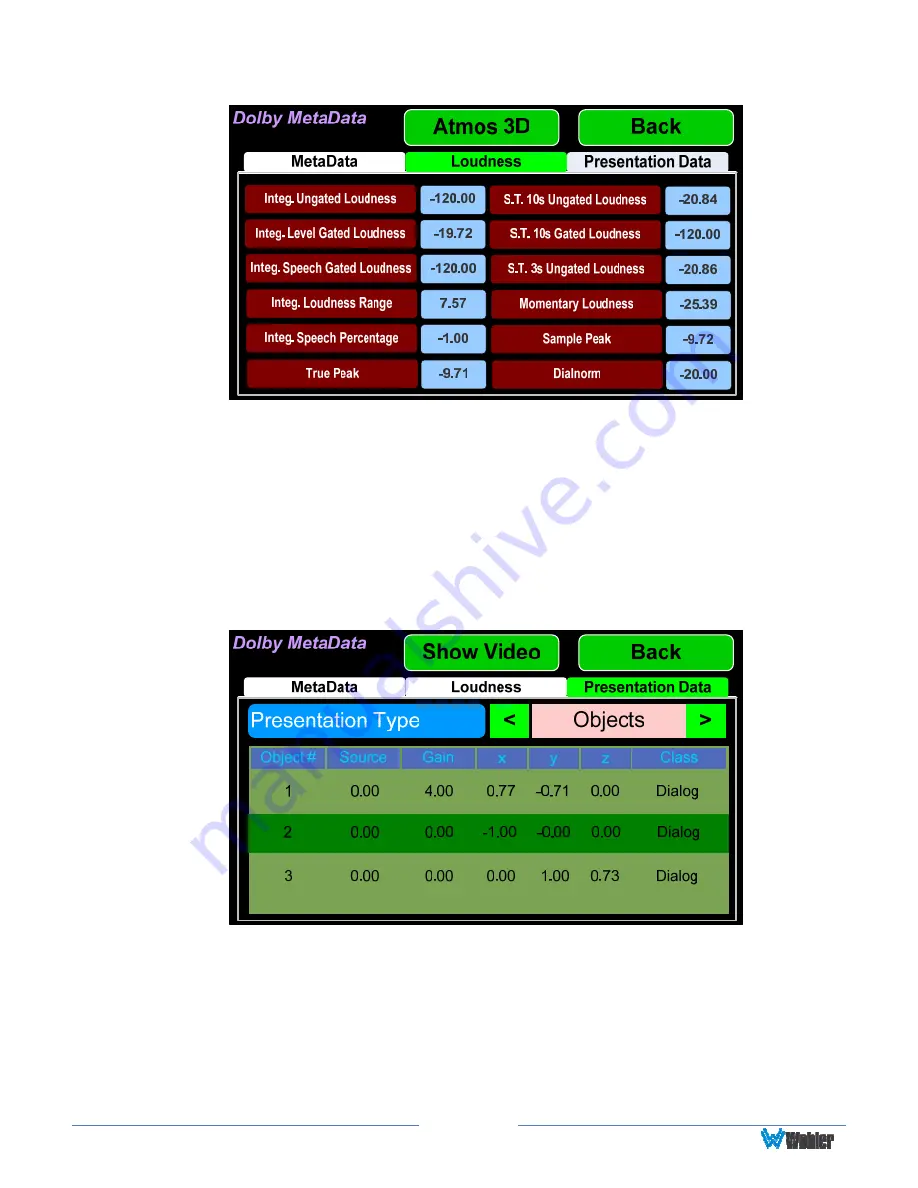
Page
30
Figure 2-16: Dolby MetaData Screen Loudness Tab
Touching the
Presentation Data
tab on the
Dolby MetaData Screen
will show
data related to the audio bed and dynamic objects displayed on the
Visualizer
Screen
. The audio bed is the arrangement of speakers in the listening room. The
sounds produced by the audio bed accurately simulate the locations of the dynamic
objects, which are heard as sound sources from any location in the listening room.
The
Visualizer Screen
is described in the
Dolby ATMOS Visualizer Screen
section of this chapter. Figure 2-17 shows the
Dolby MetaData Screen
with the
Presentation Data
tab selected.
Figure 2-17: Dolby MetaData Screen Presentation Tab
The x, y, and z coordinates shown in the table on this tab describe the positions of
the objects in the 3D screen as follows:
•
For the x-coordinate, -1.0 means
left
and 1.0 means
right
.
•
For the y-coordinate, -1.0 means
back
and 1.0 means
front
.
•
For the z-coordinate, 0 means
floor
, 0.5 means
horizon
, and 1.0 means
ceiling
.
Summary of Contents for iAM-12G-SDI
Page 6: ...Page 6 APPENDIX E API Documentation 139 Introduction 139 API Presets 139...
Page 92: ...Page 92 Figure 4 21 Remote Monitor ED2 Single Presentation...
Page 94: ...Page 94 Figure 4 23 Remote Monitor Dolby E DE...
Page 95: ...Page 95 Figure 4 24 Remote Monitor DD with ATMOS...
Page 98: ...Page 98 Figure 4 27 System Setup SFP Information...
Page 151: ...Page 151 channel_number 1...
















































