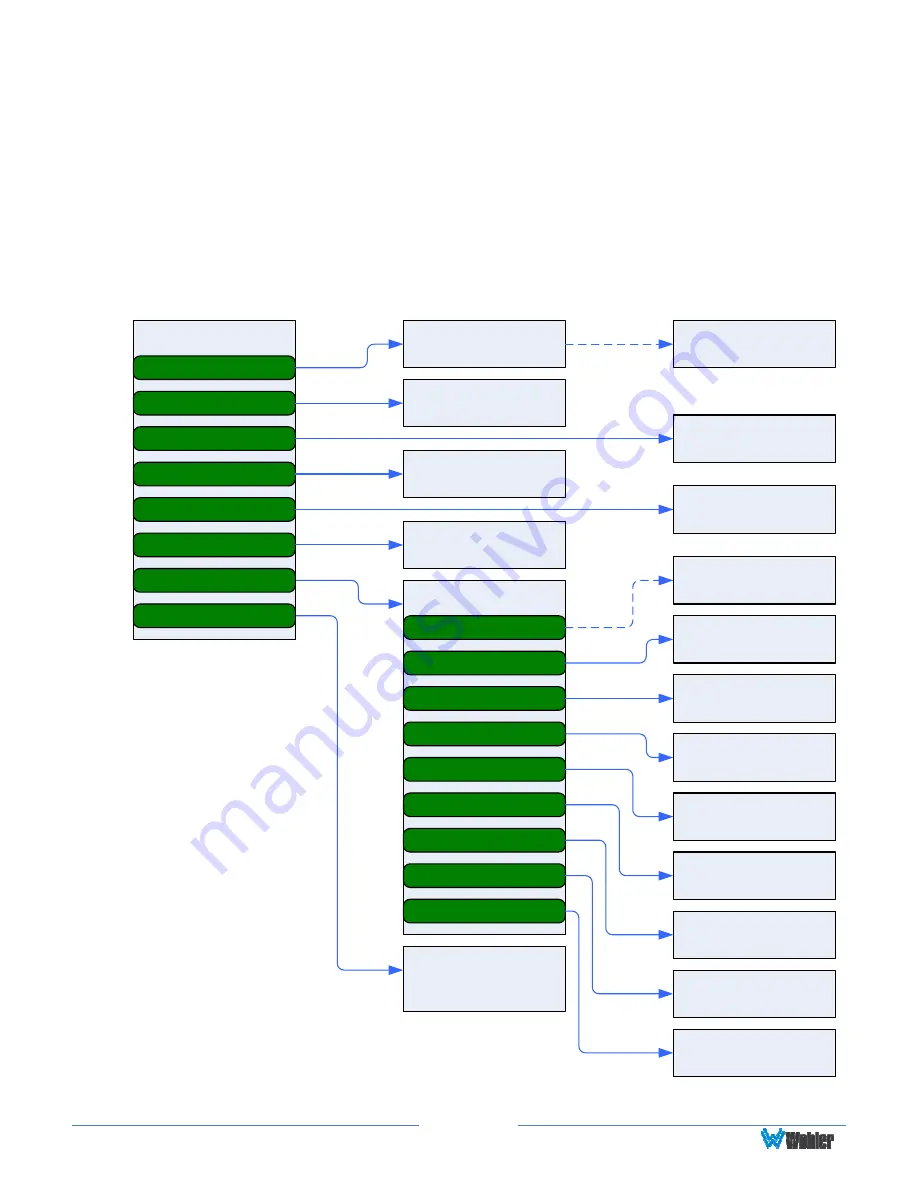
Page
35
Menu / Option Touchscreen
By far, most of the option settings are performed using the Web-based GUI
software. However, there are a few commonly used setting and information
screens that are available locally in the iAM-12G-SDI using the
Menu
which
appears
on the left screen. Figure 2-24 is a diagram of the menu arrangement, a
tree showing how to reach any screen or menu from the
Menu
. The descriptions in
this chapter follow the organization shown in the diagram, starting with Figure 2-
25, which shows the
Menu
.
Figure 2-24: Menu Tree
Preset Selection
Screen
Audio Meter
Display
System Update
Screen
Menu
Audio Meters
Source Select
Preset Favorites
Speaker Options
Screen
Network Settings
Screen
Factory Reset
Screen
Source Selection
Screens
System Options
Network Settings
Dolby Settings
Output Configuration
Speaker Options
System Reboot
Screen
All Presets
Meter Scales
App Settings
System
Information
Screens
Application
Settings Screen
Dolby Zoom &
MetaData Option
System Update
Output Config
Screen
Loudness Meter
Loudness Settings
Favorite Preset
Selection Screen
System Options
System Information
System Reboot
Factory Reset
Loudness Meter
Screen
Loudness Meter
Settings
Dolby Settings
Screen
Meter Scales
Screen
Summary of Contents for iAM-12G-SDI
Page 6: ...Page 6 APPENDIX E API Documentation 139 Introduction 139 API Presets 139...
Page 92: ...Page 92 Figure 4 21 Remote Monitor ED2 Single Presentation...
Page 94: ...Page 94 Figure 4 23 Remote Monitor Dolby E DE...
Page 95: ...Page 95 Figure 4 24 Remote Monitor DD with ATMOS...
Page 98: ...Page 98 Figure 4 27 System Setup SFP Information...
Page 151: ...Page 151 channel_number 1...
















































