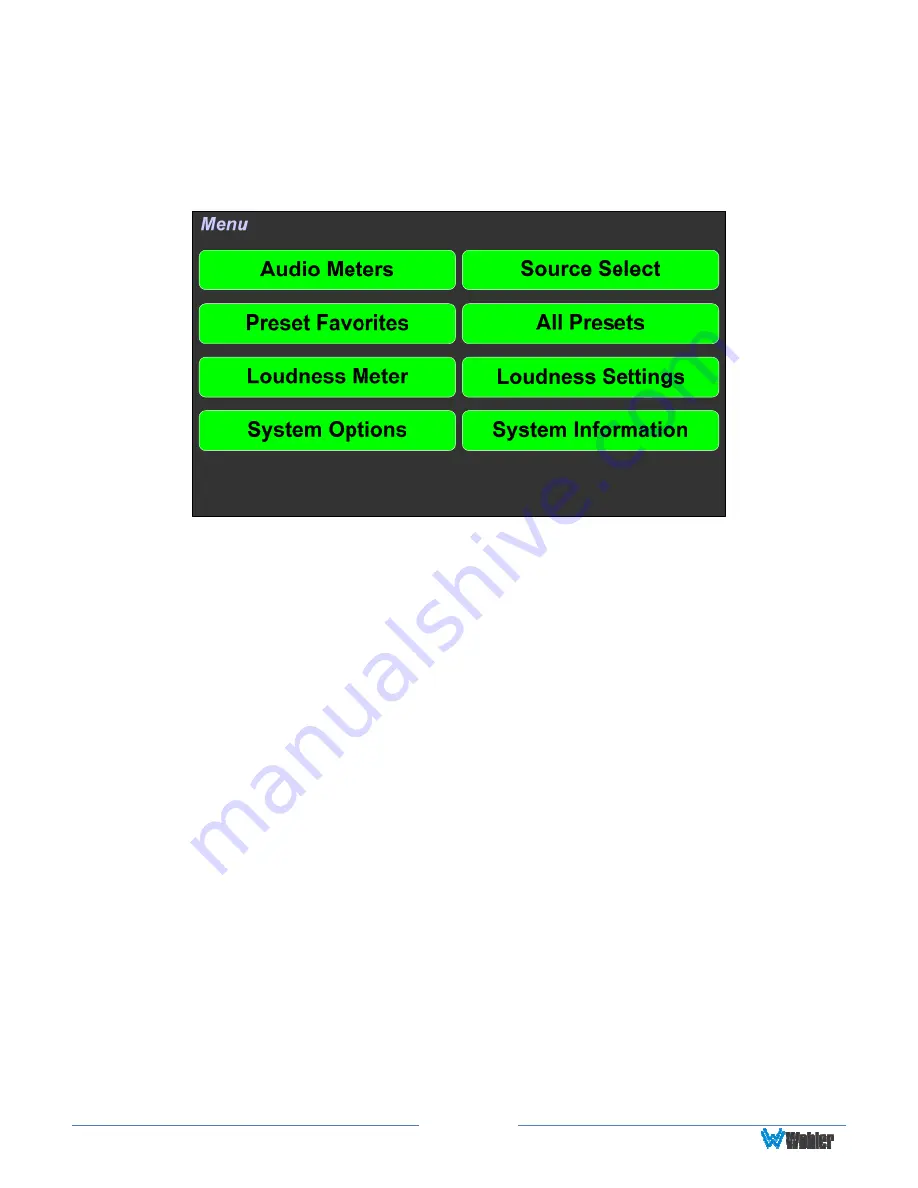
Page
36
Menu
To access the submenus, touch one of the selector buttons presented on the
screen, as shown in Figure 2-25. To return to the
Audio Meters
display, touch the
Audio Meter
selector button.
Figure 2-25: Menu
The function of each of these selector buttons is described in the following sections.
Audio Meters
Touch the
Audio Meters
button in the
Menu
to switch to the main audio metering
screen. This screen is described in the
Channel Meters and Touch Operations
section of this chapter.
Summary of Contents for iAM-12G-SDI
Page 6: ...Page 6 APPENDIX E API Documentation 139 Introduction 139 API Presets 139...
Page 92: ...Page 92 Figure 4 21 Remote Monitor ED2 Single Presentation...
Page 94: ...Page 94 Figure 4 23 Remote Monitor Dolby E DE...
Page 95: ...Page 95 Figure 4 24 Remote Monitor DD with ATMOS...
Page 98: ...Page 98 Figure 4 27 System Setup SFP Information...
Page 151: ...Page 151 channel_number 1...














































