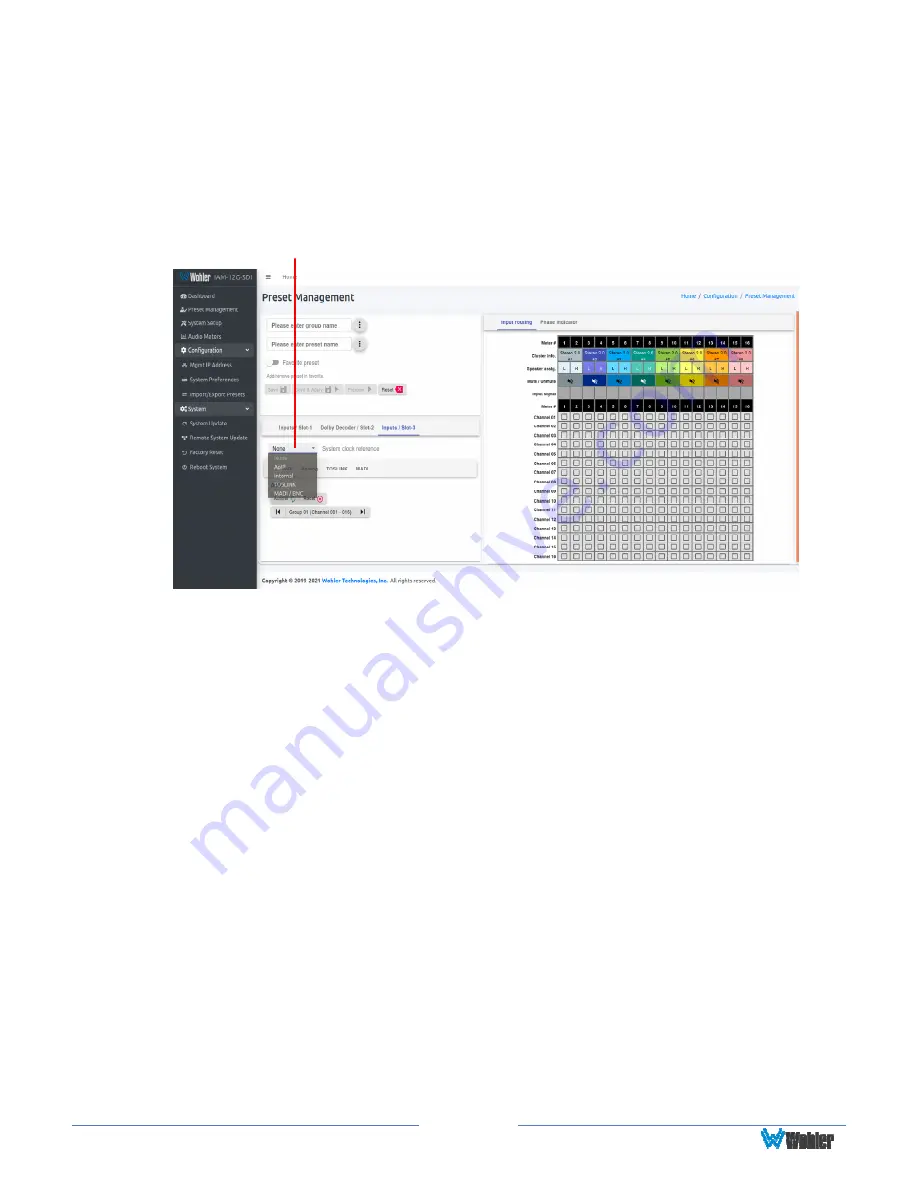
Page
73
click the
Reset
button that is adjacent to the
Autofill
button.
4.
System Clock Reference:
For reliable operation, it is imperative that an
appropriate clock reference selection be made. This is done in a pull down
menu. Refer to Figure 4-8.
The lack of an appropriate clock reference may
result in erratic monitoring or no ability to monitor at all.
Figure 4-8: System Clock Reference
System Clock Reference
5.
Cluster Definition and Naming
: Channel Clusters are a series of channels
that are all associated with monitoring the same signal. For example, a
Stereo Cluster consists of two channels that together monitor a stereo signal.
A Surround 5.1 Cluster consists of 6 channels that together monitor a 5.1
surround sound signal. Refer to Figure 4-9. Clicking a
Cluster Info
box
opens a
Cluster
selection box.
Summary of Contents for iAM-12G-SDI
Page 6: ...Page 6 APPENDIX E API Documentation 139 Introduction 139 API Presets 139...
Page 92: ...Page 92 Figure 4 21 Remote Monitor ED2 Single Presentation...
Page 94: ...Page 94 Figure 4 23 Remote Monitor Dolby E DE...
Page 95: ...Page 95 Figure 4 24 Remote Monitor DD with ATMOS...
Page 98: ...Page 98 Figure 4 27 System Setup SFP Information...
Page 151: ...Page 151 channel_number 1...
















































