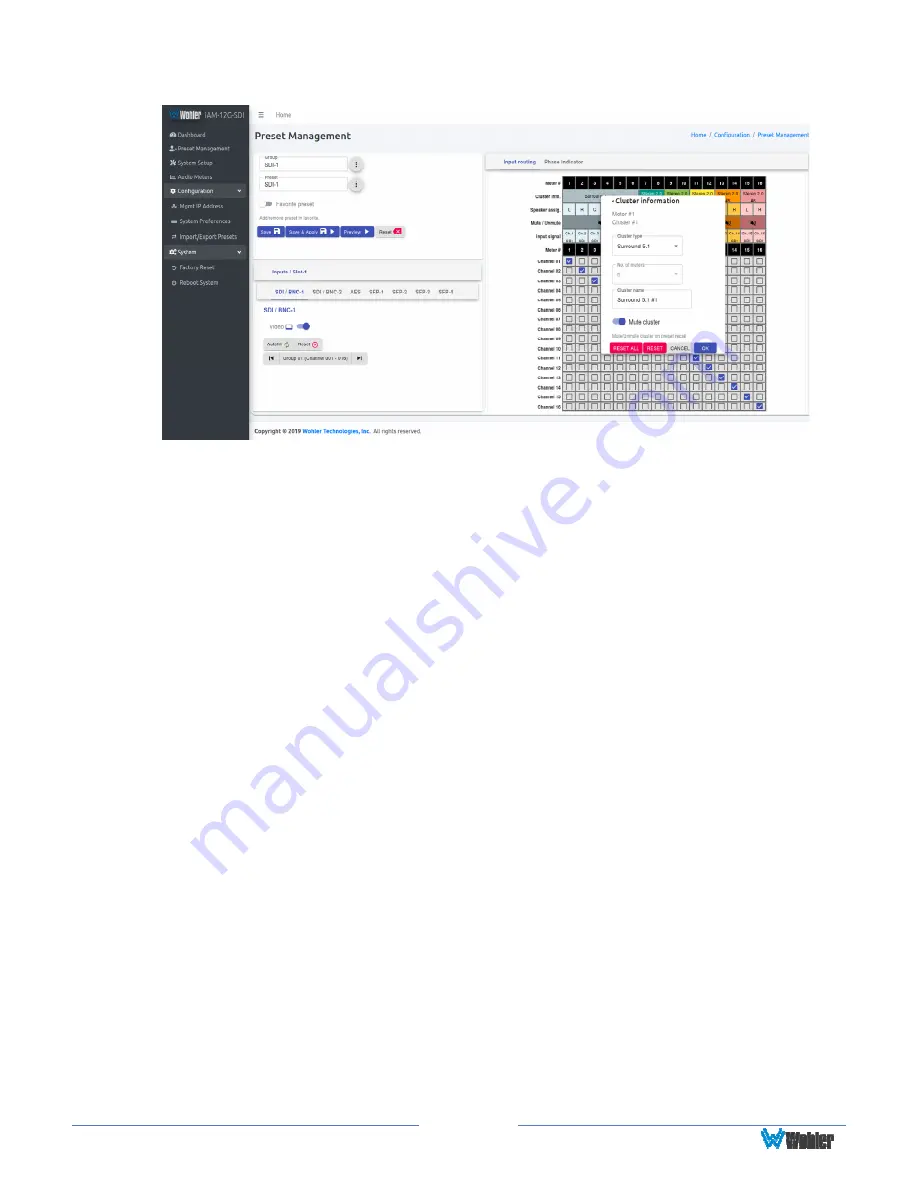
Page
74
Figure 4–9: Cluster Assignment
In the
Cluster
box, you can select the type of Cluster from a pull down
selection. The available
Cluster Type
selections are:
•
Mono 1.0: The channel will appear within a single-channel cluster.
•
Stereo 2.0: The channels will appear within a two-channel cluster.
•
Surround 5.1: The channels will appear within a 6-channel cluster.
•
Surround 7.1: The channels will appear within an 8-channel cluster.
•
Custom: You may define a 0 to 8 channel cluster.
Multichannel clusters will expand to the right and overwrite any clusters on
overlapping meter positions.
By default, all odd numbered channels will map to the left speakers and all
even numbered channels will map to the right speakers. You may change this
using the crosspoint selections in the Input/Output Matrix.
A default name will be chosen and it will appear on the metering screen. You
may name the Cluster anything you want by simply changing the words
within the
Cluster Name
field.
When finished, click
Update
. To undo your change, click
Reset
. To undo all
of the Cluster changes for the 16 channels, click
Reset All
. Click
X
to close
the box.
6.
Speaker Assign
: Speaker assignments are made automatically when a
cluster is set. However, it can be that in an actual signal, the channel
assignments may be different than what the automatic assignment assumes.
A speaker assignment adjustment is provided for each channel, should you
need to override the automatic settings.
It is important to accurately assign
the function of each channel so that the Loudness calculations will be
accurate.
Clicking a
Speaker Assign
button on a channel opens a box that
lets you change the current setting. Click
OK
or
Cancel
to close the box.
Refer to Figure 4-10.
Summary of Contents for iAM-12G-SDI
Page 6: ...Page 6 APPENDIX E API Documentation 139 Introduction 139 API Presets 139...
Page 92: ...Page 92 Figure 4 21 Remote Monitor ED2 Single Presentation...
Page 94: ...Page 94 Figure 4 23 Remote Monitor Dolby E DE...
Page 95: ...Page 95 Figure 4 24 Remote Monitor DD with ATMOS...
Page 98: ...Page 98 Figure 4 27 System Setup SFP Information...
Page 151: ...Page 151 channel_number 1...
















































