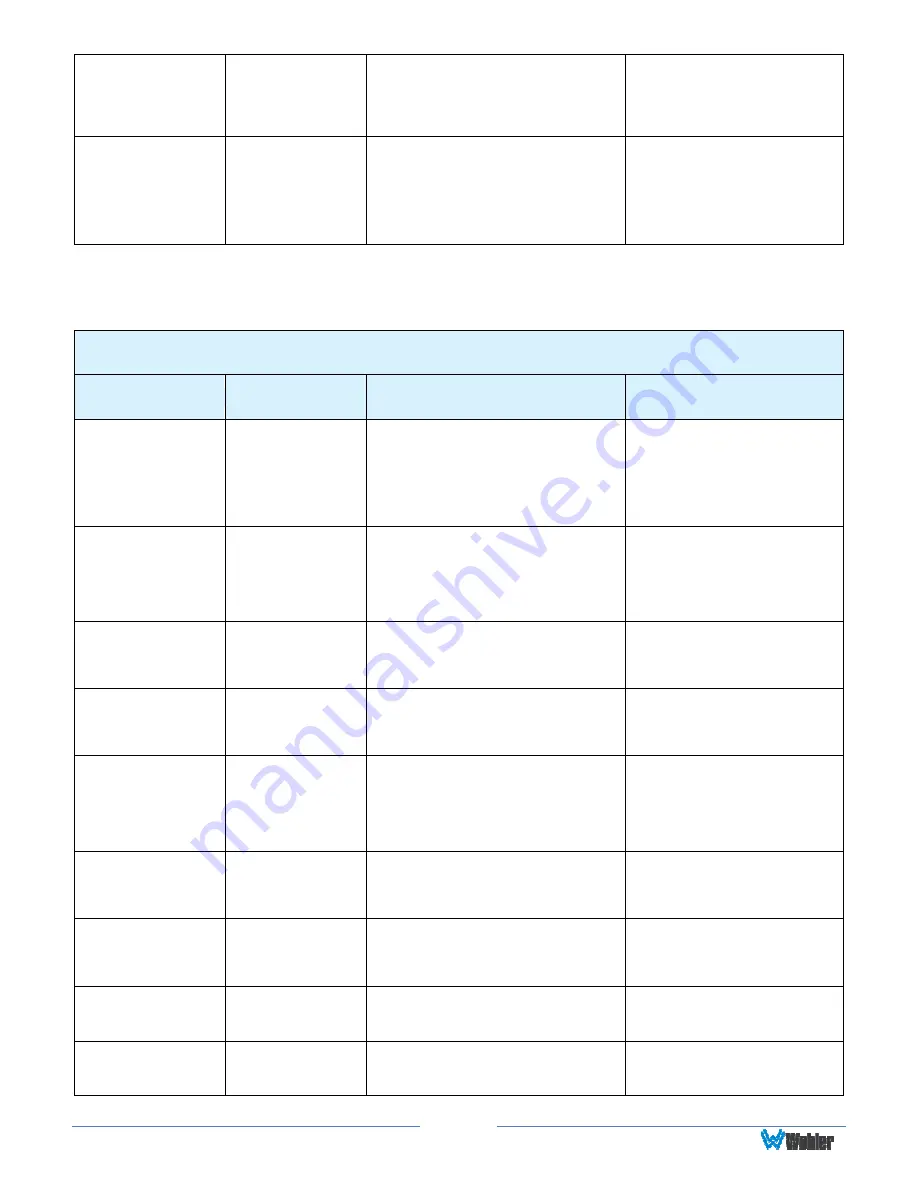
Page
18
HISTOGRAM
POSITION
DOWN RIGHT
DOWN RIGHT
DOWN LEFT
TOP LEFT
TOP RIGHT
Location of the
Histogram display on
the screen.
SCOPE
TRANSP.
50%
SOLID
25%
50%
75%
Adjust the
transparency of the
Vector Scope,
Waveform, and
Histogram displays.
Table 2-7: Tools Menu Structure
Tools
Parameters
Default Value
Domain Range
Description
NO SIGNAL
BLUE SCREEN
BLUE SCREEN
REC SCREEN
GREEN SCREEN
BLACK SCREEN
WHITE SCREEN
Set the screen color
displayed when there
is no video signal.
CHECK FIELD OFF
OFF
MONO
RED
GREEN
BLUE
Enable or disable the
display of check
screen colors.
NATIVE
RESOLUTION
OFF
OFF, ON
FOCUS
ASSIST
OFF
OFF, ON
Provide highlights to
assist in focusing.
MARKER
COLOR
RED
RED
GREEN
BLUE
BLACK
WHITE
Select the color of
the on screen
markers.
MARKER
WIDTH
3
1 - 7 PIXELS
Select the thickness
of the on screen
marker lines.
MARKER
EMPHASIS
1
0 - 6
Adjust the emphasis
of the Ratio Marker.
Refer to Figure 2-8.
IMD ADD.
1
1 - 126
Set the address of
the IMD.
DISPLAY IMD
TEXT
ON
OFF, ON
Set whether to
display IMD text.















































