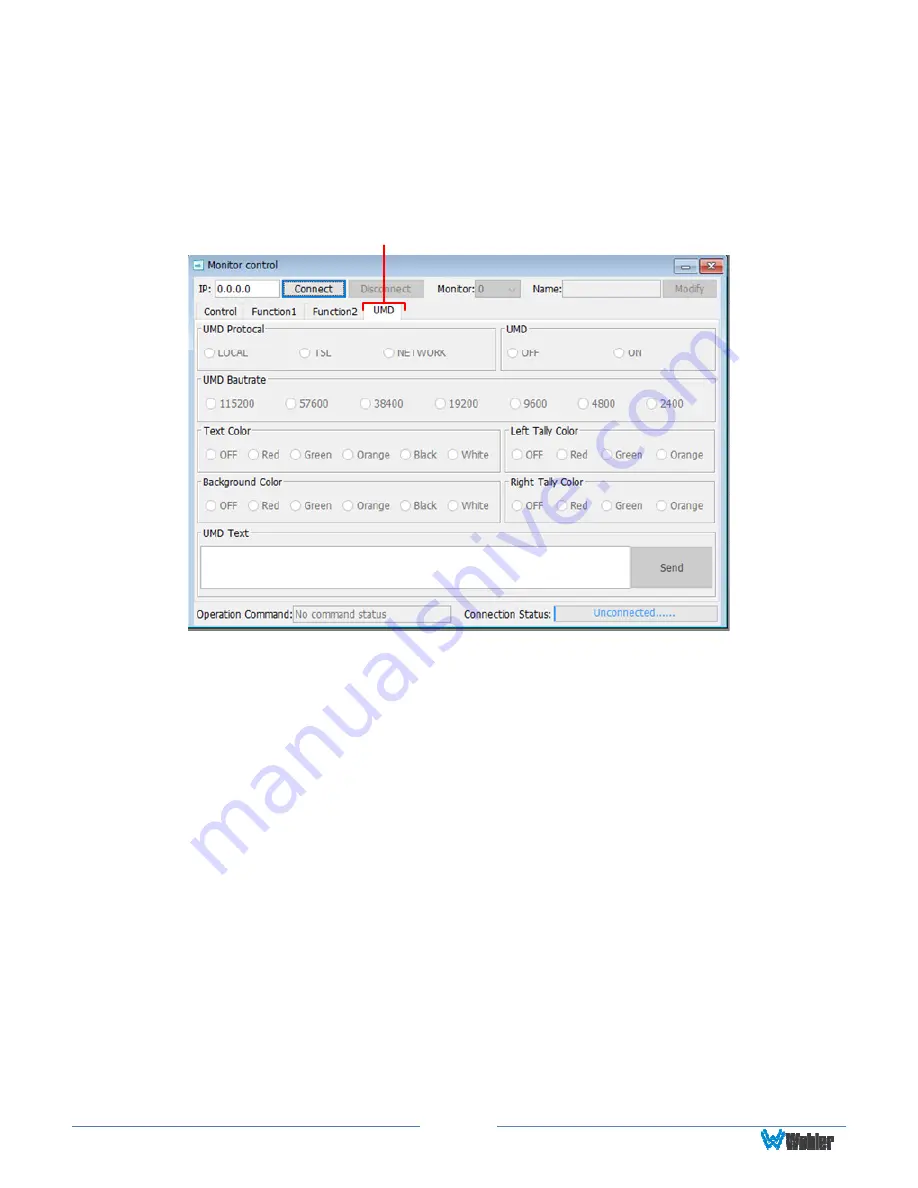
Page
32
UMD Tab
Click on the
UMD
tab to configure the options of the chosen screen. This tab is
shown in Figure 4-9:
Figure 4–9: UMD Tab
UMD Tab
Note: The tab shown is representative and the actual tab may differ somewhat.
When you are finished setting up the chosen screen, you may use the
Monitor
pull
down selection to switch to another RM-3270W-3G screen for setup or simply close
the PC Control program.

































