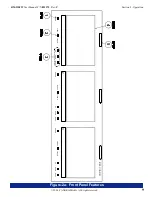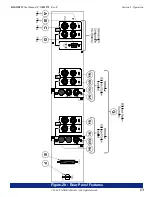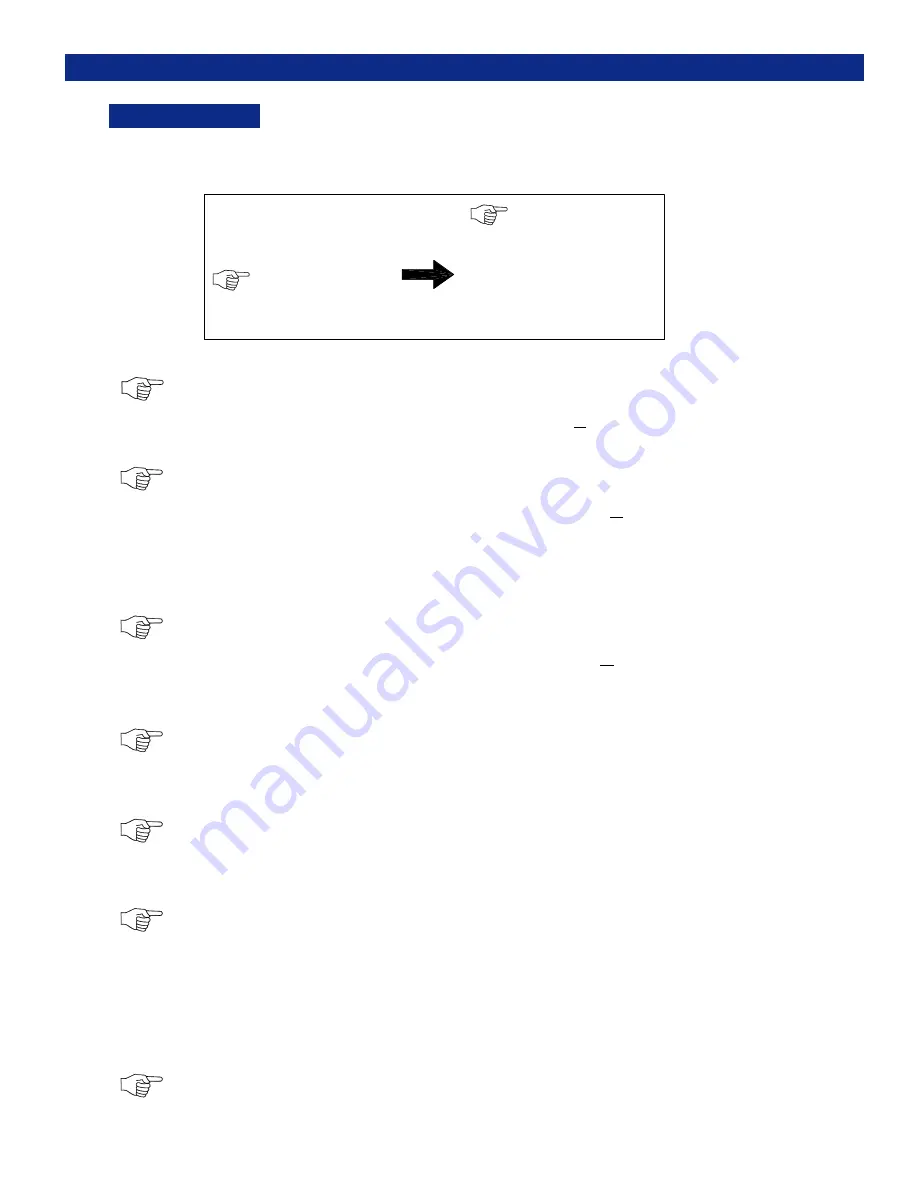
11
© 2006 PANORAMAdtv ALL rights reserved
RM-3358W
User Manual P/N
821575
Rev-
C
SYSTEM SETUP
To enter the
System Setup
submenu, choose
SYSTEM SETUP
in the
Main Menu
, and press the
MENU
button.
Use the
UP
and
DOWN
buttons to select the
System Setup
option as shown below.
LCD Video Display On-Screen Controls
(Continued)
DIMMER 8
POWER SAVING ON
FSC SET 3.58MHz
TINT [NTSC ONLY]
VER. NOR.
HOR. NOR
MODE NORMAL
EXIT
EXIT
SYSTEM SETUP
TINT [NTSC ONLY]
CONTRAST
COLOR
BRIGHT
Main Menu
:
System Setup Menu
:
DIMMER 8
1) Press
MENU
button to select
DIMMER 8
option.
2) Press
UP
and
DOWN
buttons to select
Dimmer
level from
0
to
8
.
3) Press
MENU
button to activate selection.
POWER SAVING ON
1)
Press
MENU
button to select
POWER SAVING ON
option.
2)
Press
UP
and
DOWN
buttons to select
POWER SAVING ON
or
POWER SAVING OFF
.
3)
Press
MENU
button to activate selection.
When the display is set up with
Power Saving Mode ON
, power will automatically turn off after 6 seconds
if there is no video signal entering the display. Power will automatically turn as soon as a video signal is
detected.
FSC SET 3.5MHz
1)
Press
MENU
button to select
FSC SET 3.5MHz
(
Frequency Subcarrier
) option.
2)
Press
UP
and
DOWN
buttons to select
FSC SET 3.58MHz
or
FSC SET 4.43MHz
.
3)
Press
MENU
button to activate selection.
This option will force the
Frequency Subcarrier
of the display at
3.58MHz
or
4.43 MHz
.
HOR. NOR.
1)
Press
MENU
button to select
HOR. NOR.
(
Horizontal Reverse Image
) option.
2)
Press
UP
and
DOWN
buttons to reverse the image
horizontally
.
3)
Press
MENU
button to activate selection.
VER. NOR.
1)
Press
MENU
button to select
VER. NOR.
(
Vertical Reverse Image
) option.
2)
Press
UP
and
DOWN
buttons to reverse the image
vertically
.
3)
Press
MENU
to activate selection.
MODE NORMAL
1)
Press
MENU
button to select
MODE NORMAL
option.
2)
Press
UP
and
DOWN
buttons to select
NORMAL
,
ZOOM1
, or
FULL
.
3)
Press
MENU
button to activate selection.
NORMAL
mode will display images in original aspect ratio of source (example: 4:3 ratio displayed
undistorted in 16:9 screen with blank space on either side).
ZOOM1
mode zooms into center area of display.
FULL
mode forces aspect ratio of source to conform to 16:9 aspect ratio (example: 4:3 ratio displayed
in 16:9 screen stretched [distorted] to fill entire display).
EXIT
Press
MENU
button to select
EXIT
option, press
MENU
button again to return to
Main Menu
.
Section 2: Operation