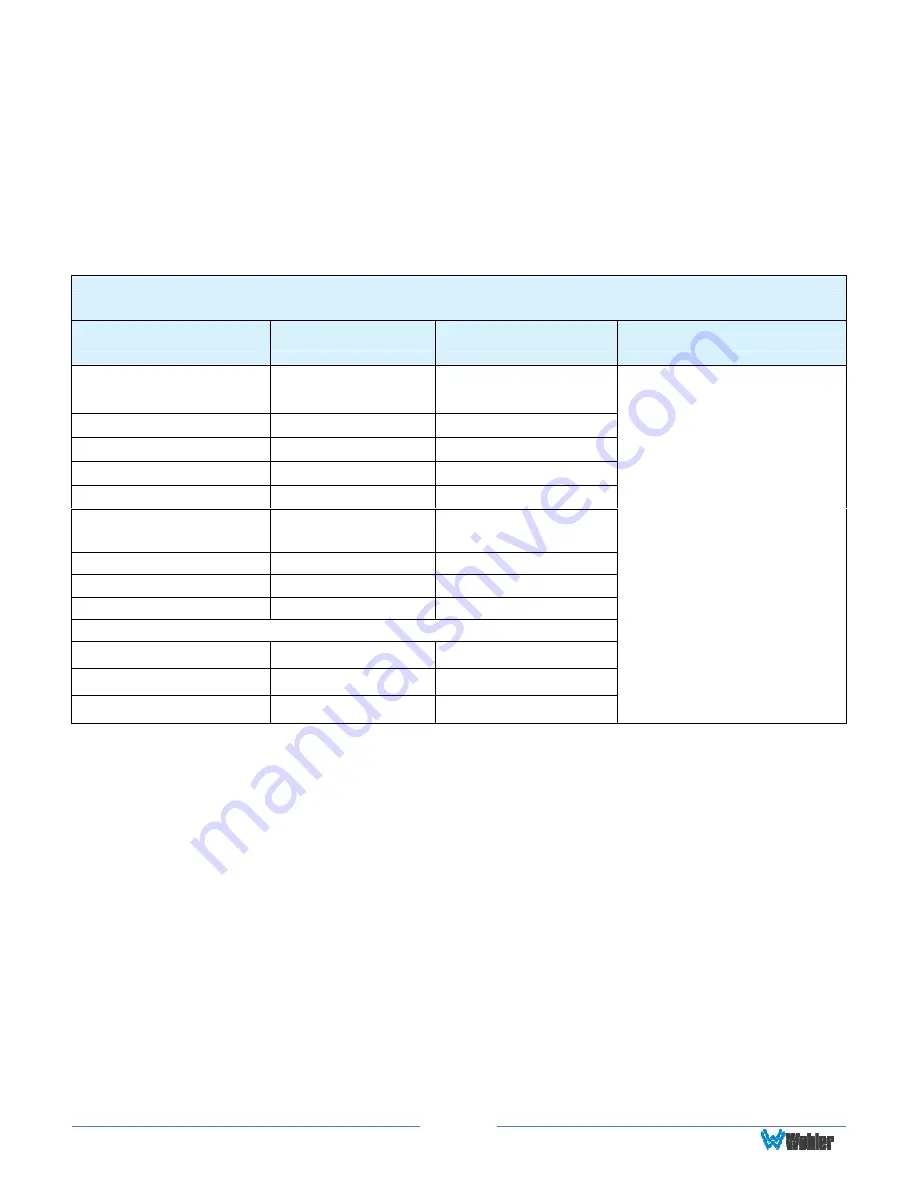
Page
15
8.
Press the
Left
button to back out of any submenu, and finally to remove the
OSD Menus from the screen.
OSD Menus
The following tables describe the information and settings available in the OSD
Menu system. Use the instructions in the previous section to navigate the menus.
Table 2-4: Status Display Menu Structure
Status Display
Parameters
Default Value
Domain Range
Description
INPUT
SDI-1
SDI-1, SDI-2, Video,
HDMI
SIGNAL FORMAT
4:2:2 YCbCr 10
BIT
Refer to Table 3.2
COLOR RANGE
64 - 940
YCbCr COLOR MATRIX ITU-R BT.709
GAMMA
2.2
COLOR TEMP
D65
D32, D93, D65,
D56, D50
COLOR SPACE
P3
CAMERA LUT TYPE
CAMERA SDR
USER PRESET
USER1
USER1 - USER4
Menu Page 2
MODEL
RMTF-170-3G
SERIAL NUMBER
-
FIRMWARE VERSION
-
Display only, for the value
of the parameter.













































