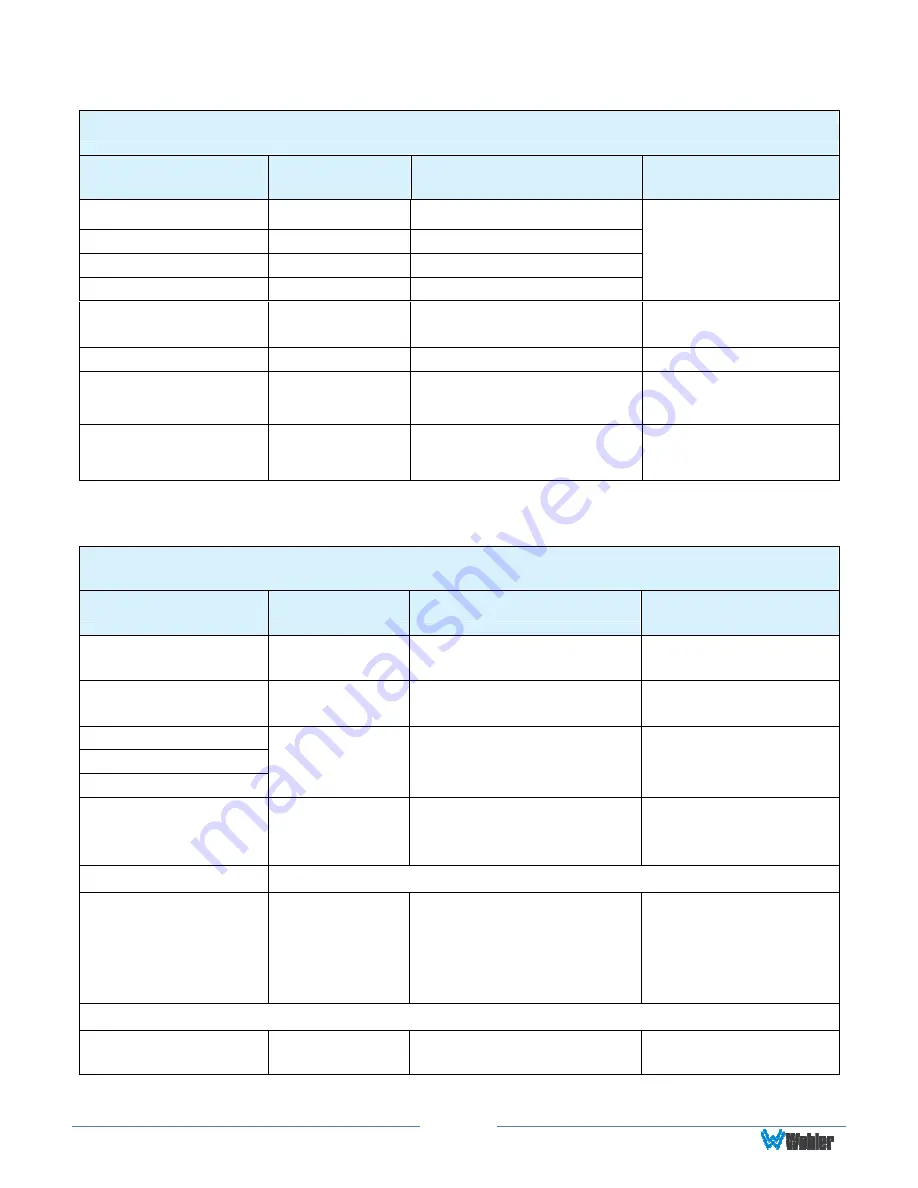
Page
16
Table 2-5: Input Config Menu Structure
Input Config
Parameters
Default Value
Domain Range
Description
SDI IN1
ON
OFF, ON
SDI IN2
ON
OFF, ON
VIDEO
ON
OFF, ON
HDMI
ON
OFF, ON
Enables or disables
the input choices
available in the
Input Select Menu
NTSC PHASE
0
-50 to 50
Only for NTSC
signal format
SIGNAL FORMAT
AUTO
Refer to Table 3.2
Input signal format
COLOR RANGE
64 - 940
64 - 940
64 - 1023
0 - 1023
Set color range.
YCbCr COLOR
MATRIX
AUTO
AUTO
ITU-R BT.709
ITU-R BT.2020
Set YCbCr color
matrix
Table 2-6: Color Management Menu Structure
Color Management
Parameters
Default Value
Domain Range
Description
GAMMA
2.2
1.8, 2.2, 2.4, 2.6, 2.8,
bt.1886, PQ, HLG
Adjust Gamma.
COLOR TEMP
D65
D93, D65, D61, D55,
DCI, USER1, USER2
Set the color
temperature.
RED GAIN
GREEN GAIN
BLUE GAIN
512
0 to 512
Set the gain for
each color.
COPY FROM
D93
D93, D65, D61, D55,
DCI
Copies this set of
color parameters to
USER.
RESET
Resets Gain and Offset to Factory Default
COLOR SPACE
EBU
NATIVE
SMPTE-C
EBU
ITU-709
ITU2020
P3
Select the color
matrix.
Menu Page 2
CAMERA LUT
ON
ON, OFF
Enable or disable
camera LUT.












































