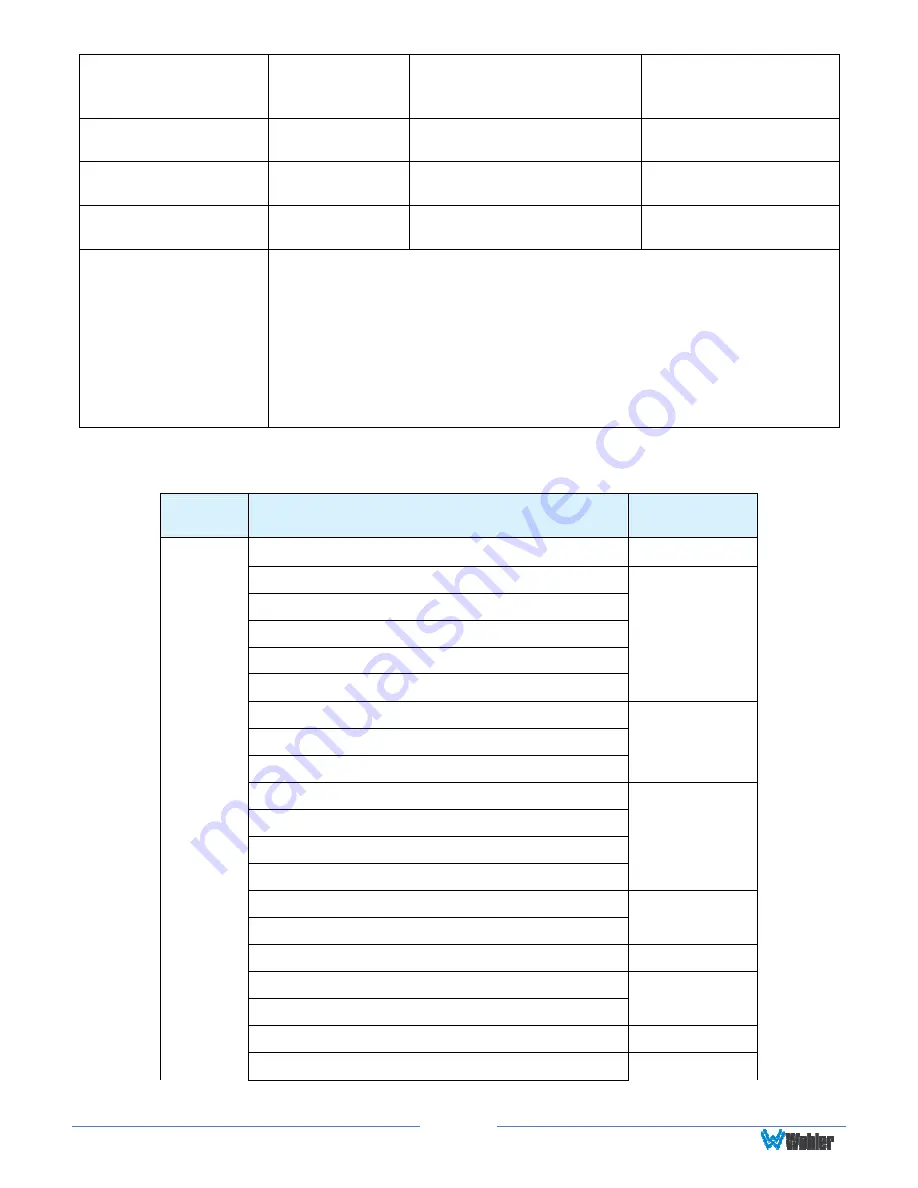
Page
17
CAMERA LUT TYPE CAMERA SDR
CAMERA SDR
CAMERA HDR
USER
Set a LUT from the
corresponding list.
CAMERA SDR
2.2
Refer to Table 2-8
Load the selected
SDR LUT.
CAMERA HDR
Refer to Table 2-8
Load the selected
HDR LUT.
USER
USER1
USER1 - USER16
Load a custom LUT
file.
LOAD LUT FILE
Use these steps to load a LUT file from a USB Flash Drive:
1. Insert the Flash Drive and select LOAD LUT FILE.
2. Select USER.
3. Select the desired file from the Flash Drive.
4. Choose User1 - User16 as a storage location.
5. Press OK/Menu.
6. Turn off the Power button, wait 15 seconds and turn it
on again.
7. In this menu, set Camera LUT Type to USER.
8. Set USER to the storage location you chose in step 4.
Table 2-7: Supported Camera LUTs
Camera
LUT
Look Up Table (LUT) Name
Company
ARRI_LogC_Rec709
ARRI
BMD_4KFilm_Rec709
BMD_4KFilmV2_Rec709
BMD_4KFilmV3_Rec709
BMD_CCFilm_Rec709
BMD_CCFilmV2_Rec709
Blackmagic
Canon_CLog1Cine_Rec709_FF_V1.1
Canon_CLog2Cine_Rec709_FF_V1.1
Canon_CLog3Cine_Rec709_FF_V1.1
Canon
DJI_Phantom3DLog_Rec709_Improv
DJI_Phantom4DLog_Rec709
DJI_Phantom4DLog_Rec709_Improv
DJI_X5DLog_Rec709_Improv
DJI
FUJI_FLogFGamut_FLogRec709_V1
FUJI_FLogFGamut_WDRRec709_V1
Fujifilm
GoPro_Protune_Rec709
GoPro
JVC_JLog1_Rec709_Daylight
JVC_JLog1_Rec709_Tungsten
JVC
Panasonic_VLog_V709_V1
Panasonic
SDR
RED_L3G10RWG_Rec709_R1_V1.13
RED











































