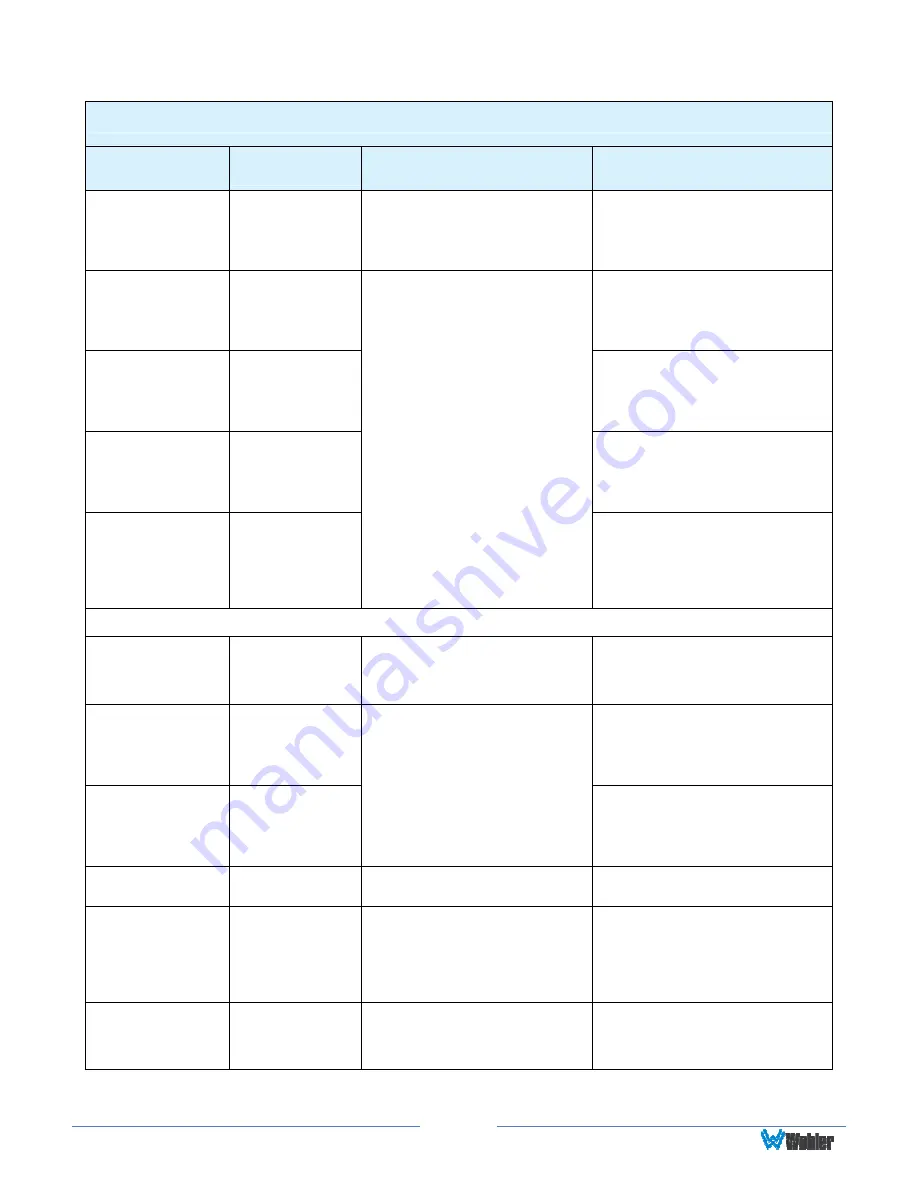
Page
19
Table 2-9: User Config Menu Structure
User Config
Parameters
Default
Value
Domain Range
Description
USER
PRESET
USER1
USER1
USER2
USER3
USER4
Apply the current
User Configuration
settings to one of the
four possible Presets.
F1
SCAN
Set up the F1/U1
Function key action.
F2
MARKER
Set up the F2/U2
Function key action.
F3
AUDIO
METERS
Set up the F3/U3
Function key action.
F4
BLUE ONLY
CAMERA LUT
BLUE ONLY
MONO
MARKER
AUDIO METERS
TIME CODE
WAVEFORM TYPE
VECTORSCOPE
HISTOGRAM
SCAN
ASPECT
NATIVE
MUTE
IMD DISPLAY
FALSE COLOR
FOCUS ASSIST
PEAK
ZEBRA
UNDEF (no function)
Set up the F4/U4
Function key action.
Menu Page 2
AUDIO
SOURCE
EBD
EXT: Analog Inputs
EBD: Embedded Signal
OFF: No audio
Select the audio source
among the available
signals.
SPEAKER L
EMB CH1
Select the input channel
for the speaker and left
headphone.
SPEAKER R
EMB CH2
For an SDI EBD
Source:
CH1 to CH16
For a VIDEO Source:
CH1, CH2
For an HDMI EBD
Source: CH1, CH2
Select the input channel
for the speaker and
right headphone.
METER
DISPLAY
OFF
ON, OFF
Set whether to display
the audio meters.
METER
SELECT
CH1-2
CH1-2, G1, G2, G3,
G4, G1+G2, G1+G3,
G1+G4, G2+G3,
G2+G4, G3+G4, G1-
G4
Select channels or SDI
groups to display on the
meters.
METER
POSITION
LEFT
LEFT
RIGHT
Select the displayed
position of the audio
meters.









































