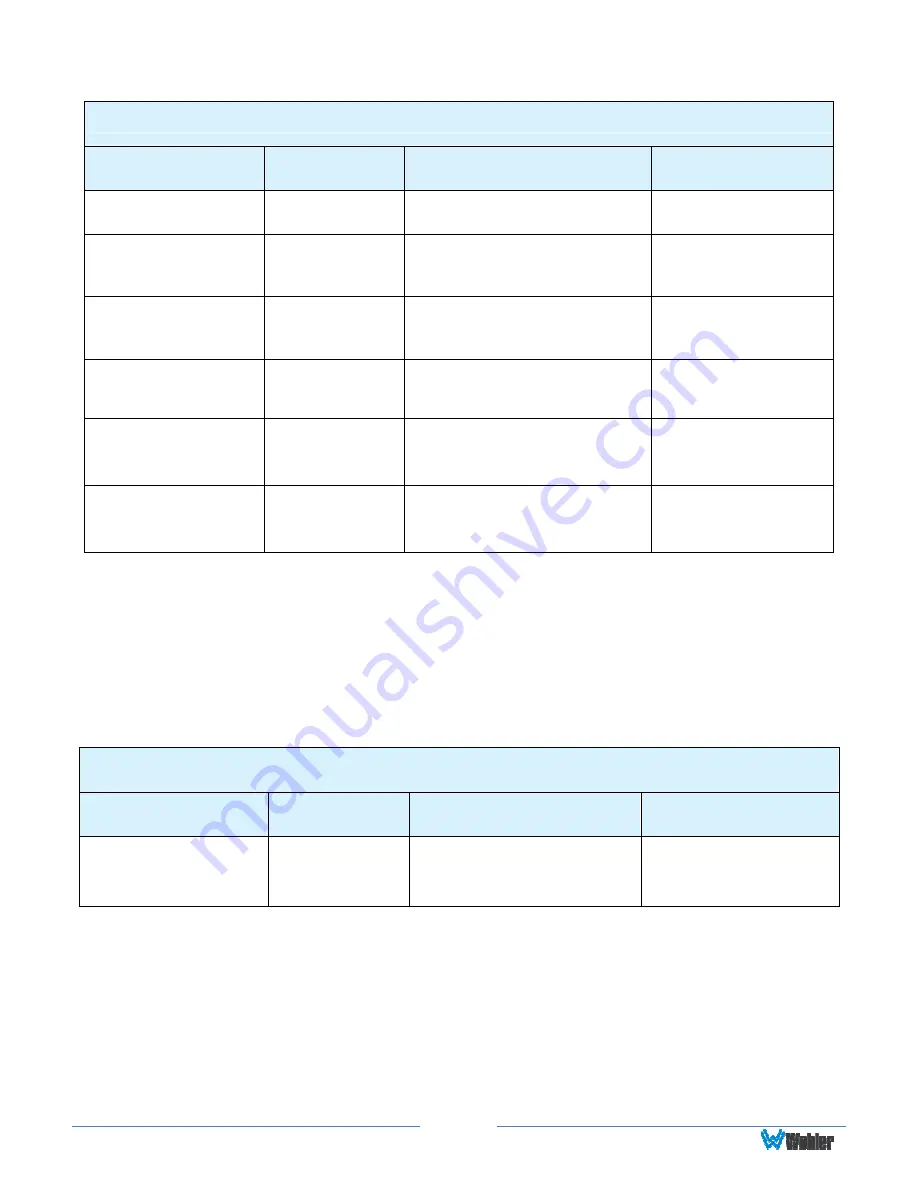
Page
24
Table 2-10: IMD Menu Structure
IMD Menu
Parameters
Default Value
Domain Range
Description
IMD DISPLAY
ON
ON, OFF
Set whether to
enable the IMD.
IMD PROTOCOL
LOCAL
TSL3.1
TSL4.0
LOCAL
Select an IMD
protocol.
IMD CHARACTER RMTF-170-3G
(Up to 16 characters of
text for static LOCAL
display)
Set the IMD
message.
*
IMD COLOR
RED
RED, GREEN, YELLOW
Set the color of
the IMD
characters.
MONITOR ID
0
0 - 255
Set the ID
number for each
monitor
BAUD RATE
115200
2400, 4800, 9600,
19200, 38400, 57600,
115200
Set the BAUD
rate for RS-485
communication.
* To enter the characters
for the IMD CHARACTER setting, navigate to the
setting and press
Next
. Press
Up
or
Down
repeatedly to locate the first character
and press
Next
to move to the next character. Press
Up
or
Down
again repeatedly
to locate the second character and press
Next
. Repeat this process until all of the
characters (up to 16) have been entered. Then press
OK/Menu
to exit.
Table 2-11: Key Inhibit Menu Structure
Key Inhibit
Parameters
Default Value
Domain Range
Description
KEY INHIBIT
OFF
OFF, ON
Enable or Disable
operator access to
front panel keys.




































