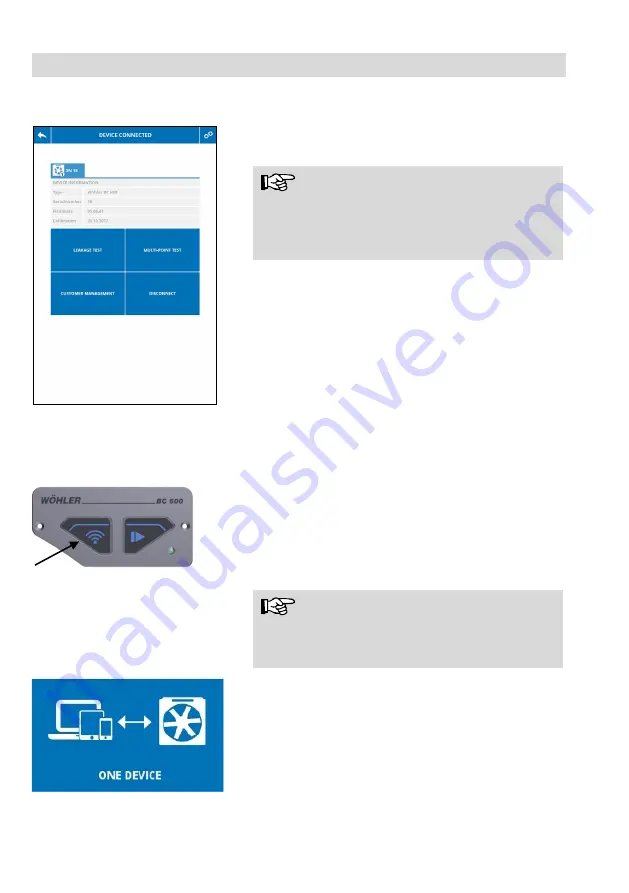
Operating the Wöhler BC 600 via the app
41
8.5 Establishing connection
Fig. 35: Home screen Wöhler BC 600
app
•
Tap the icon to launch the Wöhler BC 600
app.
•
The Home screen opens.
NOTE!
Control fields active in the Wöhler BC 600 app are
fundamentally highlighted by a dark blue back-
ground. Non-active fields are dimmed (unavaila-
ble).
8.5.1 Measuring with a Wöhler BC 600
Fig. 36: WLAN key indicated by an arrow
•
Power on the Wöhler SM 600.
The Start key begins to flash after a few seconds.
The WLAN key flashes continuously.
The Wöhler BC 600 Blower Check automatically
creates its own WLAN network.
NOTE!
Generally speaking, the range of the WLAN net-
work is approx. 100 m. Walls and obstructions
lower the range.
Fig. 37: Icon “Measure with a single
device”
•
Tap “One device” in the app.
The mobile device will now search for devices to
connect to via WLAN.
















































