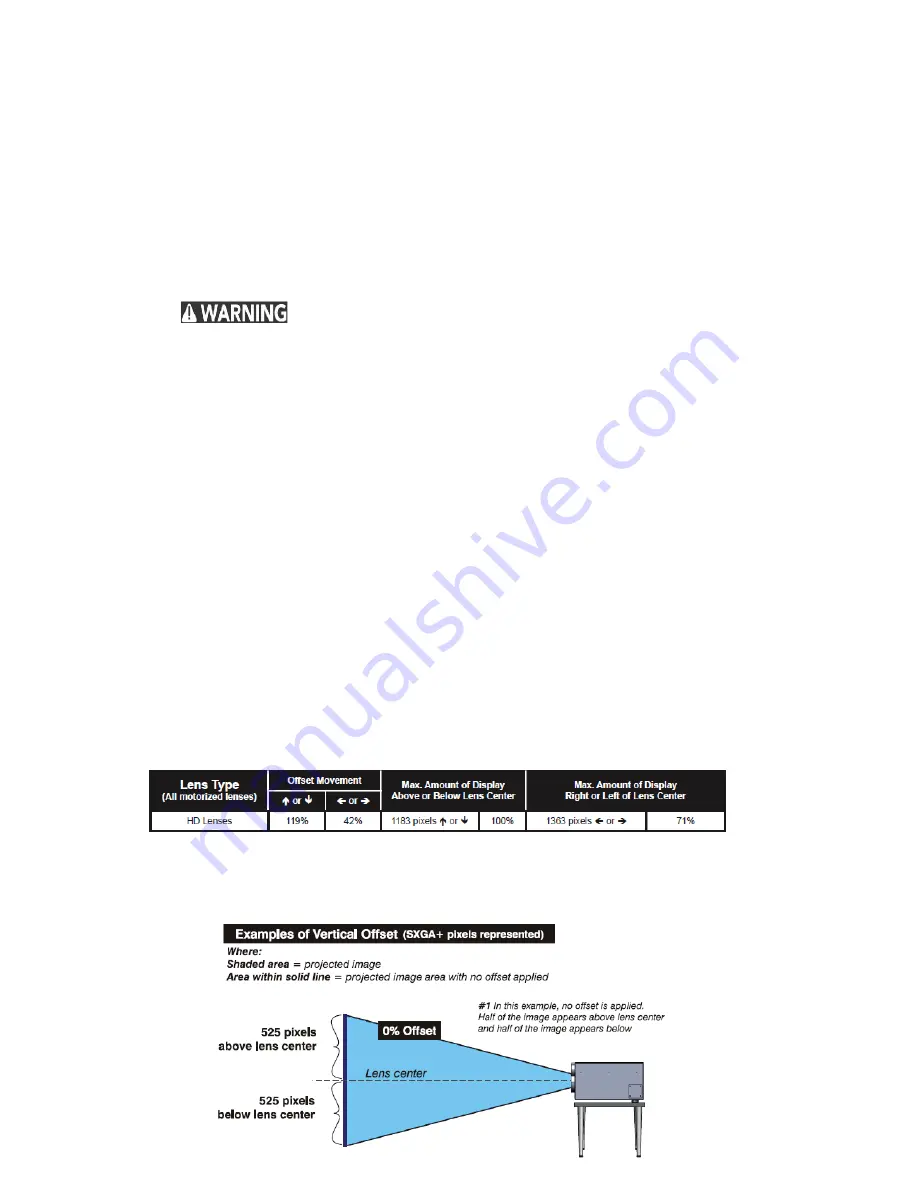
19
Four fully adjustable feet are located on the underside of the projector. Raise or lower these feet when positioning
the projector to insure it is level on all sides, so the displayed image will appear rectangular without any keystone.
Ceiling Mount
The projector can be inverted and suspended from the ceiling using a specially designed ceiling mount WC‐PM‐L.
This mounting is recommended for those that want the projector out of plain view or have limited amount of
space for the projector. For more information, contact your dealer.
Use only the Wolf Cinema approved ceiling mount kit designed for your
projector. Refer to the installation instructions and safety guidelines provided
in the kit.
Vertical and Horizontal positioning
The correct vertical and horizontal position of the projector in relation to the screen depends on the lens type and
the screen size. Ideally, the projector should be positioned perpendicular to the screen. This way, the image will
appear rectangular instead of keystoned (trapezoidal).
The vertical position of the image can be offset – that is moved above or below the optical axis (lens center) by
adjusting the fully motorized lens mount with the keypad. The amount of vertical offset available depends directly
on the lens installed in the projector and can be slightly limited if horizontal offset has been applied. Vertical offset
can also be expressed as the percent of half the image height OR the number of pixels of shift from lens center.
Refer to Figure 2.1 for some illustrated examples of vertical offset.
Table 2.1 along with Figure 2.8 show the maximum vertical offset of a lens; alternatively, how much of your
projected image will appear above or below lens center if the maximum vertical offset is applied using that lens.
That these values are representations only and will vary based on the type of lens chosen for your installation.
Table 2.1
NOTES: 1) Offsets are subject to ±7% centering tolerance 2) % Offset = # pixels of offset / half panel resolution x 100.
Summary of Contents for REF-1000
Page 1: ...1 REF 700 REF 1000 HOME THEATER PROJECTORS OWNER S MANUAL ...
Page 27: ...27 FIGURE 3 1 REMOTE KEYPAD Wired Remote ...
Page 94: ...94 Appendix B Menu Tree ...
Page 95: ...95 ...
Page 96: ...96 ...
Page 100: ...100 Sampling Messages and Their Meaning ...
Page 115: ...115 ...
















































