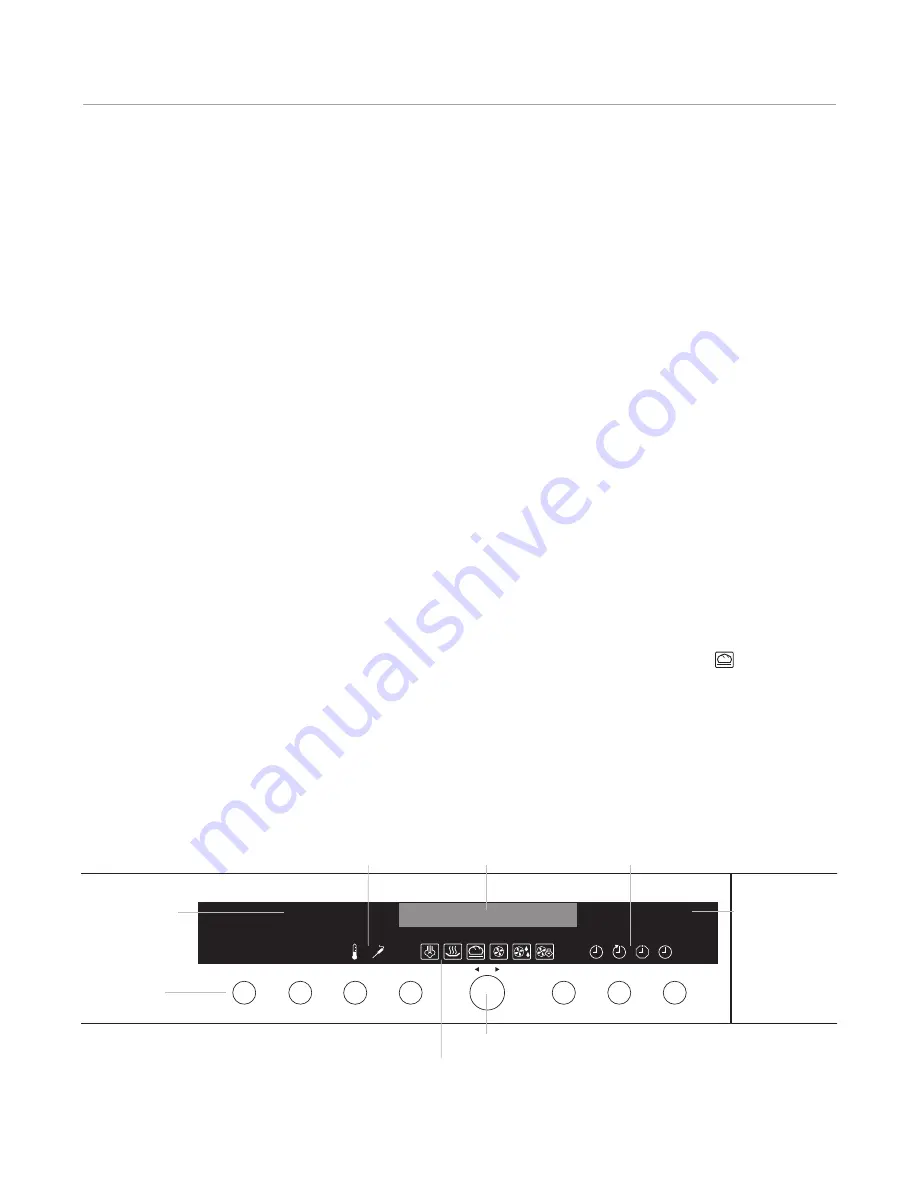
CONTROL KNOB
The control knob (OK) is used on its own or with the
control buttons to make selections. It is used to confirm
any selection. You will always end a selection by pressing
the control knob to confirm.
The knob’s press and turn action puts every option at your
fingertips. Used on its own, the control knob provides
direct access to user settings and cooking modes.
Example using the control knob:
1)
Press the control knob. Turn 5 clicks to user settings
and press to select.
2)
Turn to the setting you wish to personalize and press to
select.
3)
Turn to your preference and press to select. Back will
return you to the previous menu.
Example using the control knob with the control buttons:
1)
Press the MODE button three times to select auto
steam bake. The auto steam bake
symbol illumi-
nates. A recommendation for temperature flashes in
the digital display.
2)
Turn the control knob to select the temperature for this
mode and press to confirm. Settings will be automati-
cally accepted after ten seconds. Additional settings or
changes can be made at any time.
Convection Steam Oven Features
8
Convection steam oven control panel.
8:30
375
°
F
MODE
TEMP
LIGHT
OFF
TIME
TIMER
WATER
OK
Display and Control Panel
The display and control panel is streamlined and easy to
use. The control knob and buttons are used to set the
cooking modes and access all of the features of your
convection steam oven for exceptional results.
DISPLAY AREA
The convection steam oven has one display window with
three separate displays providing different information.
The left digital display shows cooking temperature and
probe setpoint. The center text display is the informational
readout used for setting different modes and cooking
functions. The right digital display is the clock, timer and
delayed time display.
In the lower part of the display area, symbols representing
temperature, probe, cooking functions and time settings
will illuminate when in use.
CONTROL BUTTONS
The control knob (OK) and buttons, including WATER,
LIGHT, TEMP, MODE, TIMER, TIME and OFF allow you to
open the water tank, light the interior and select operating
modes, temperatures and timing functions.
Temperature and
probe symbols
Text display
Control knob
Timer, operating time, switch-off
time and clock symbols
Steam, reheat, auto steam bake, convection,
convection humid and convection steam symbols
Left digital display
Right digital display
Control buttons









































