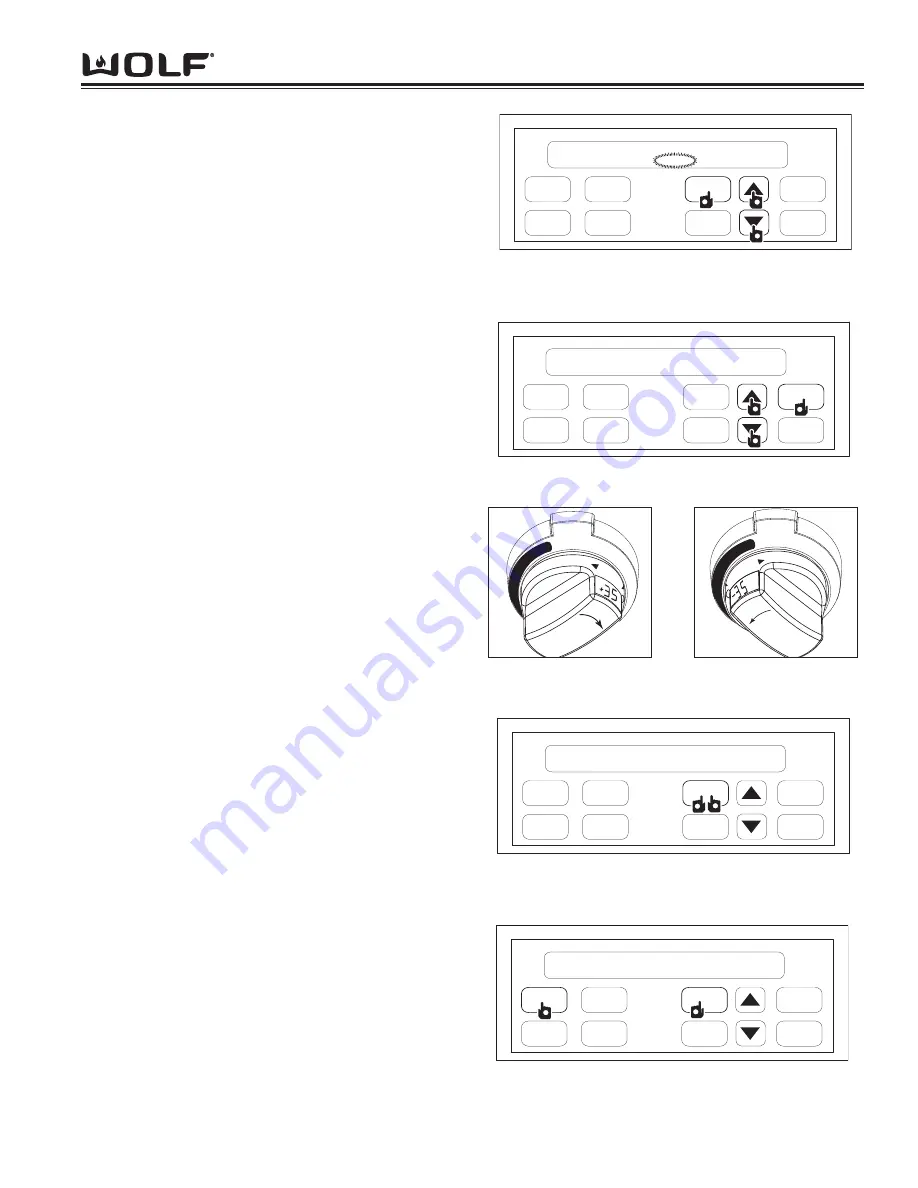
Operational Information
3-11
D
Du
ua
all F
Fu
ue
ell R
Ra
an
ng
ge
e
Time of Day Clock
The clock can be visible on the display during all modes. To
set clock, press the CLOCK key on display panel, “CLOCK”
will flash on and off. Next, press the up or down arrow key to
increase or decrease the time. Stop when correct time of day
shows in display window. (See Figure 3-4). Now, press the
CLOCK key or ENTER key to set clock. Two beeps will be
heard when time has been entered.
NOTE:
By holding down desired arrow key, counter will rapid-
ly toggle through the numbers.
NOTE:
Time will change from am to pm by passing the 12:00
mark.
Oven Timer
The oven has a timer that operates independently from the
oven controls. Once a time is set in hours and minutes, the
countdown is seen in the display window. Only the last
minute counts down in seconds. To initiate oven timer, press
TIMER key. (See Figure 3-5). Next, press the arrow up or
arrow down key to increase or decrease desired amount of
cooking time in hours and minutes. (See Figure 3-5). Then,
press ENTER key or TIMER key to start timer. Two beeps will
be heard. The oven will chime, time will continually flash
when timing is complete. To exit oven timer function, press
TIMER key, then press CLEAR key twice to clear time and
return to clock.
FIELD OPTION MODE
Three Field option modes allows for the user to adjust or
change specific option’s of the ECH and oven controller, such
as User Preference Offset, 12 hour to 24 hour clock and
Fahrenheit to Celsius temperature.
UPO (User Preference Offset)
This option allows the user to offset a specific oven tempera-
ture ±35° in 1°F (Fahrenheit) increments. To initiate, press
and hold the CLOCK key for 5 seconds. The current UPO will
be displayed in the temperature readout knob, turning the
knob at this point you can change the UPO. Turn the knob to
the left or right to increase or decrease the UPO in 1° incre-
ments as much as ±35°. (See Figure 3-6 and 3-7).
Changing Clock to 24 Hours
To set 24 hour clock, press and hold CLOCK key on display
panel for 5 seconds. (See Figure 3-8). Now, press CLOCK
key to change from 24 hour to 12 hour or vice versa. (See
Figure 3-8). Then, press the ENTER or after short delay the
clock will set by default.
Fahrenheit to Celsius
The oven can be changed from Fahrenheit to Celsius temper-
ature or visa versa. To initiate, press and hold the CLOCK
key on display panel for 5 seconds. Now, press the COOK-
TIME key to change from °F and °C or visa versa. (See
Figure 3-9). Next, press the ENTER key on the display panel
or after short delay °F or °C will set by default.
COOK
TIME
PROBE
CLOCK
ENTER
TIMER
CLEAR
STOP
TIME
OVEN
LIGHT
1:00
CLOCK
P
1
2
2
2
2
Figure 3-4. First, Press and Hold CLOCK Key for 5
Seconds. Then, Press Arrow Up or Arrow Down Key to
Set Time
COOK
TIME
PROBE
CLOCK
ENTER
TIMER
CLEAR
STOP
TIME
OVEN
LIGHT
1
2hr
°
F
1
2
2
Figure 3-8. First, Press and Hold CLOCK Key for 5
Seconds. Then, Press CLOCK Key to toggle between 12hr
and 24hr
COOK
TIME
PROBE
CLOCK
ENTER
TIMER
CLEAR
STOP
TIME
OVEN
LIGHT
0:00
1
2
2
2
2
Figure 3-5. First, Press TIMER Key. Then, Use Arrow Up
or Arrow Down Key to Set Desired Amount of Time
COOK
TIME
PROBE
CLOCK
ENTER
TIMER
CLEAR
STOP
TIME
OVEN
LIGHT
1
2hr
1
°
C
2
2
Figure 3-9. First, Press and Hold CLOCK Key for 5
Seconds. Then, Press COOK TIME Key to Toggle
between °F and °C
OFF
BAK
E
B
R
O
IL
BA
KE
B
R
O
IL
R
O
A
S
R
O
A
S
T
HI
LO
Figure 3-6. Turn Knob to
Right to increase temper-
ature
OFF
BAK
E
B
R
O
IL
BA
KE
B
R
O
IL
R
O
A
S
R
O
A
S
T
HI
LO
Figure 3-7. Turn Knob to
Left to decrease tempera-
ture
Summary of Contents for DF304
Page 2: ......
Page 12: ...D Du ua al l F Fu ue el l R Ra an ng ge e General Information 1 10 ...
Page 62: ...4 22 Component Access Removal D Du ua al l F Fu ue el l R Ra an ng ge e ...
Page 77: ...Technical Data D Du ua al l F Fu ue el l R Ra an ng ge e 6 1 SECTION 6 TECHNICAL DATA ...
Page 81: ...Wiring Diagrams D Du ua al l F Fu ue el l R Ra an ng ge es s 7 1 WIRING DIAGRAMS SECTIO N 7 ...
















































