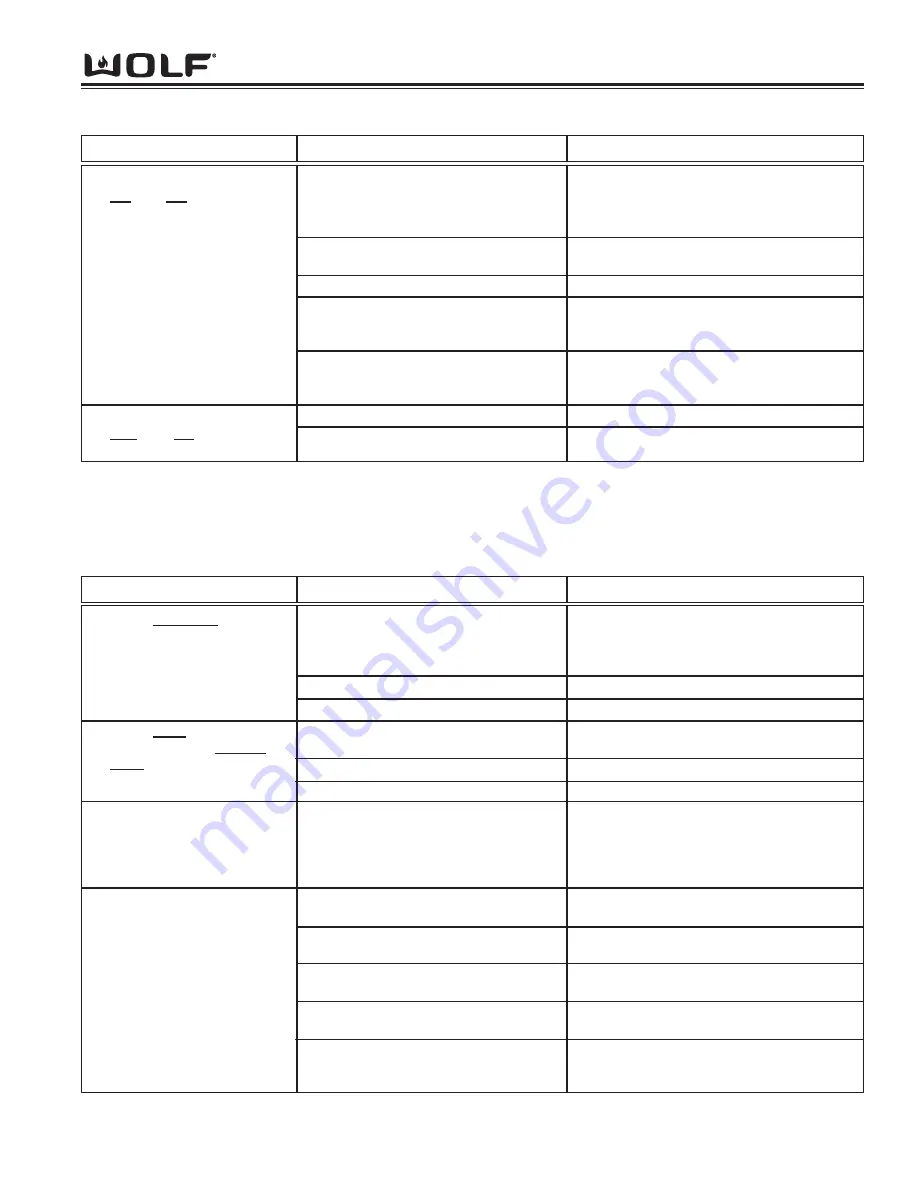
Troubleshooting Guide
5-7
D
Du
ua
all F
Fu
ue
ell R
Ra
an
ng
ge
e
PROBLEM
POSSIBLE CAUSE
TEST / ACTION
R. “CFH” INDICATOR LIGHT
ON BUT NO HEAT ON
GRIDDLE SURFACE
S.
“CFH” INDICATOR LIGHT
OFF AND NO HEAT ON
GRIDDLE SURFACE
Improper Seal at bull nose to burner box
Thermostat bulb incorrectly positioned on
thermostat support assembly
Defective solenoid
Electrode not positioned properly to
Infrared burner, improper gap to tile surface
Shut off valve on manifold in off position or
supply gas not turned on
Defective thermostat
No power to unit
Check griddle operation with cooling fan OFF -
does griddle work? If yes, check with cooling
fan ON. If no, check for gaps and proper seal-
ing of burner box
Reposition thermostat bulb
Ohm solenoid. Replace if defective
Reposition electrode properly to Infrared burner.
Electrode should be clear of the screen and 1/8”
above the tile
Check gas supply, make sure gas is turned on
at shut off valve on manifold and supply source.
Check gas pressure with a manometer
Ohm thermostat. Replace if defective
Reset breaker / turn on electrical power to unit
Problems Associated with the Griddle
Problems Associated with the Function Selector Bezel and Oven Selector Knob
PROBLEM
POSSIBLE CAUSE
TEST / ACTION
T.
OVEN WILL NOT GO INTO
COOKING MODE
U. OVEN WILL ENTER COOK-
ING MODE BUT NO DIS-
PLAY IN OVEN SELECTOR
KNOB
V.
OVEN SELECTOR KNOB
CONTINUOUSLY INCREASE
OR DECREASES TEMPERA-
TURE READING
W. “PF” DISPLAYED IN OVEN
SELECTOR KNOB
X. “Hot” DISPLAYED IN
OVEN SELECTOR KNOB
Defective wires from ECH to selector
switch
Defective Oven Selector Knob
Defective selector switch
Loose or defective wire harness or connec-
tion from selector switch to ECH
Defective selector switch
Defective ECH
Oven selector knob stuck
Unit had a power failure
Oven temperature to hot for cooking mode
selected
Loose or defective connection at J2 con-
nector on oven controller
RTD out of specifications
If “Hot” is displayed, a mode was attempted
while the temperature was above the
threshold.
Check connectors by unplugging each end.
Then, plug connectors back in and check mode.
Still not working, ohm wires on cable from ECH
to selector switch. Replace if defective
Ohm knob. Replace if defective
Replace selector switch
Reseat connections. Check continuity of wire
harness, replace if defective.
Replace selector switch
Replace ECH
Turn knob to HI or LO position and let go.
Does temperature readout stop increasing or
decreasing? If yes, can the problem be recreat-
ed? If yes, replace selector switch. If no, prob-
lem fixed - knob was stuck
Turn oven selector bezel to cooking mode, then
back to OFF to reset
Open oven door to cool oven cavity tempera-
ture
Check connections at J2. Unplug and reseat
Ohm RTD sensor. Replace if out of specifica-
tion according to technical data
A single long beep will occur. Allow the oven to
cool down, then select mode and temperature
desired.
Summary of Contents for DF304
Page 2: ......
Page 12: ...D Du ua al l F Fu ue el l R Ra an ng ge e General Information 1 10 ...
Page 62: ...4 22 Component Access Removal D Du ua al l F Fu ue el l R Ra an ng ge e ...
Page 77: ...Technical Data D Du ua al l F Fu ue el l R Ra an ng ge e 6 1 SECTION 6 TECHNICAL DATA ...
Page 81: ...Wiring Diagrams D Du ua al l F Fu ue el l R Ra an ng ge es s 7 1 WIRING DIAGRAMS SECTIO N 7 ...
















































