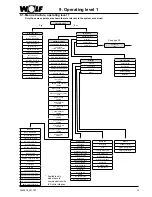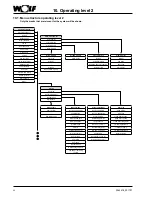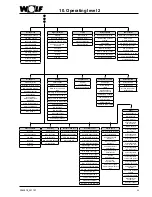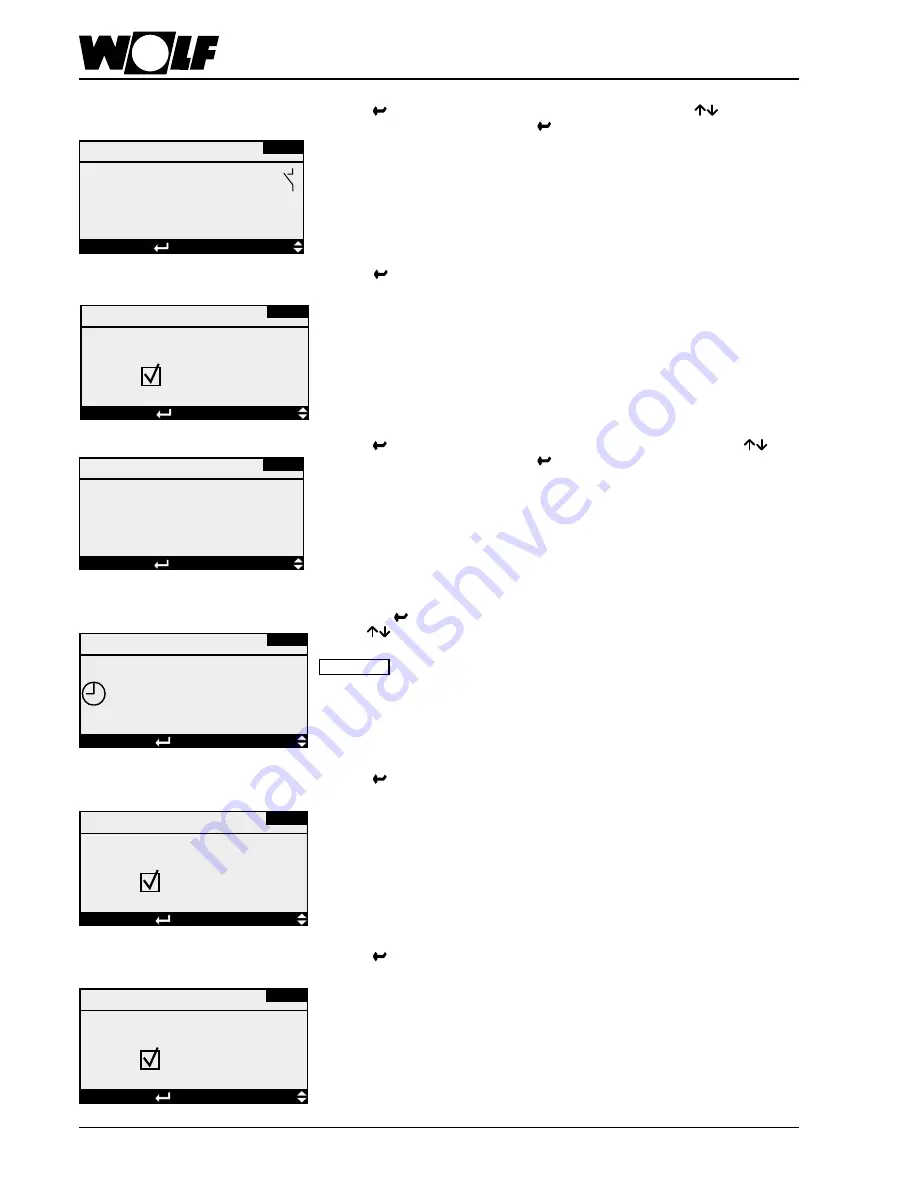
18
3062878_201707
9. Operating level 1
STANDARD SETTING
7-day program active
GE-18
DISPLAY
SELECTION
Esc BACK
Pressing the button highlights the operating mode, which can then be adjusted
with the
buttons.
Please note The 7-day program is activated at the factory.
STANDARD SETTING
Backup mode,
heating active
(YES)
GE-19
DISPLAY
SELECTION
Esc BACK
Enabling / disabling
backup mode, heating
Pressing enables the backup mode, heating to be enabled or, by pressing again,
to be disabled. For adjustment options and changes, see chapter
Backup mode
.
(Prerequisite: room temperature sensor available)
STANDARD SETTING
(YES)
GE-20
DISPLAY
SELECTION
Esc BACK
Backup mode,
cooling active
Enabling / disabling
backup mode, cooling
Pressing enables the backup mode, cooling to be enabled or, by pressing again,
to be disabled. For adjustment options and changes, see chapter
Backup mode
.
(Prerequisite: room temperature sensor available)
Pressing highlights the set humidity level that can then be changed with
.
Finally confirm the selected value with .
Set humidity level
GE-16
DISPLAY
SELECTION
Esc BACK
STANDARD SETTING
Set value, vent air rh
50 % r.h.
Pressing highlights the flow rate that can then be changed with
.
Finally confirm the selected value with .
For ventilation systems, the flow rates for supply and extract air for external demand
are changed separately.
Flow rate for external demand
GE-14
DISPLAY
SELECTION
Esc BACK
STANDARD SETTING
Flow rate, vent. air for
external demand
Stage 3:
2000 m³/h
Stage 2:
1500 m³/h
Stage 1:
1000 m³/h
7-day program operating mode
STANDARD SETTING
Automatic start via external demand
(YES)
GE-30
DISPLAY
SELECTION
Esc BACK
Automatic start via external
demand
Pressing enables the functionality of the external stage demand to be defined. If
this parameter is set to "Yes", the system will start even if a demand falls outside the
period defined by the 7-day program.
If this parameter is set to "No", the stage demand only becomes active during the
operating hours.