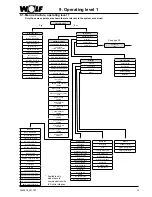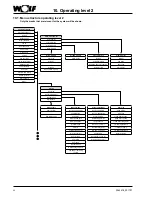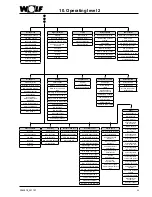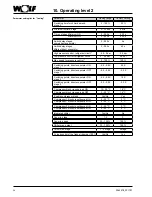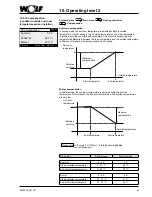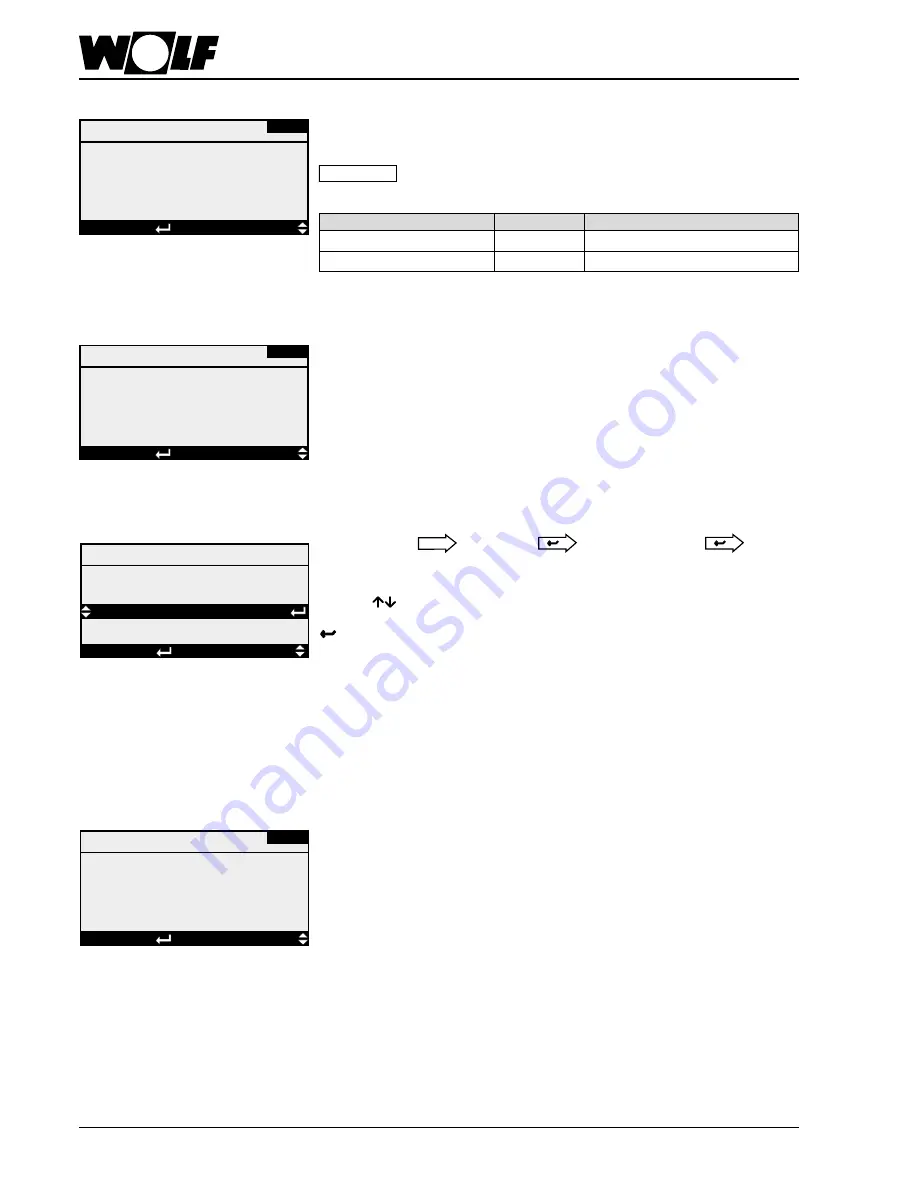
28
3062878_201707
10. Operating level 2
------------------------------
Hours run
Sensor adjustment
Manual mode
Digital inputs
Service
DISPLAY
SELECTION
Esc BACK
10.2.2 Service
Standard mask
Esc
Main menu
Heating contractor
Service
Service settings and displays.
Pressing
enables selection between the overview of the illustrated menu points.
After selecting the required parameter you enter the required sub-menu by pressing
.
Overview:
→
Hours run
→
Sensor adjustment
→
Manual mode
→
Digital inputs
The last 10 alarm messages are saved in a list in the order of their occurrence.
These are displayed with the date and time of their occurrence.
At the end of the alarm list, the alarm memory can be reset.
Alarm memory
Alarm memory
AS-00
- sorted acc. to date
1 = latest alarm
10 = oldest alarm
DISPLAY
SELECTION
Esc BACK
The hours run by the entire system, by all fans, pumps and the stages of the electric
heater bank as well as the direct evaporator are recorded. A service message is
triggered when a set limit has been exceeded. All hours run can be reset.
Hours run
Hours run
System :
0 h
Limit :
0 h
DISPLAY
SELECTION
Esc BACK
BS-01
Air flow
LS-01
Alarm delay
- at the start:
- in operation:
180 s
030 s
Air flow monitor
The air flow monitoring checks for drive belt failures or mechanical fan blockages.
This operates with a delay to prevent a fault shutdown from being generated when
the fan starts or when the fan speed changes. The delay is adjustable.
On systems with an electric heater bank, this delay should not be set
to more than 5 s, otherwise the bank could be damaged.
Please note
Parameter
Setting range
Factory setting
Alarm delay at the start
0 - 600 s
180 s (with electric heater bank 5 s)
Alarm delay in operation
0 - 600 s
30 s (with electric heater bank 5 s)
DISPLAY
SELECTION
Esc BACK