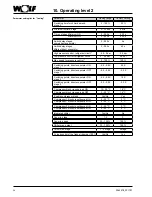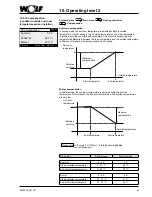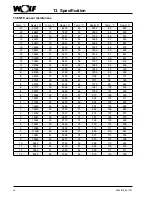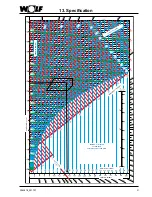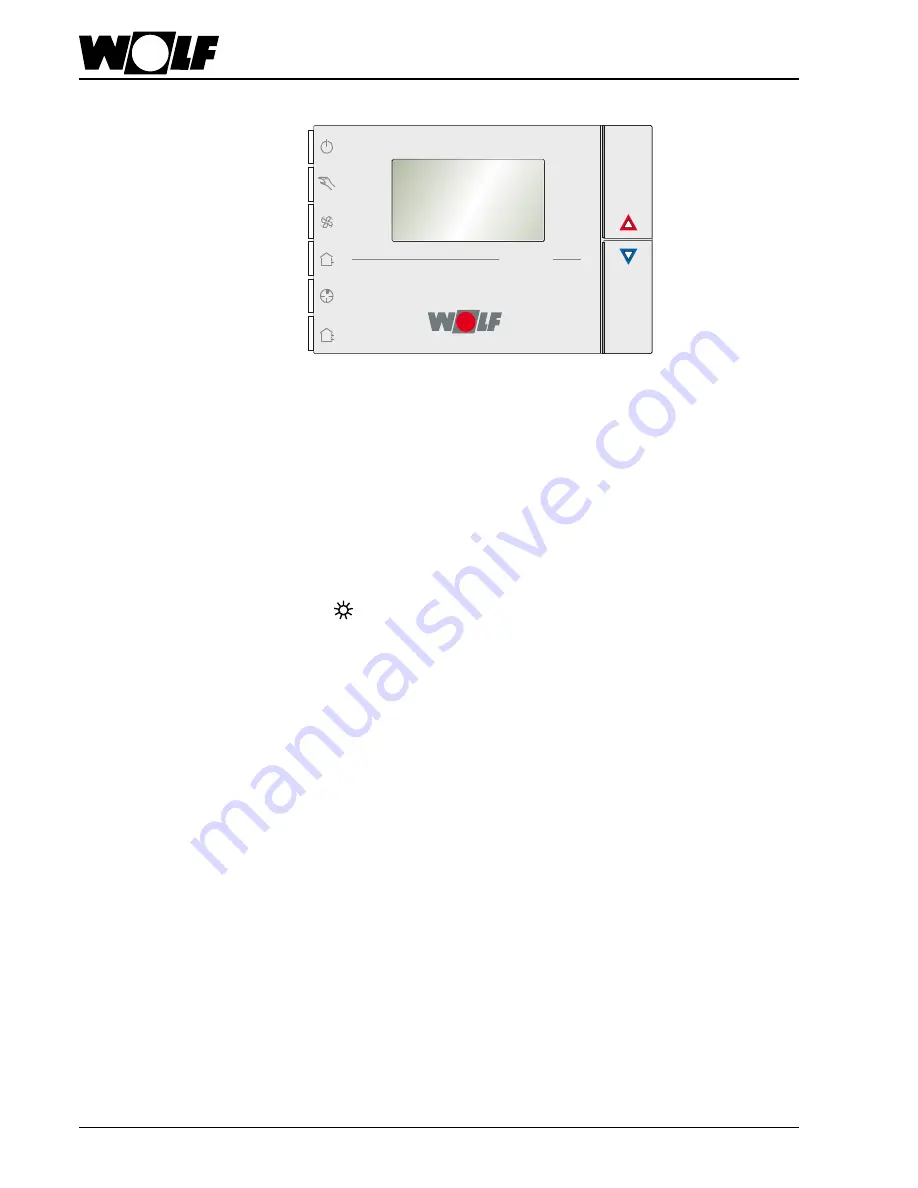
50
3062878_201707
11. BMF remote control unit
11.1 Overview
ON/OFF key
Manual / auto key
Speed key
Fresh air key
Ext. utilisation time key
Peak ventilation key
BMK-F
h
Increase
values key
Reduce
values key
ON/OFF key
The system can be switched on and off with the ON/OFF key.
When the system is shut down, the indication "OFF" will be shown on the display
instead of the set temperature. Special operating modes (back-up mode, etc.)
remain active.
Manual / auto key
The Manual / auto key enables a changeover between manual mode and
automatic mode.
Manual mode means operation with the values selected in the standard settings
without a time limit.
Automatic mode means operation with the selected values and in accordance with
the selected time program and the corresponding set values.
Subject to the currently active operating mode, the auto symbol for automatic mode
or
for manual mode will be displayed.
Speed key
Pressing the speed key allows a change to the fan stage (up to 3 stages). In
the case of variable speed fans, the speed is also defaulted in stages (slow -
medium - fast). The speeds corresponding to these 3 stages can be adjusted at the
BMK programming module as parameters (standard setting).
The selected speed remains active until a correction is made, either manually or by
the time program.
Fresh air key
With the fresh air key, the fresh air proportion can be changed (except whilst air
quality control, natural cooling and mixer damper control with modulating reduction
are active).
After pressing this key, the current fresh air proportion is displayed in % on the large
display. Keys "Increase values" or "Reduce values" enable the fresh air proportion to
be changed.
The system automatically returns to the standard display if no entry is made for 2 s.
The selected speed remains active until a correction is made, either manually or by
the time program.
Extension of utilisation
time key
This key can be used to activate an extension of utilisation time. During the extension
of utilisation time, the system operates with the operating data from the last used
time program.
After activation, the clock symbol will be superimposed. Pressing this key several
times determines the duration of the extension of utilisation time. The small display
shows the duration in hours together with the "HR" indication. With each push, the
duration increases by one hour (up to 9 h).