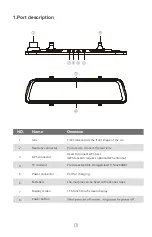06
5.2 Video playback interface
Click the enter icon, pause the video and click the history file icon to enter
the playback interface.
Parking monitoring mode: turn on the parking monitoring mode after entering, and the
monitoring sensitivity and time-lapse video can be adjusted
Time and date: after entering, you can set the GPS automatic setting time, 24-hour system,
time zone, or you can set the date and time manually
GPS information: click to view GPS information
Factory Settings: click to set factory restore Settings
About the machine: enter to view the machine information
(GPS function requires optional GPS antenna)