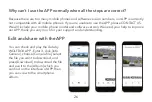NOTE:
When playing a time. lapse video, you can [slow]it to achieve the normal playback effect.
You can activate the time-lapse video and Collision Sensing functions at
the same time by turning on the Collision Sensing in the menu.
Now while this time-lapse is being recorded, If someone hits your car and
if the impact reaches the set G Sensor level, then the camera will stop the
time-lapse video > then it will start to record 10- second continuous
video, save and lock that video in Locked folder > then return to
recording the time-lapse 1/2/5fps.
3. The dash cam will record 1/2/5 fps per second, it's extremely saving power and capacity.
With battery drain protection, you don't need to worry about draining out the car battery.
Language: default English, you can set the local language
Date Format: Multi date format
More App Setting
Offline Map: To download or update the offline map
32