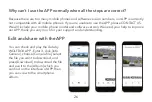Please feel free to contact our customer support at
Service@wolfbox.com
.We will reply your
email within 24hours.
The camera does not turn ON
Use the Mini USB Cable to connect the computer to check if the screen is turned on( It is the
problem of the charger if the screen is turned on), please CONTACT US to get the new
charger.
When you plug it in, the camera should turn ON. If NOT, then press the Power Button Once
to see if it turns ON? If it still does NOT turn ON, then remove the memory card.
Card Error
Format card by going into camera settings > format> OK > Select Format > OK. If the card is
damaged or fake, please try to use another card.
Make sure the card is inserted correctly, and restart the machine.
Trouble Shootings
34