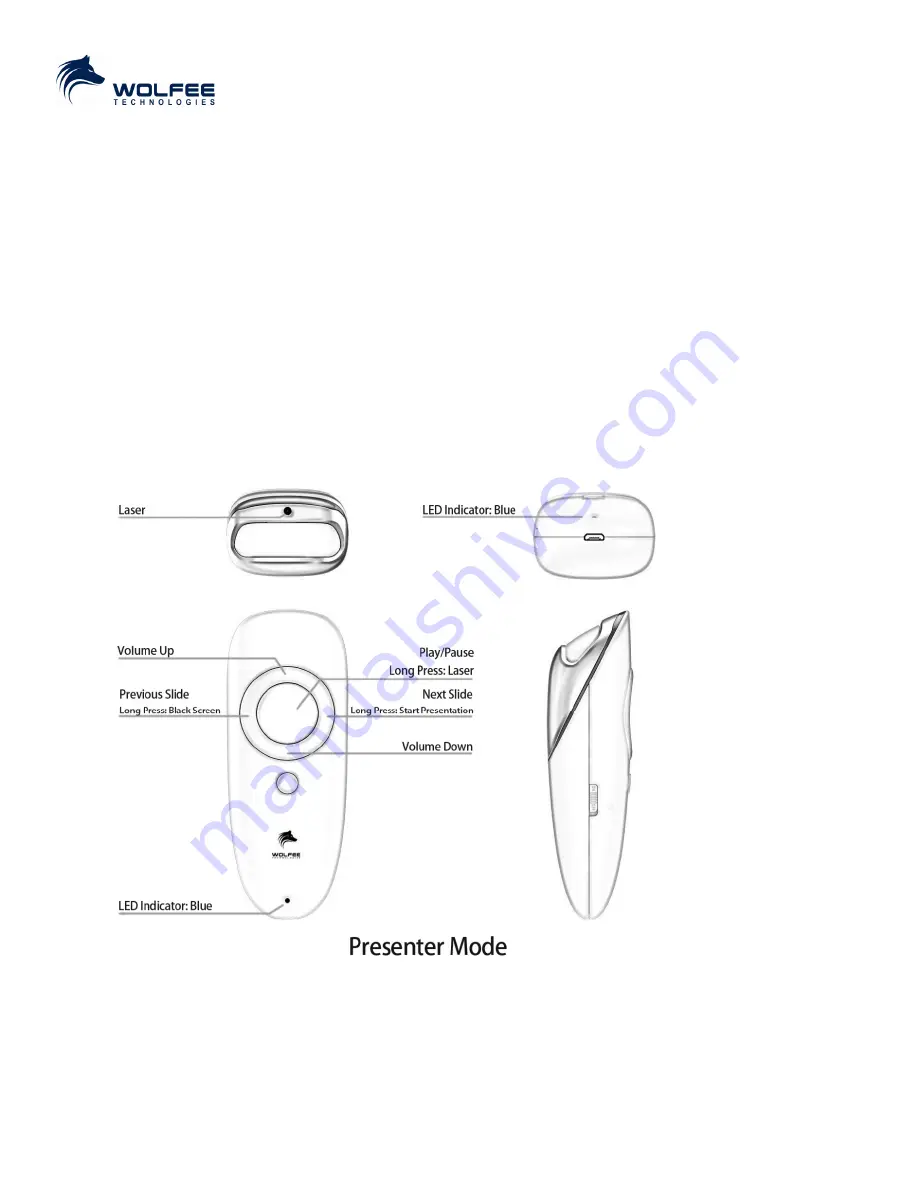
www.wolfeetechnologies.com
The sequence to switch to Presenter Mode:
1. Switch is set to On;
2. Use one hand to press and hold Mouse Right Button;
3. Then use the other hand to press and hold Ring Button: Left;
4. Wait for 2 seconds;
5. Release Ring Button: Left;
6. Release Mouse Right Button;
7. LED Indicator will flash several times, then turns to Blue if the device has more than 30%
power, Magenta if > 10% and Red if <10%.




























