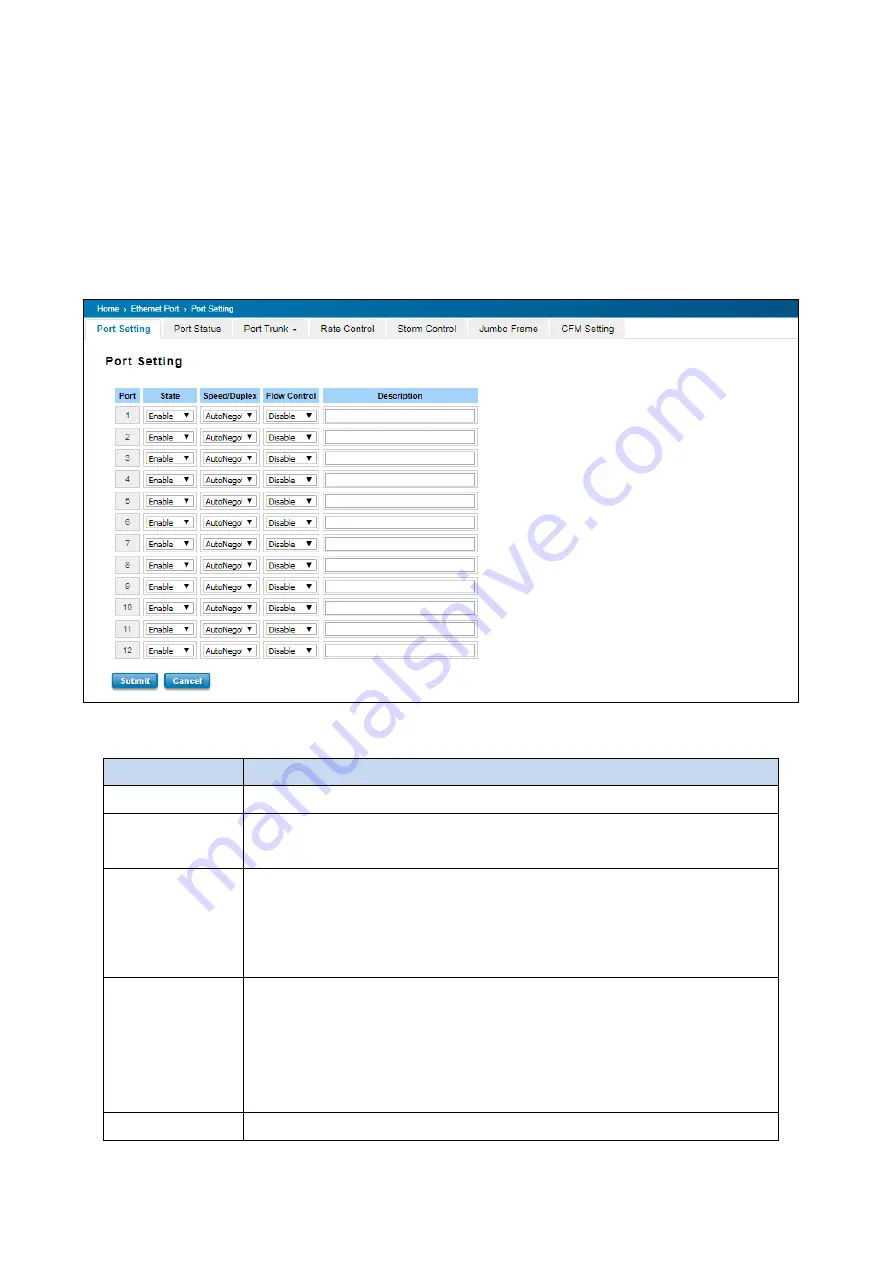
32
3.2 ETHERNET PORT
Ethernet Port section is used to access the port configuration and rate limit control. It also allows User to view port
status and port trunk information.
3.2.1 PORT SETTING
Port Settings section allows users to enable or disable each port function; state the speed/duplex of each port; and
enable or disable the flow control of the port.
The description of the columns is as below:
TERMS
DESCRIPTION
Port
Shows port number
State
Default: Enable
Enable or disable a port
Speed/Duplex
Default: AutoNegotiation
Users can set the bandwidth of each port as Auto-negotiation, 100 full,100 half,10
full,10 half mode for
Giga Ethernet Port 1~8 (ge1~ge8)
. For
Gigabit Ethernet Port
9~12: (ge9~ge12)
, it can be set up to 100M Full Duplex(100 Full) only.
Flow Control
Default: Disable
Enable
means that User need to activate the flow control function in order to let the
flow control of that corresponding port on the switch to work.
Disable
means that
User doesn’t need to activate the flow control function, as the flow control of that
corresponding port on the switch will work anyway.
Description
The description of interface.
















































