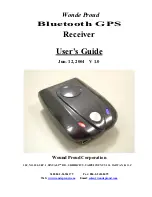Reviews:
No comments
Related manuals for BT-55

T150
Brand: Omnex Pages: 16

T150
Brand: Omnex Pages: 16

HH955
Brand: Uniden Pages: 17

New Jersey MP68
Brand: Blaupunkt Pages: 74

GFMTDAB10
Brand: Goodmans Pages: 16

NL-8222MP
Brand: Navilock Pages: 12

ASA-105
Brand: Lumantek Pages: 16

XDVD251BT
Brand: Dual Pages: 33

Smartradio
Brand: Grundig Pages: 38

SRX 400
Brand: Lotek Wireless Pages: 36

C Prox WAVE500-2B
Brand: Quantek Pages: 4

T2 505
Brand: TV Star Pages: 68

PLCDCS100
Brand: Pyle Plus Pages: 6

BE10ACP
Brand: Boss Audio Systems Pages: 41

WP10DTB
Brand: Walker Pages: 27

DX-8000 Series
Brand: YEONHWA M TECH Pages: 19

SR707 - TX AV Receiver
Brand: Onkyo Pages: 128

RV4500
Brand: Magnadyne Pages: 28