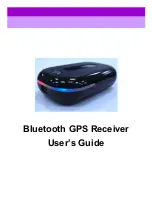Reviews:
No comments
Related manuals for SRKWPBT100S

Guide+Play GPS-500 WE
Brand: Harman Kardon Pages: 29

ASST1i-B1F
Brand: Cloudleaf Pages: 8

Street Pilot 2720
Brand: Garmin Pages: 52

Canicom 250S
Brand: Num'axes Pages: 64

StreetPilot i5
Brand: Garmin Pages: 68

maps plus more
Brand: Garmin Pages: 173

NAUTICAST 2662
Brand: ACR Electronics Pages: 87

AllBe1
Brand: AllBe Solutions Pages: 25

GV4300
Brand: Prestigio Pages: 42
REAL-TIME TRACKER HI-602
Brand: Haicom Pages: 21

SRT334i
Brand: SRT Pages: 2

520 PLUS
Brand: Raymarine Pages: 2

Phoenix 50
Brand: Raven Pages: 15

510
Brand: Morbella Pages: 43

UP106
Brand: UniGuard Pages: 5

QK-A026
Brand: Quark-Elec Pages: 5

Pet
Brand: Loc8tor Pages: 48

977
Brand: Barrett Pages: 42