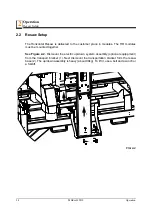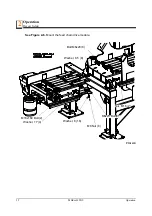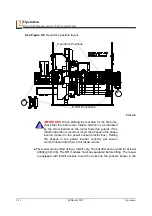Operation
Control Overview
2
2-1
MHdoc012819
Operation
SECTION 2 OPERATION
2.1
Control Overview
See Figure 2-1.
The control panel includes switches to start and stop the feed track and
the saw head.
Control Panel
1. Blade Drive
To start the blade motor, turn the key switch to the
position. Then press the START
button. Each saw head is started with separate START button. To stop the blade motors,
press the STOP switch.
CAUTION!
Wait five (5) seconds between the start of each
saw head motor to avoid high peak demand currents.
FIG. 2-1 CONTROL PANEL AND MAIN ELECTRIC BOX
Blade Motor
START Buttons
Emergency Stop
Button
Hour
Meter
Feed Track
Switch
Feed Speed
Adjustment
Emergency Stop
Button
Main Power
Switch
Motor/Brake
Switch
Main Power
Indicator
Feed Track
Stop Button
Blade Motor
STOP Button