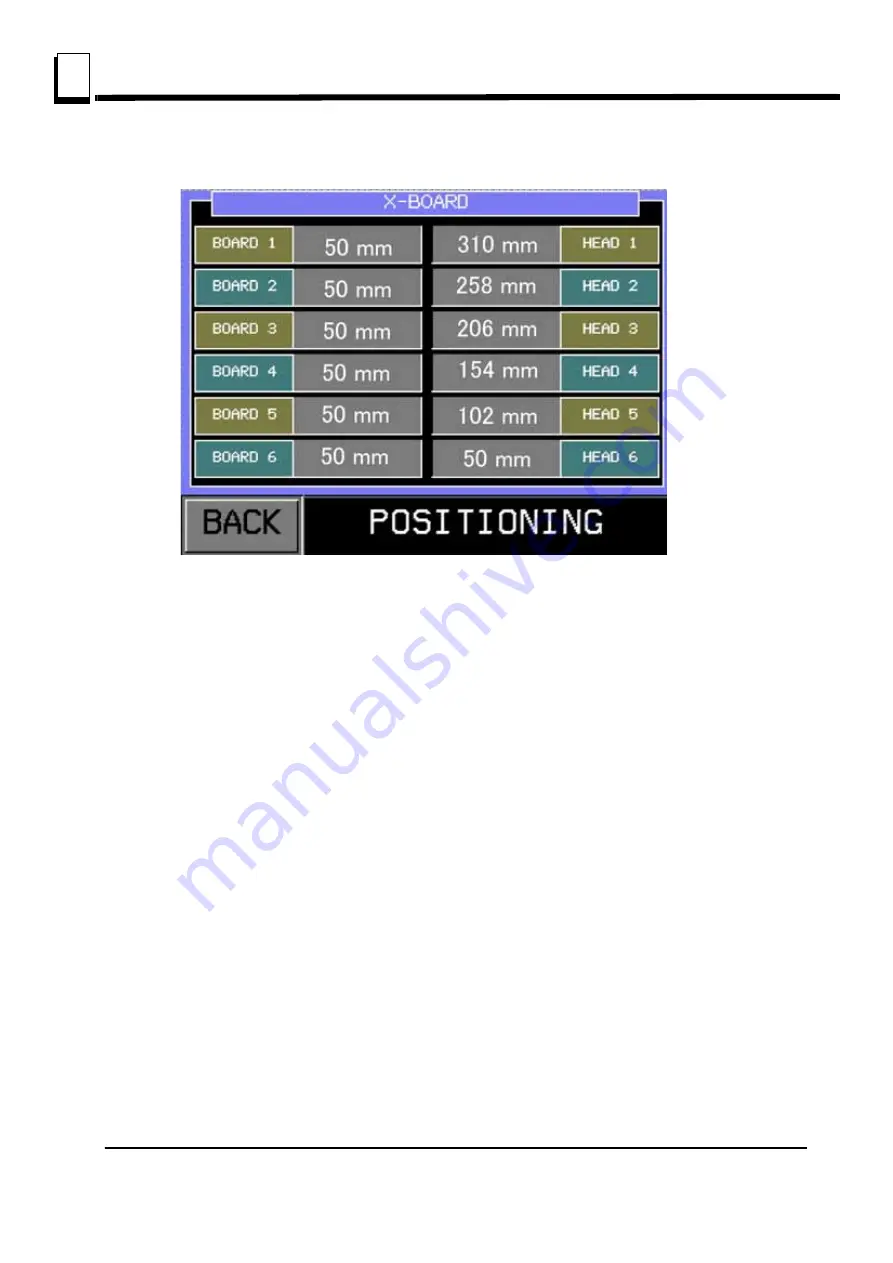
MULTISETWORKS OPERATION (OPTIONAL EQUIPMENT)
X-Board Mode
3
3-8
Multisetworkdoc012819
MULTISETWORKS OPERATION
See Figure 3-9.
The X-Board screen includes a list of all saw head heights and board thickness values preset for
each saw head.
To move to the main window (Choose Mode screen), press the BACK button.
After pressing SET button, each saw head will automatically be set at the calculated height.
To change any board thickness value, press on this value, enter the desired value and press ENTER.
The entered board thickness value will automatically be copied to all dimensions above this value.
If the imperial fractional unit of measure was selected, the screen shown below will appear:
FIG. 3-9
















































