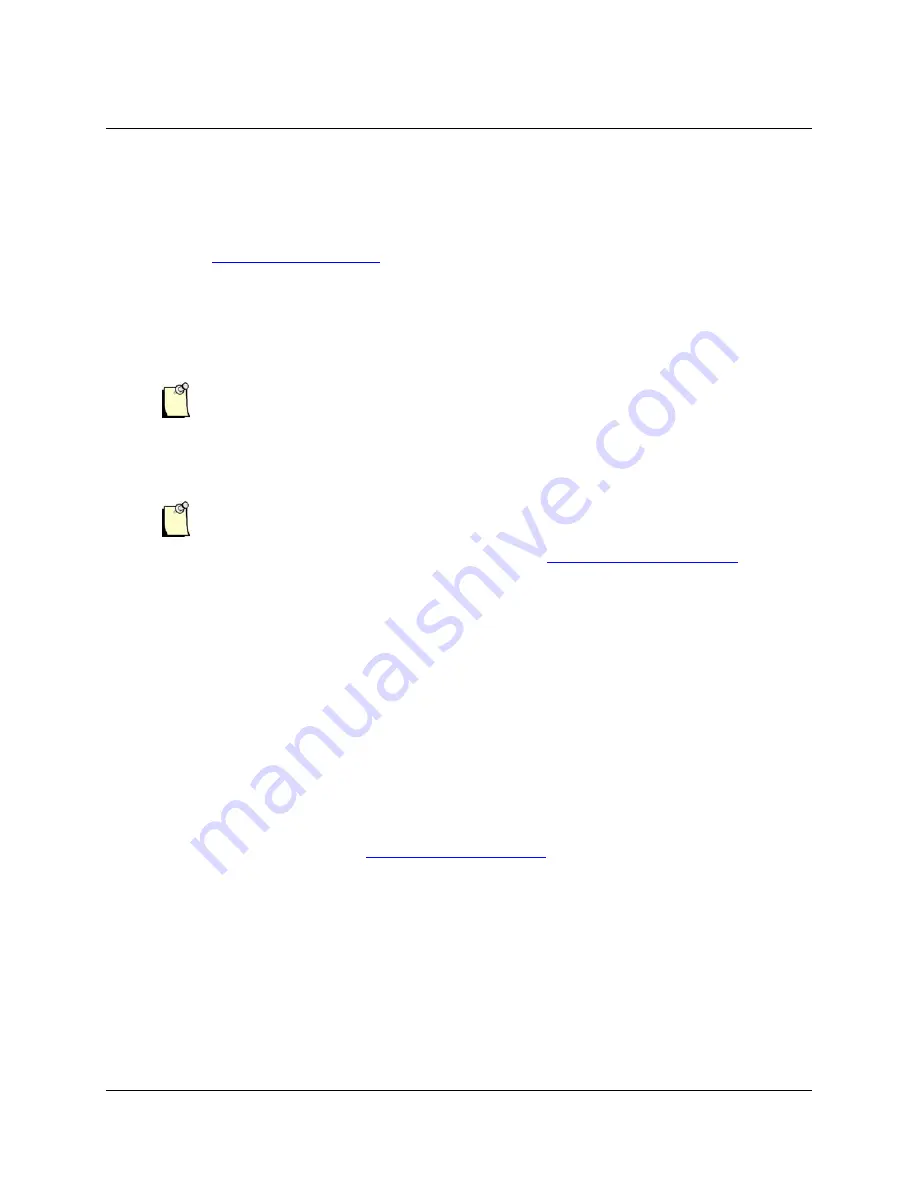
Hardware Reference Guide
SST-DN3-PCI-1 and SST-DN3-PCI-2
52
Loading
Firmware
©2004 Woodhead Software & Electronics, Division of Woodhead Canada Limited
Document Edition: 1.1, Document #: 715-0083, Template Edition: 1.1, Template #: QMS-06-045
Use, duplication or disclosure of this document or any of the information contained herein is subject to the restrictions on page ii of this document.
C.1 Loading Firmware
Firmware modules for the card are supplied as .ss3 files, found on the software CD-ROM or on
the website at
http://www.mysst.com/
.
If you are developing a driver for the card or producing a stand-alone embedded application,
the following section describes the basic sequence of steps to load a module into the channel’s
memory.
Note
These procedures should be repeated for each channel.
Note
For register descriptions, refer to Chapter 3,
Hardware Register Details
.
C.1.1 Verify Card Presence
To verify the channel’s presence, follow these steps:
1. Start up your computer.
2. Following release of the backplane reset, wait up to 2 seconds.
3. Verify a FamilyID Register value of 0x40.
4. If FamilyID reads anything other than 0x40, the card is still in Reset or has not been
found. Refer to Section 4.4,
General Troubleshooting
.
Artisan Technology Group - Quality Instrumentation ... Guaranteed | (888) 88-SOURCE | www.artisantg.com















































