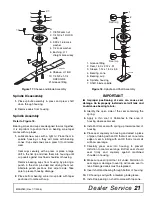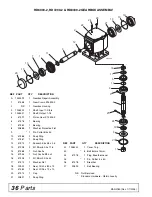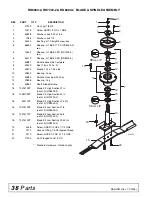28
Assembly
MAN0180 (Rev. 1/7/2005)
ASSEMBLY INSTRUCTIONS
DEALER SET-UP INSTRUCTIONS
Assembly of this mower is the responsibility of the
Woods dealer. If should be delivered to the owner com-
pletely assembled, lubricated, and adjusted for normal
cutting conditions.
Complete Dealer Check Lists on page 32 when you
have completed the assembly.
The mower is shipped partially assembled. Assembly
will be easier if components are aligned and loosely
assembled before tightening hardware. Recommended
torque values for hardware are located on page 41.
Select a suitable working area. Open parts boxes and
lay out parts and hardware to make location easy.
Refer to illustrations, accompanying text, parts lists and
exploded view drawings.
Before working underneath, carefully read Oper-
ator’s Manual instructions, disconnect driveline,
raise mower, securely block up all corners with
jackstands, and check stability. Secure blocking
prevents equipment from dropping due to hydrau-
li c l e ak down , hy dr a uli c sy s tem fai lu re s , or
mechanical component failures.
Always wear relatively tight and belted clothing
to avoid entanglement in moving parts. Wear
sturdy, rough-soled work shoes and protective
equipment for eyes, hair, hands, hearing, and head;
and respirator or filter mask where appropriate.
Uncrate Mower
1.
Remove sides and top of mower shipping crate.
2.
Remove lag screws and brackets that secure
mower to crate base.
3.
Remove driveshaft wired to mower deck.
Figure 31
Uncrate Mower
Install Front Offset Links
1.
Loosen lock nuts at lower hitch point and install
offset link as shown.
2.
Tighten nut securely.
3.
Repeat for opposite side.
NOTE:
Front link with the PTO storage bracket should
be installed on right side of mower as shown in Figure
32.
Figure 32
. Front Offset Links Installed
WARNING
CAUTION
CM824
Rear Offset Links
Lock Nuts
Front Offset
Link
CM832
Front Offset
Link
PTO Storage Bracket