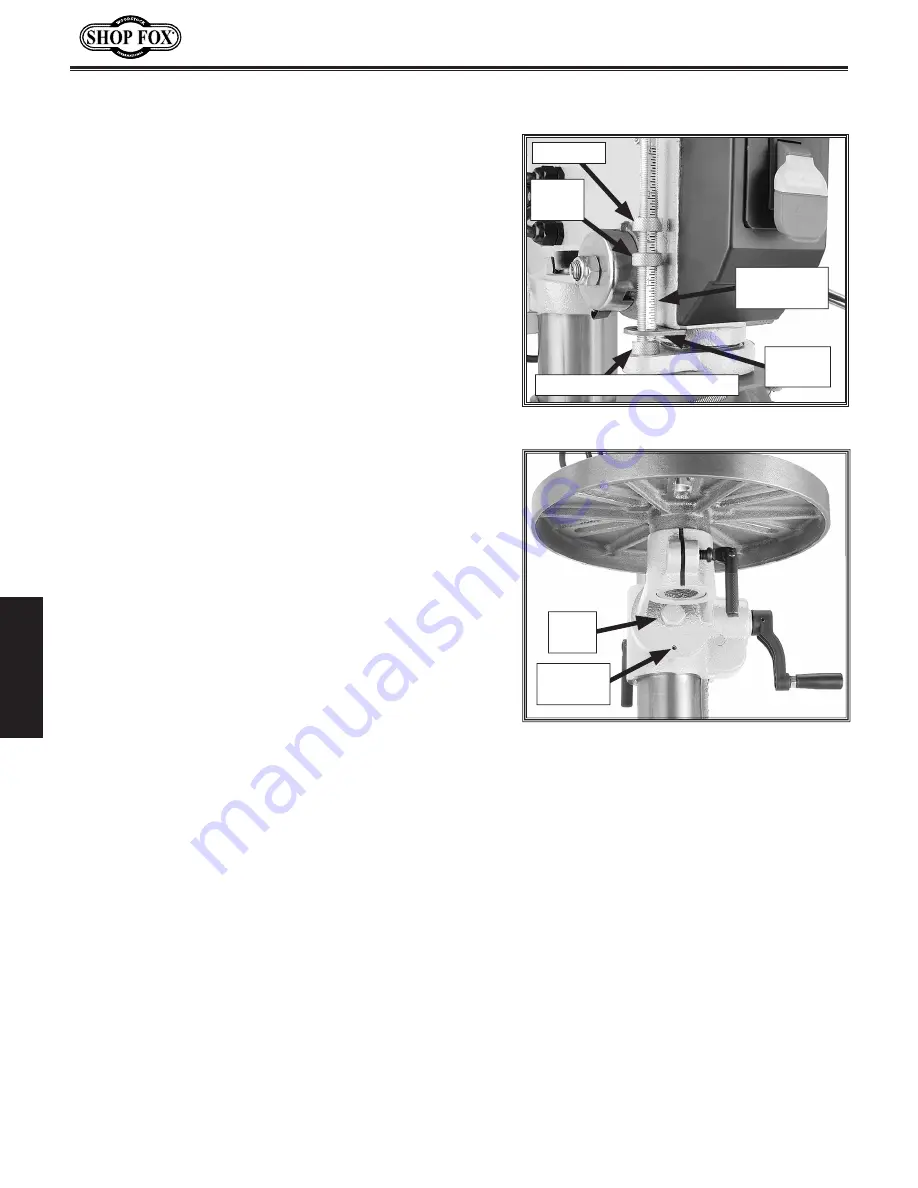
-22-
M1102/M1103 16-Speed Drill Press
O
PE
R
AT
IO
N
S
Figure 22.
Depth stop components.
Jam Nut
Depth
Nut
Depth Stop
Stud
The Model M1102/M1103 has a depth stop that allows
you to drill repeated non-through holes to the same
depth every time.
The depth stop consists of a stud attached to the quill
with two knurled nuts that can be lowered or raised on
the stud so the lower nut (depth nut) hits a stop bracket
when the drill bit is lowered. The upper nut (jam nut)
is then used to tighten against the depth nut to secure
it in place so it doesn't move with repeated operations.
Figure 22
shows the various components of the depth
stop.
Depth Stop
To set the depth stop, do these steps:
1.
Lower the drill bit to the required height.
2.
Thread the depth nut down against the stop bracket.
3.
Lower the jam nut against the depth nut.
4.
Hold the depth nut in place and tighten the jam nut
against the depth nut.
Stop
Bracket
Along with the standard features of a table height hand
crank and a rotating table, this drill press has a 45° left/
right table tilt feature.
Adjusting Table Tilt
Figure 23.
Table adjustment controls.
Locating
Pin
To tilt the table, do these steps:
1.
Loosen the lock bolt.
2.
Use a 3mm hex wrench to back out the locating pin
from the hole (
Figure 23
)
just enough so it allows
the table to tilt.
3.
Tilt the table to the desired angle up to 45°.
4.
Tighten the lock bolt.
5.
To return the table to 0°, loosen the lock bolt, align
the arrow and the 0° mark on the angle scale, tight-
en the locating pin back into the hole, and tighten
the lock bolt.
Lock
Bolt
Return Height Control Nut
Summary of Contents for SHOP FOX M1102
Page 2: ......
Page 25: ...23 M1102 M1103 16 Speed Drill Press OPERATIONS...
Page 26: ...24 M1102 M1103 16 Speed Drill Press OPERATIONS...
Page 35: ...33 M1102 M1103 16 Speed Drill Press SERVICE Service Notes...
Page 36: ...34 M1102 M1103 16 Speed Drill Press PARTS M1102 M1103 Parts Diagram...
Page 40: ...38 M1102 M1103 16 Speed Drill Press PARTS Parts Notes...
Page 44: ......































