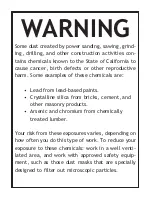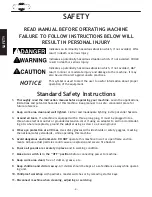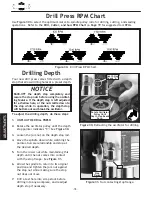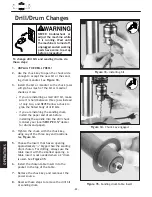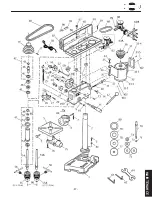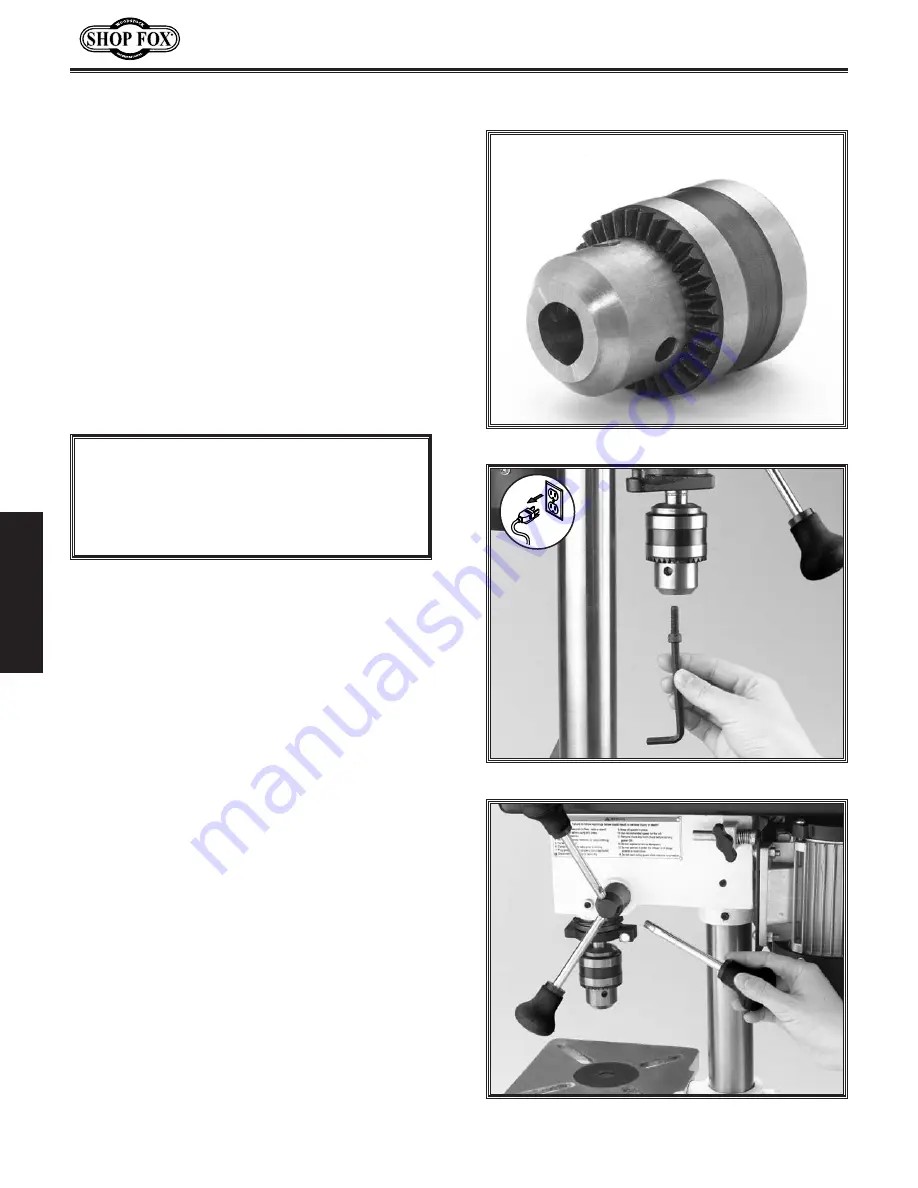
-12-
Three handles are supplied for drilling opera-
tions.
NOTE:
remove these handles when you
use the oscillating feature.
To install the handles, do these steps:
1.
Thread the handles into the hub as shown
in
Figure 14.
2.
Tighten the handles until they are snug,
DO NOT
over-tighten.
Figure 14.
Installing spindle handles.
Figure 13.
Inserting the caps crew.
Figure 12.
Jaws adjusted inside chuck body.
The drill chuck is seated to the spindle with a
JT-33 tapered surface and a screw.
To install the drill chuck, do these steps:
1.
Clean the drill chuck and spindle with min-
eral spirits and follow all safety warnings
on the container. Failure to clean the
tapered-mating surfaces of the spindle and
drill chuck will result in the chuck falling
off during use.
2.
Use the provided chuck key to adjust the
jaws of the chuck until they are well inside
the drill chuck body. See
Figure 12.
3.
Place the drill chuck on the spindle, and
insert the cap screw into the hole of the
drill chuck. See
Figure 13.
4.
Tighten the cap screw so the drill chuck is
seated securely on the spindle.
• If the chuck fails to remain secure on the
spindle, repeat
Step 1, DO NOT use a
hammer to seat the drill chuck onto the
spindle!
NOTICE
DO NOT use a hammer to seat the drill
chuck onto the spindle. You will damage
the oscillating mechanism.
ASSEMBLY
Handles
Drill Chuck
Summary of Contents for SHOP FOX W1667
Page 21: ... 19 ADJUSTMENTS ...
Page 22: ... 20 ADJUSTMENTS ...
Page 29: ... 27 Parts Diagram MAINTENANCE ...
Page 35: ......
Page 36: ......