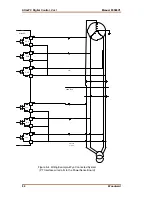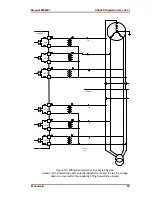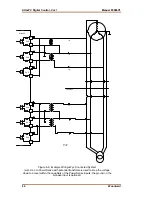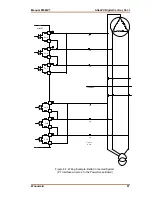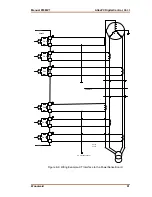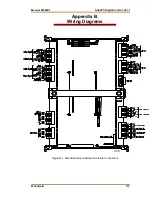AtlasPC Digital Control, Vol. I
Manual 85586V1
98
Woodward
Speed and Voltage Bias Outputs
If a speed or voltage output is not functioning properly, verify the following:
•
Check to make sure that the output is wired to the correct terminals, 4–20
mA connections are different from voltage output connections.
•
Check that the cable is shielded and the shield is properly grounded per the
shields and grounding section in Chapter 2.
•
Check the load resistance, ensure that it is less than the specification limit
for the output current.
•
Check the wiring, look for a loose connection at the terminal blocks and
disconnected or misconnected cables.
•
Disconnect the field wiring and connect a resistor across the output. If the
output is correct across the resistor, there is a problem with the field wiring.
•
Check the software configuration to ensure that the output is configured
properly.
After verifying all of the above, the AtlasPC should be returned for service.
LON Channel
If the LON channel is not functioning properly, verify the following:
•
Check the network wiring, it should be low capacitance cable.
•
The cable length should not exceed the maximum allowed cable length.
•
Check to make sure that termination networks are installed on the ends of
the network.
•
Check the software configuration.
After verifying all of the above, the AtlasPC should be returned for service.
Summary of Contents for AtlasPC
Page 8: ...AtlasPC Digital Control Vol I Manual 85586V1 vi Woodward...
Page 130: ...AtlasPC Digital Control Vol I Manual 85586V1 122 Woodward...
Page 131: ......
Page 132: ......
Page 133: ......