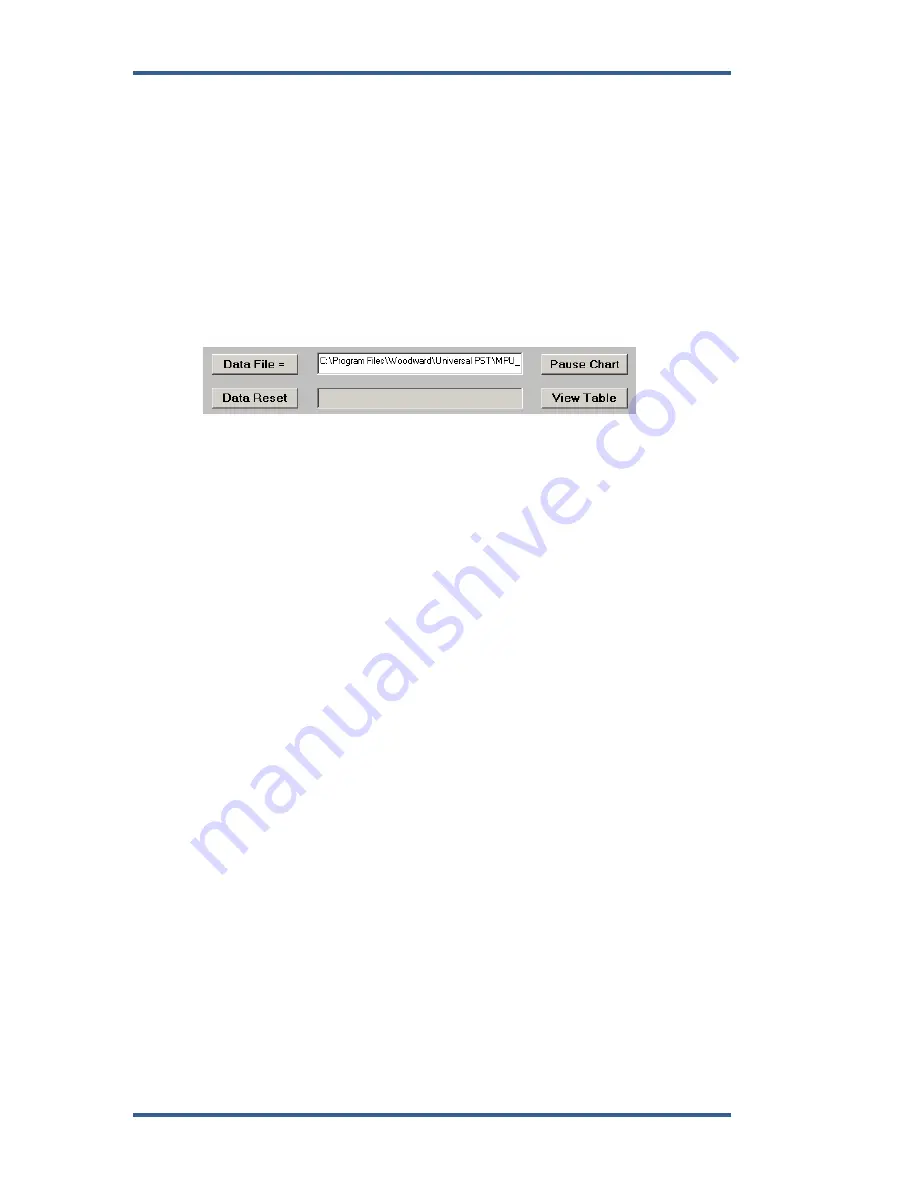
DPG-2223-00X Controllers
Manual 36522G
Engine Speed Data Collection
The engine speed data measured by the DPG and displayed in the Universal
PST chart recorder window is also recorded to a computer file.
MPU_DATA00.csv is the default file name used to save engine speed
information. You can change the file name by using the <Data File => button.
The “.csv” data files created to collect engine speed data can be viewed with
either a text editor or with Microsoft Excel. If you load an engine speed data
file into Microsoft Excel, then you can highlight the column of data and use
Excel’s quick graph button to create a line chart of the data.
IMPORTANT: Do not open data files in another program that are currently
being used by Universal PST. Also be sure to close any open data files
needed by Universal PST before starting it.
The <Data File => button opens a dialog box allowing you to set the base file
name where chart recorder data will be saved. A two-digit suffix is
automatically appended to the file name that is given and serves the
following purpose. Each engine speed data file is considered full after
recording 60,000 data points which is approximately 10-12 minutes of data.
The two-digit suffix is used to automatically continue collecting data to new
files with the same base file name but with increasing numeric suffixes. The
first 60,000 data points are saved in
filename
00.csv and the next 60,000 data
point are saved in
filename
01.csv, and so on until a million data points are
collected. This is to prevent each speed data file from exceeding the 65,536-
row limit of Microsoft Excel.
The <Data Reset> button is used to clear out the data collection buffer and
overwrite the zero suffixed data collection file. Data collection starts from the
beginning of
filename
00.txt where
filename
is the base file name previously
used.
The progress bar shown to the right of the <Data Reset> button indicates
how full the complete set of data files is. A total of one million data points
(approximately 3.5 hours of data) can be collected before the progress bar
displays the message “The Data File is FULL”. In order to start recording
data again without overwriting previously collected data, use the <Data File
=> button to create a new base file name in which to receive additional
engine speed information.
The <Pause Chart> button stops chart recorder and Data File updates. After
pressing this button the <Continue> button is displayed. Press the
<Continue> button to turn the chart recorder back on and continue recording
engine speed data to the current target file.
Use the <View Table> button to return to the Table View display mode. Be
sure to open a new Data File before returning to Table View if the data
already collected needs to be saved. The active data file is automatically
reset each time the Chart View display mode becomes active.
32
Woodward
Summary of Contents for DPG-2223-00 Series
Page 8: ......
Page 57: ...Manual 36522G DPG 2223 00X Controllers Woodward 49...
















































