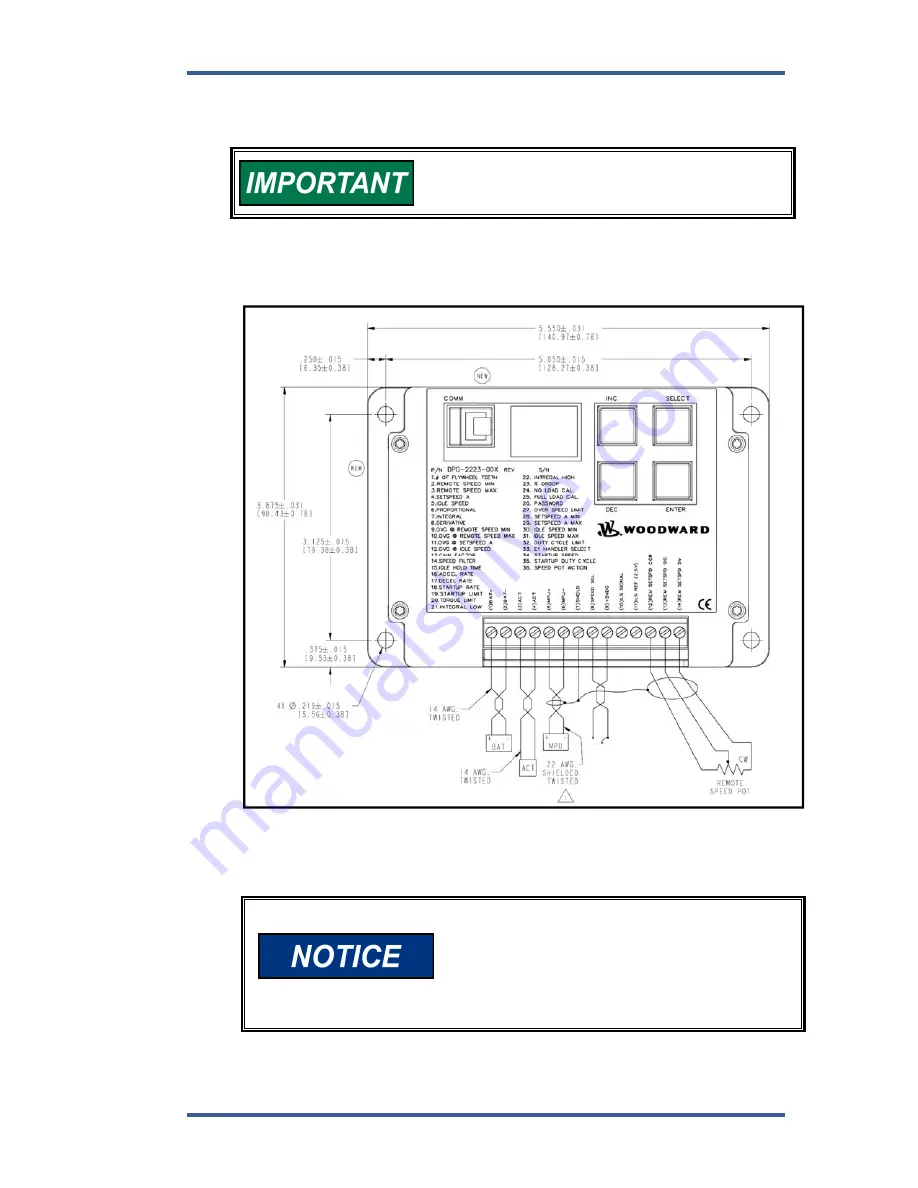
Manual 36522G
DPG-2223-00X Controllers
Wiring Diagram
Cabling for DPG 2233-00X controllers is limited to less
than 30m (98.4’). Power cabling is limited to less than
10m (32.8’) in total length. The wiring diagram below
shows specific cable types required.
Dimensions are in inches. [Dimensions in brackets are millimeters.]
Woodward
39
R E M O T E /
S E T S P E E D A
S E L E C T
Figure 1. Wiring Diagram for DPG-2223-00X Models
To prevent damage to the controller, make sure that
it is wired in accordance with the wiring instructions
and diagrams in this manual.
•
Do not tin the leads before placing them into
the terminals.
•
Ensure the terminals are tightened properly
to secure wires.
Summary of Contents for DPG-2223-00 Series
Page 8: ......
Page 57: ...Manual 36522G DPG 2223 00X Controllers Woodward 49...












































