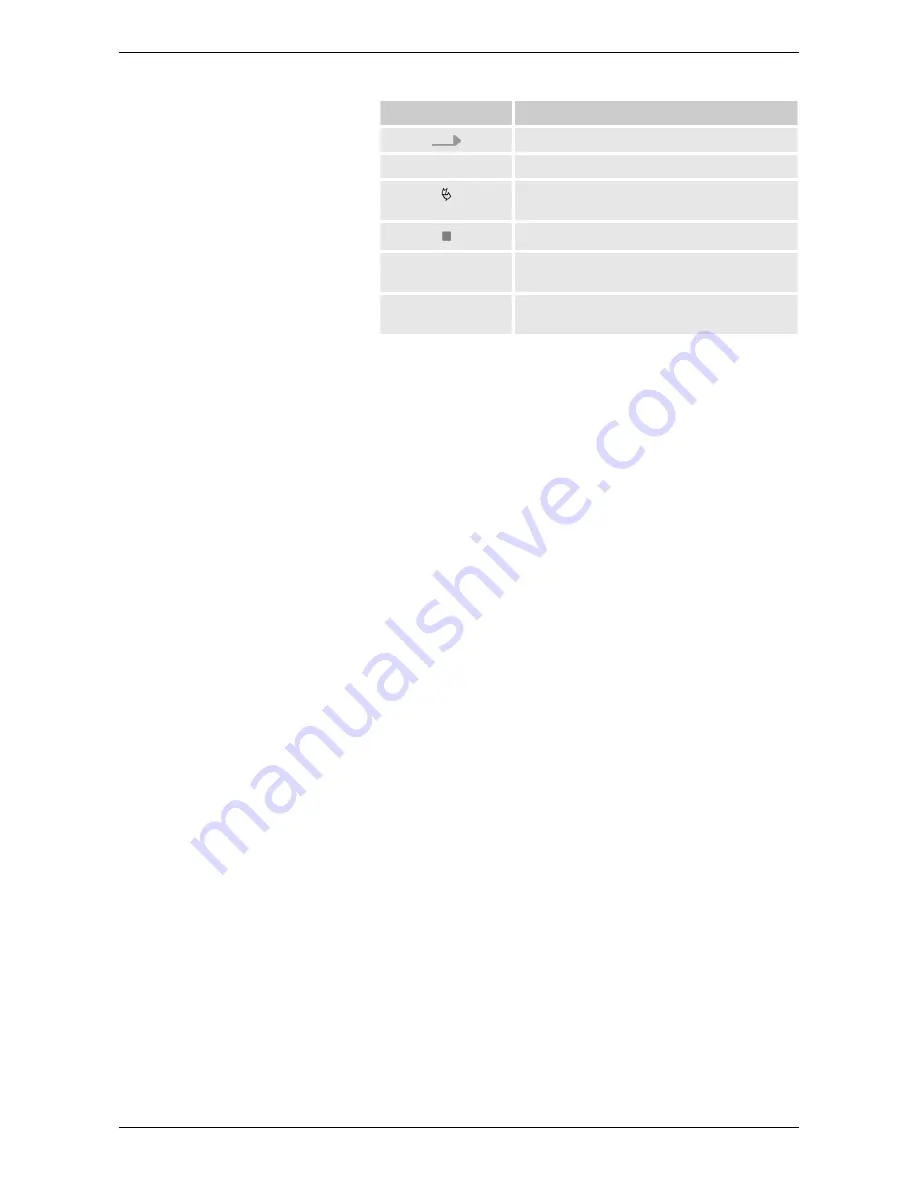
Marking
Explanation
Step-by-step instructions
ð
Results of action steps
References to sections of these instructions and to
other relevant documents
Listing without fixed sequence
[Buttons]
Operating elements (e.g. buttons, switches), display
elements (e.g. signal lamps)
‘Display’
Screen elements (e.g. buttons, programming of func-
tion keys)
1.2
Copyright And Disclaimer
Disclaimer
All information and instructions in this operating manual have been
provided under due consideration of applicable guidelines and reg-
ulations, the current and known state of the art, as well as our
many years of in-house experience. Woodward GmbH assumes no
liability for damages due to:
n
Failure to comply with the instructions in this operating manual
n
Improper use / misuse
n
Willful operation by non-authorized persons
n
Unauthorized conversions or non-approved technical modifica-
tions
n
Use of non-approved spare parts
The originator is solely liable to the full extent for damages caused
by such conduct. The agreed upon obligations in the delivery con-
tract, the general terms and conditions, the manufacturer’s delivery
conditions, and the statutory regulations valid at the time the con-
tract was concluded, apply.
Copyright
This operating manual is protected by copyright. No part of this
operating manual may be reproduced in any form or incorporated
into any information retrieval system without written permission of
Woodward GmbH.
Delivery of the operating manual to third parties, duplication in any
form - including excerpts - as well as exploitation and/or communi-
cation of the content, are not permitted without a written declara-
tion of release by Woodward GmbH.
Actions to the contrary exact damage compensation. We reserve
the right to enforce additional claims.
1.3
Service And Warranty
Our Customer Service is available for technical information.
Please see page 2 for the contact data.
In addition, our employees are constantly interested in new infor-
mation and experiences that arise from usage and could be val-
uable for the improvement of our products.
General Information
Service And Warranty
37537
easYgen-2500 Rental (Option K33) | Genset Control
10
Summary of Contents for easYgen-2500
Page 6: ...Brief Overview 37537 easYgen 2500 Rental Option K33 Genset Control 6...
Page 8: ...Table of contents 37537 easYgen 2500 Rental Option K33 Genset Control 8...
Page 26: ...Glossary And List Of Abbreviations 37537 easYgen 2500 Rental Option K33 Genset Control 26...
Page 28: ...Index 37537 easYgen 2500 Rental Option K33 Genset Control 28...
Page 29: ...37537 easYgen 2500 Rental Option K33 Genset Control 29...
Page 30: ...37537 easYgen 2500 Rental Option K33 Genset Control 30...
Page 31: ......











































