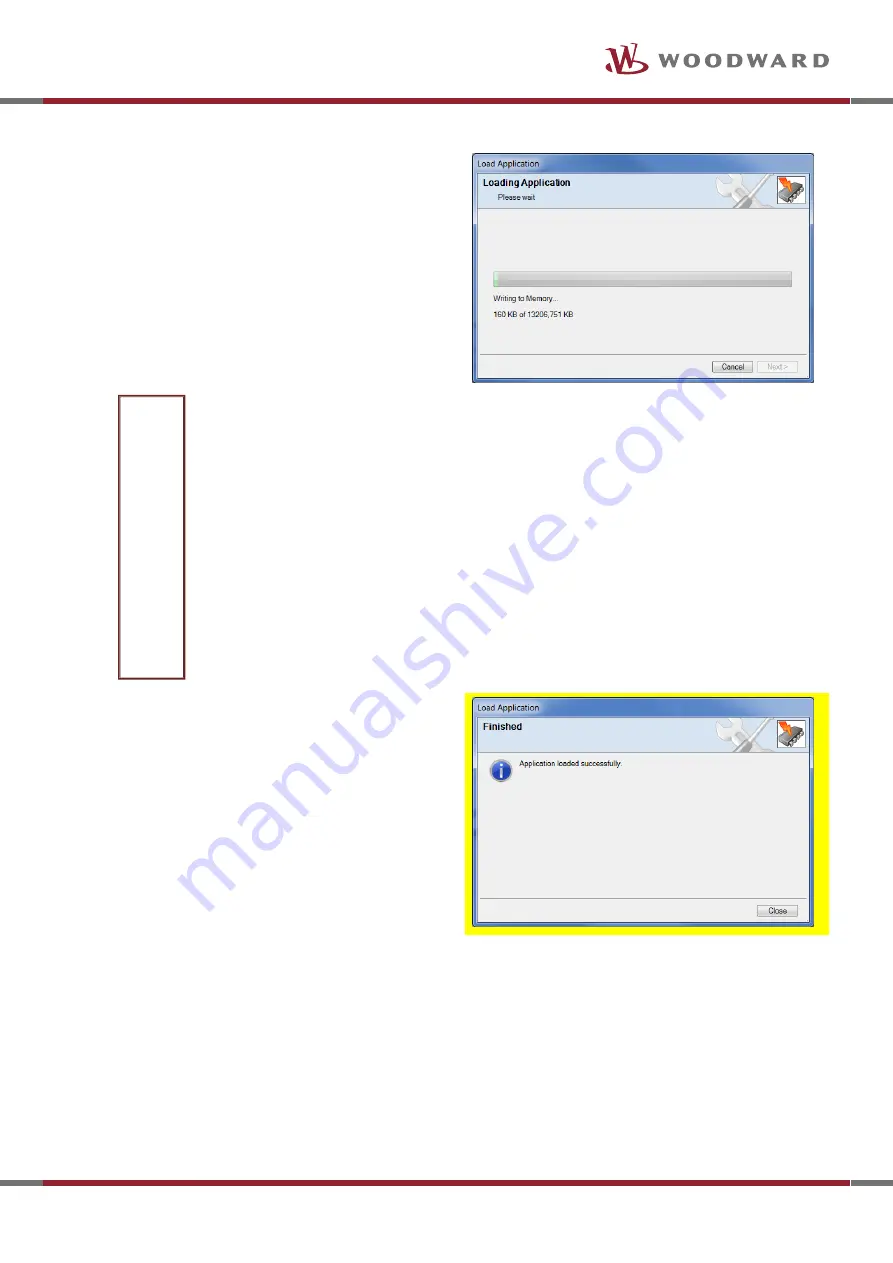
37630 easYgen-3000XT Flash Instruction
w w w . w o o d w a r d . c o m
6
Via Ethernet, the transfer takes about 6 - 9
minutes.
Via USB, the transfer takes about 15
– 18
minutes.
Still valid:
DO NOT SWITCH OFF THE DEVICE
!
Wait until the bar graph is completed.
With some ToolKit versions (e.g.: ToolKit 5.1) loading application window seems to stuck up
at the end when the bar graph is full. In this case …
a)
HMI Variant: O
bserve the HMI.
When you observe the boot-up is complete and the display is showing home screen.
Check the firmware version (how to check the firmware version is described below)
b)
Back panel variant: O
bserve the LEDs.
When you observe the LEDs have become stable (approx. 10 mins after the bar is full).
Press Cancel on loading application window. A message appears "The flash update may
not be complete...". Ignore the message and check the firmware version via Toolkit.
Firmware should be upgraded. If not, try again and let the process run a little longer.
… otherwise:
Afterwards “Application loaded successfully” will
appear
DO NOT click “Close”!
Leave that window as it is for now!
DO NOT switch off the device!
N
OT
E
Released




























