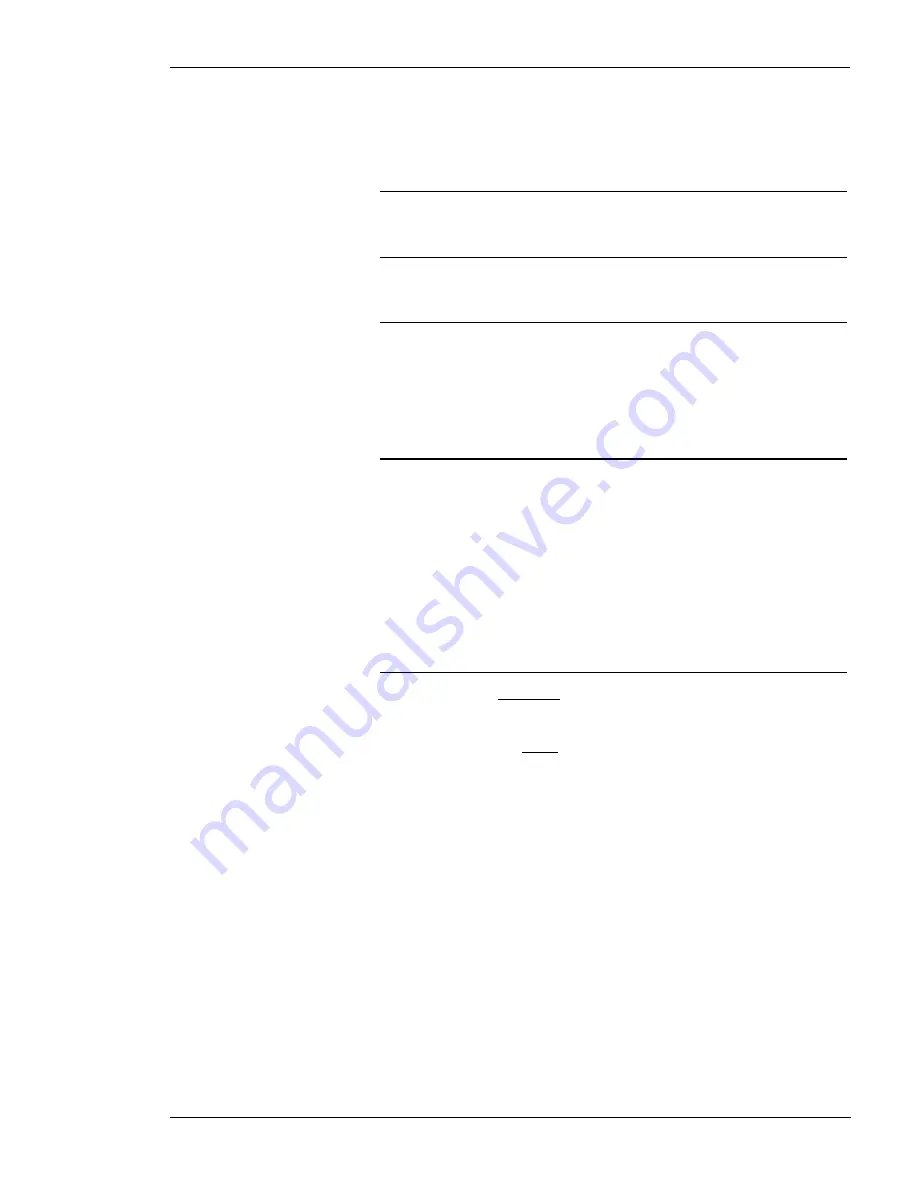
Manual 37137B
ESDR 4 - Current Differential Protection Relay
© Woodward
Page 19/35
LEDs
≡≡≡≡≡≡≡≡≡≡≡≡≡≡≡≡≡≡≡≡≡≡≡≡≡
1
I
S
Color: green
Restraint current I
s
The actual values of the restraint current I
s
are visible in the display
2
I
d
Color: green
Differential current I
d
The actual values of the differential current I
d
are visible in the display.
3
Monitoring ON
Color: green
Monitoring
ON
............... Monitoring is active.
OFF
............. Monitoring is deactivated through entry "Monitoring Off",
through activation of discrete input terminal 19 "Blocking" or
through wrong configuration of "CT-ratio" or "Generator cur-
rent".
4
Alarm
Color: red
Alarm
The threshold for differential current monitoring in level 2 is or was ex-
ceeded. This message remains displayed till it is reset.
Buttons
≡≡≡≡≡≡≡≡≡≡≡≡≡≡≡≡≡≡≡≡≡≡≡≡≡
The display can appear in two different modes: automatic mode or configuration mode. The change from one to
the other is carried out by simultaneous pressing the " Display/Digit
↑
" and "Clear/Cursor
→
" buttons.
12
Message
↓
/ Select
Message
↓
/ Select
Automatic mode:
Message
↓
- Pressing this button scrolls the display of the
operating and alarm messages. The alarm messages are dis-
played in the order in which they were generated.
Configuration mode:
Select – By pressing this button the user proceeds to
the next input screen. If the original value was changed by
means of the "Digit
↑
" or "Cursor
→
" buttons, the new value is
saved to the controller by pressing the "Select" button once. If
this button is pressed again, the user causes the system to ad-
vance to the next parameter.















































